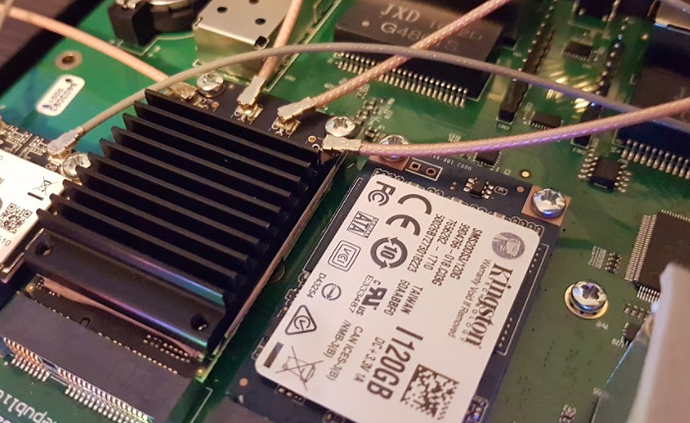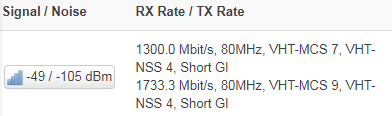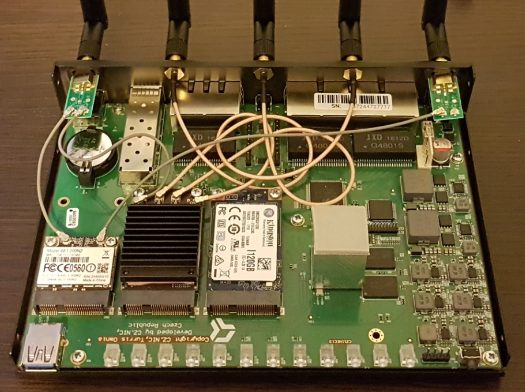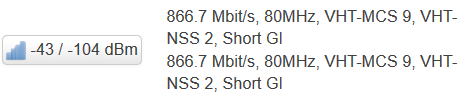So… Good news ![]()
Up and running. So far stable and no issues with default config (2 hrs testing so far card was delivered just today).
iPerf on my S7 edge gives peaks of 530 Mbps, average cca 480Mbps. It is very comparable result to default 5G radio but to measure advantage of MU-MIMO I need more testing).
Card is pretty hot.
As expected problem was board-2.bin file.
Both default repo (non-ct and ct) of kmod and firmware are not working.
There are several options possible:
1) use default repo and just replace board-2.bin by Candela: (https://www.candelatech.com/downloads/ath10k-9984-10-4/board-2-ct.bin / referer: Ath10k Candela Technologies CT 10.4 Firmware)
(ath10k-firmware/QCA9984/hw1.0/3.4 at master · kvalo/ath10k-firmware · GitHub is the same firmware as omnia default but board-2.bin is not working)
2) replace both default repo files by Candela files:
- board-2.bin: ct mod as in 1)
- firmware-5.bin by ct:
community (https://www.candelatech.com/downloads/ath10k-9984-10-4/firmware-5-ct-full-community.bin) or
non-commercial (https://www.candelatech.com/downloads/ath10k-9984-10-4/firmware-5-ct-non-commercial.bin)
I’ll keep you posted how it performs. I run CT non-commercial now.
Edit:
Router was rebooting so I went for option 1) and now it’s solid stable. iPerf from mobile between 500 and 570Mbps.