OK, as you said it’s probably not a firmware issue I reverted back to the “-ct” driver.
Still having the problem that 99% of the time wlan0 (5G) does not come up. I had to do 8 reboots until 5G card came up. I counted it this time.
When I do a “ifconfig wlan0 up” I just get a “ifconfig: SIOCGIFFLAGS: No such device” message. Strangely the output of lspci is not always the same.
the first time when I ran lspci I got:
00:01.0 PCI bridge: Marvell Technology Group Ltd. Device 6820 (rev 04)
00:02.0 PCI bridge: Marvell Technology Group Ltd. Device 6820 (rev 04)
00:03.0 PCI bridge: Marvell Technology Group Ltd. Device 6820 (rev 04)
01:00.0 Network controller: Qualcomm Atheros AR9287 Wireless Network Adapter (PCI-Express) (rev 01)
02:00.0 Network controller: Qualcomm Atheros QCA986x/988x 802.11ac Wireless Network Adapter
So it seems that both pci cards were detected. But still the device wlan0 was not created.
On the next reboot (where wlan0 was still disabled) I got:
00:01.0 PCI bridge: Marvell Technology Group Ltd. Device 6820 (rev 04)
00:02.0 PCI bridge: Marvell Technology Group Ltd. Device 6820 (rev 04)
00:03.0 PCI bridge: Marvell Technology Group Ltd. Device 6820 (rev 04)
01:00.0 Network controller: Qualcomm Atheros AR9287 Wireless Network Adapter (PCI-Express) (rev 01)
So I ran a lspci after every reboot up to the 8th one, the results are strange:
reboot 2 & 4: both cards were detect but only 2G started working (LED for PCI2 & 3 are both off)
reboot 1,3,5,6,7: only 2G card detected and working (LED for PCI3 blinking)
reboot 8: both cards are detected and working and both LEDs PCI2 & PCI3 blinking.
During my tests I also had the country set to ‘CZ’ in /etc/config/wireless and rc.local, apparently I did not help as I needed 8 reboots. Also switching back to “-ct” firmware did not fix anything.
I also did all dmesgs for all 3 states although I had to shortedn it a bit at the top oth:
Here’s the dmesg when card is not even detected (most common):
[ 11.401117] procd: - watchdog -
[ 11.404497] procd: - ubus -
[ 12.409619] procd: - init -
[ 12.473047] marvell-cesa f1090000.crypto: CESA device successfully registered
[ 12.485827] NET: Registered protocol family 38
[ 12.502489] md: linear personality registered for level -1
[ 12.508372] md: raid0 personality registered for level 0
[ 12.514475] md: raid1 personality registered for level 1
[ 12.520790] md: raid10 personality registered for level 10
[ 12.526847] async_tx: api initialized (async)
[ 12.534555] md: raid6 personality registered for level 6
[ 12.539883] md: raid5 personality registered for level 5
[ 12.545227] md: raid4 personality registered for level 4
[ 12.552626] FS-Cache: Loaded
[ 12.555980] md: multipath personality registered for level -4
[ 12.563140] NET: Registered protocol family 8
[ 12.567508] NET: Registered protocol family 20
[ 12.576222] device-mapper: ioctl: 4.34.0-ioctl (2015-10-28) initialised: dm-devel@redhat.com
[ 12.587194] Key type dns_resolver registered
[ 12.594668] NET: Registered protocol family 33
[ 12.599126] Key type rxrpc registered
[ 12.602809] Key type rxrpc_s registered
[ 12.610131] kAFS: Red Hat AFS client v0.1 registering.
[ 12.615338] FS-Cache: Netfs ‘afs’ registered for caching
[ 12.653916] RPC: Registered named UNIX socket transport module.
[ 12.659854] RPC: Registered udp transport module.
[ 12.664583] RPC: Registered tcp transport module.
[ 12.669296] RPC: Registered tcp NFSv4.1 backchannel transport module.
[ 12.680301] ntfs: driver 2.1.32 [Flags: R/O MODULE].
[ 12.690520] RxRPC: Registered security type 2 ‘rxkad’
[ 12.707503] tun: Universal TUN/TAP device driver, 1.6
[ 12.712594] tun: © 1999-2004 Max Krasnyansky maxk@qualcomm.com
[ 12.723035] sit: IPv6 over IPv4 tunneling driver
[ 12.731439] gre: GRE over IPv4 demultiplexor driver
[ 12.737153] ip_gre: GRE over IPv4 tunneling driver
[ 12.757094] Installing knfsd (copyright © 1996 okir@monad.swb.de).
[ 12.765655] PPP generic driver version 2.4.2
[ 12.773010] ip6_tables: © 2000-2006 Netfilter Core Team
[ 12.782385] Loading modules backported from Linux version wt-2016-10-03-1-g6fcb1a6
[ 12.789978] Backport generated by backports.git backports-20160324-9-g0e38f5c
[ 12.872726] cryptodev: driver 1.8 loaded.
[ 12.881608] u32 classifier
[ 12.884323] input device check on
[ 12.887991] Actions configured
[ 12.891924] Mirror/redirect action on
[ 12.899636] netem: version 1.3
[ 12.908631] fuse init (API version 7.23)
[ 12.936623] usbcore: registered new interface driver cdc_wdm
[ 12.945350] Ebtables v2.0 registered
[ 12.949737] ip_tables: © 2000-2006 Netfilter Core Team
[ 12.961914] nf_conntrack version 0.5.0 (16384 buckets, 65536 max)
[ 13.144121] Netfilter messages via NETLINK v0.30.
[ 13.149698] PPP MPPE Compression module registered
[ 13.155046] NET: Registered protocol family 24
[ 13.161167] usbcore: registered new interface driver ums-alauda
[ 13.167944] usbcore: registered new interface driver ums-cypress
[ 13.174874] usbcore: registered new interface driver ums-datafab
[ 13.181693] usbcore: registered new interface driver ums-freecom
[ 13.188564] usbcore: registered new interface driver ums-isd200
[ 13.195491] usbcore: registered new interface driver ums-jumpshot
[ 13.202433] usbcore: registered new interface driver ums-karma
[ 13.209442] usbcore: registered new interface driver ums-sddr09
[ 13.216287] usbcore: registered new interface driver ums-sddr55
[ 13.223240] usbcore: registered new interface driver ums-usbat
[ 13.235214] usbcore: registered new interface driver usbserial
[ 13.241106] usbcore: registered new interface driver usbserial_generic
[ 13.247672] usbserial: USB Serial support registered for generic
[ 13.262593] xt_time: kernel timezone is -0000
[ 13.270175] usbcore: registered new interface driver cdc_ether
[ 13.280496] ctnetlink v0.93: registering with nfnetlink.
[ 13.289423] usbcore: registered new interface driver qmi_wwan
[ 13.296468] usbcore: registered new interface driver rndis_host
[ 13.310774] pci 0000:00:01.0: enabling device (0140 -> 0142)
[ 13.403321] ath: EEPROM regdomain: 0x0
[ 13.403325] ath: EEPROM indicates default country code should be used
[ 13.403328] ath: doing EEPROM country->regdmn map search
[ 13.403332] ath: country maps to regdmn code: 0x3a
[ 13.403334] ath: Country alpha2 being used: US
[ 13.403337] ath: Regpair used: 0x3a
[ 13.415158] ieee80211 phy0: Selected rate control algorithm ‘minstrel_ht’
[ 13.416532] ieee80211 phy0: Atheros AR9287 Rev:2 mem=0xf1800000, irq=108
[ 13.425114] usbcore: registered new interface driver option
[ 13.430765] usbserial: USB Serial support registered for GSM modem (1-port)
[ 13.438442] usbcore: registered new interface driver qcserial
[ 13.444249] usbserial: USB Serial support registered for Qualcomm USB modem
[ 21.711605] IPv6: ADDRCONF(NETDEV_UP): eth0: link is not ready
[ 21.792331] IPv6: ADDRCONF(NETDEV_UP): eth1: link is not ready
[ 21.795795] IPv6: ADDRCONF(NETDEV_UP): eth2: link is not ready
[ 23.374152] device eth0 entered promiscuous mode
[ 23.375145] IPv6: ADDRCONF(NETDEV_UP): br-lan: link is not ready
[ 23.396648] device eth2 entered promiscuous mode
[ 23.482182] IPv6: ADDRCONF(NETDEV_UP): eth1: link is not ready
[ 24.812094] IPv6: ADDRCONF(NETDEV_UP): wlan0: link is not ready
[ 24.813063] device wlan0 entered promiscuous mode
[ 24.878144] IPv6: ADDRCONF(NETDEV_CHANGE): wlan0: link becomes ready
[ 24.878201] br-lan: port 3(wlan0) entered forwarding state
[ 24.878220] br-lan: port 3(wlan0) entered forwarding state
[ 24.878265] IPv6: ADDRCONF(NETDEV_CHANGE): br-lan: link becomes ready
[ 25.370648] mvneta f1030000.ethernet eth0: Link is Up - 1Gbps/Full - flow control off
[ 25.370674] br-lan: port 1(eth0) entered forwarding state
[ 25.370692] br-lan: port 1(eth0) entered forwarding state
[ 25.380694] mvneta f1070000.ethernet eth2: Link is Up - 1Gbps/Full - flow control off
[ 25.380709] br-lan: port 2(eth2) entered forwarding state
[ 25.380724] br-lan: port 2(eth2) entered forwarding state
[ 26.097800] nf_conntrack: automatic helper assignment is deprecated and it will be removed soon. Use the iptables CT target to attach helpers instead.
[ 26.870674] br-lan: port 3(wlan0) entered forwarding state
[ 27.370633] br-lan: port 1(eth0) entered forwarding state
[ 27.380636] br-lan: port 2(eth2) entered forwarding state
[ 28.481056] mvneta f1034000.ethernet eth1: Link is Up - 1Gbps/Full - flow control off
[ 28.481072] IPv6: ADDRCONF(NETDEV_CHANGE): eth1: link becomes ready
[ 40.883142] random: nonblocking pool is initialized
Here’s the dmesg if card is detected but not started:
[ 11.451439] procd: - watchdog -
[ 11.454816] procd: - ubus -
[ 12.459880] procd: - init -
[ 12.523421] marvell-cesa f1090000.crypto: CESA device successfully registered
[ 12.536159] NET: Registered protocol family 38
[ 12.552776] md: linear personality registered for level -1
[ 12.558653] md: raid0 personality registered for level 0
[ 12.564740] md: raid1 personality registered for level 1
[ 12.571034] md: raid10 personality registered for level 10
[ 12.577005] async_tx: api initialized (async)
[ 12.584722] md: raid6 personality registered for level 6
[ 12.590050] md: raid5 personality registered for level 5
[ 12.595395] md: raid4 personality registered for level 4
[ 12.602792] FS-Cache: Loaded
[ 12.606137] md: multipath personality registered for level -4
[ 12.613220] NET: Registered protocol family 8
[ 12.617588] NET: Registered protocol family 20
[ 12.626338] device-mapper: ioctl: 4.34.0-ioctl (2015-10-28) initialised: dm-devel@redhat.com
[ 12.637311] Key type dns_resolver registered
[ 12.644851] NET: Registered protocol family 33
[ 12.649310] Key type rxrpc registered
[ 12.653006] Key type rxrpc_s registered
[ 12.660475] kAFS: Red Hat AFS client v0.1 registering.
[ 12.665689] FS-Cache: Netfs ‘afs’ registered for caching
[ 12.704503] RPC: Registered named UNIX socket transport module.
[ 12.710440] RPC: Registered udp transport module.
[ 12.715168] RPC: Registered tcp transport module.
[ 12.719881] RPC: Registered tcp NFSv4.1 backchannel transport module.
[ 12.730915] ntfs: driver 2.1.32 [Flags: R/O MODULE].
[ 12.741171] RxRPC: Registered security type 2 ‘rxkad’
[ 12.758318] tun: Universal TUN/TAP device driver, 1.6
[ 12.763398] tun: © 1999-2004 Max Krasnyansky maxk@qualcomm.com
[ 12.773885] sit: IPv6 over IPv4 tunneling driver
[ 12.780557] gre: GRE over IPv4 demultiplexor driver
[ 12.786193] ip_gre: GRE over IPv4 tunneling driver
[ 12.805940] Installing knfsd (copyright © 1996 okir@monad.swb.de).
[ 12.815670] PPP generic driver version 2.4.2
[ 12.823237] ip6_tables: © 2000-2006 Netfilter Core Team
[ 12.833144] Loading modules backported from Linux version wt-2016-10-03-1-g6fcb1a6
[ 12.840768] Backport generated by backports.git backports-20160324-9-g0e38f5c
[ 12.921888] ath10k driver, optimized for CT firmware, probing pci.
[ 12.928406] pci 0000:00:02.0: enabling device (0140 -> 0142)
[ 12.934103] ath10k_pci 0000:02:00.0: enabling device (0140 -> 0142)
[ 12.940576] ath10k_pci 0000:02:00.0: pci irq msi oper_irq_mode 2 irq_mode 0 reset_mode 0
[ 13.113410] ath10k_pci 0000:02:00.0: Direct firmware load for ath10k/pre-cal-pci-0000:02:00.0.bin failed with error -2
[ 13.124151] ath10k_pci 0000:02:00.0: Falling back to user helper
[ 13.133859] firmware ath10k!pre-cal-pci-0000:02:00.0.bin: firmware_loading_store: map pages failed
[ 13.142971] ath10k_pci 0000:02:00.0: Direct firmware load for ath10k/cal-pci-0000:02:00.0.bin failed with error -2
[ 13.153369] ath10k_pci 0000:02:00.0: Falling back to user helper
[ 13.162947] firmware ath10k!cal-pci-0000:02:00.0.bin: firmware_loading_store: map pages failed
[ 13.171687] ath10k_pci 0000:02:00.0: Direct firmware load for ath10k/fwcfg-pci-0000:02:00.0.txt failed with error -2
[ 13.182257] ath10k_pci 0000:02:00.0: Falling back to user helper
[ 13.191748] firmware ath10k!fwcfg-pci-0000:02:00.0.txt: firmware_loading_store: map pages failed
[ 13.200735] ath10k_pci 0000:02:00.0: Direct firmware load for ath10k/QCA988X/hw2.0/firmware-5.bin failed with error -2
[ 13.211471] ath10k_pci 0000:02:00.0: Falling back to user helper
[ 13.221134] firmware ath10k!QCA988X!hw2.0!firmware-5.bin: firmware_loading_store: map pages failed
[ 13.230172] ath10k_pci 0000:02:00.0: could not fetch firmware file ‘ath10k/QCA988X/hw2.0/firmware-5.bin’: -11
[ 13.240172] ath10k_pci 0000:02:00.0: Direct firmware load for ath10k/QCA988X/hw2.0/firmware-4.bin failed with error -2
[ 13.250912] ath10k_pci 0000:02:00.0: Falling back to user helper
[ 13.260322] firmware ath10k!QCA988X!hw2.0!firmware-4.bin: firmware_loading_store: map pages failed
[ 13.269382] ath10k_pci 0000:02:00.0: could not fetch firmware file ‘ath10k/QCA988X/hw2.0/firmware-4.bin’: -11
[ 13.279371] ath10k_pci 0000:02:00.0: Direct firmware load for ath10k/QCA988X/hw2.0/firmware-3.bin failed with error -2
[ 13.290113] ath10k_pci 0000:02:00.0: Falling back to user helper
[ 13.299539] firmware ath10k!QCA988X!hw2.0!firmware-3.bin: firmware_loading_store: map pages failed
[ 13.308607] ath10k_pci 0000:02:00.0: could not fetch firmware file ‘ath10k/QCA988X/hw2.0/firmware-3.bin’: -11
[ 13.325661] ath10k_pci 0000:02:00.0: qca988x hw2.0 target 0x4100016c chip_id 0x043202ff sub 0000:0000
[ 13.334943] ath10k_pci 0000:02:00.0: kconfig debug 0 debugfs 0 tracing 0 dfs 1 testmode 0
[ 13.344340] ath10k_pci 0000:02:00.0: firmware ver 10.1.467-ct-_fW-018-a857715 api 2 features wmi-10.x,has-wmi-mgmt-tx,txstatus-noack,wmi-10.x-CT,ratemask-CT crc32 e76ac366
[ 13.387316] ath10k_pci 0000:02:00.0: Direct firmware load for ath10k/QCA988X/hw2.0/board-2.bin failed with error -2
[ 13.397789] ath10k_pci 0000:02:00.0: Falling back to user helper
[ 13.407486] firmware ath10k!QCA988X!hw2.0!board-2.bin: firmware_loading_store: map pages failed
[ 13.416445] ath10k_pci 0000:02:00.0: board_file api 1 bmi_id N/A crc32 bebc7c08
[ 15.300712] ath10k_pci 0000:02:00.0: failed to receive control response completion, polling…
[ 16.300707] ath10k_pci 0000:02:00.0: Service connect timeout
[ 16.306381] ath10k_pci 0000:02:00.0: failed to connect htt (-110)
[ 16.391429] ath10k_pci 0000:02:00.0: could not init core (-110)
[ 16.397381] ath10k_pci 0000:02:00.0: could not probe fw (-110)
[ 16.404742] cryptodev: driver 1.8 loaded.
[ 16.413634] u32 classifier
[ 16.416349] input device check on
[ 16.420017] Actions configured
[ 16.423991] Mirror/redirect action on
[ 16.431757] netem: version 1.3
[ 16.440477] fuse init (API version 7.23)
[ 16.468227] usbcore: registered new interface driver cdc_wdm
[ 16.476990] Ebtables v2.0 registered
[ 16.481408] ip_tables: © 2000-2006 Netfilter Core Team
[ 16.493579] nf_conntrack version 0.5.0 (16384 buckets, 65536 max)
[ 16.684205] Netfilter messages via NETLINK v0.30.
[ 16.689771] PPP MPPE Compression module registered
[ 16.695128] NET: Registered protocol family 24
[ 16.701257] usbcore: registered new interface driver ums-alauda
[ 16.708037] usbcore: registered new interface driver ums-cypress
[ 16.714974] usbcore: registered new interface driver ums-datafab
[ 16.721844] usbcore: registered new interface driver ums-freecom
[ 16.728718] usbcore: registered new interface driver ums-isd200
[ 16.735627] usbcore: registered new interface driver ums-jumpshot
[ 16.742554] usbcore: registered new interface driver ums-karma
[ 16.749562] usbcore: registered new interface driver ums-sddr09
[ 16.756395] usbcore: registered new interface driver ums-sddr55
[ 16.763362] usbcore: registered new interface driver ums-usbat
[ 16.775305] usbcore: registered new interface driver usbserial
[ 16.781210] usbcore: registered new interface driver usbserial_generic
[ 16.787777] usbserial: USB Serial support registered for generic
[ 16.802775] xt_time: kernel timezone is -0000
[ 16.810353] usbcore: registered new interface driver cdc_ether
[ 16.820741] ctnetlink v0.93: registering with nfnetlink.
[ 16.829669] usbcore: registered new interface driver qmi_wwan
[ 16.836738] usbcore: registered new interface driver rndis_host
[ 16.851103] pci 0000:00:01.0: enabling device (0140 -> 0142)
[ 16.943416] ath: EEPROM regdomain: 0x0
[ 16.943421] ath: EEPROM indicates default country code should be used
[ 16.943423] ath: doing EEPROM country->regdmn map search
[ 16.943427] ath: country maps to regdmn code: 0x3a
[ 16.943430] ath: Country alpha2 being used: US
[ 16.943432] ath: Regpair used: 0x3a
[ 16.955238] ieee80211 phy1: Selected rate control algorithm ‘minstrel_ht’
[ 16.956616] ieee80211 phy1: Atheros AR9287 Rev:2 mem=0xf1a40000, irq=108
[ 16.965172] usbcore: registered new interface driver option
[ 16.970832] usbserial: USB Serial support registered for GSM modem (1-port)
[ 16.978510] usbcore: registered new interface driver qcserial
[ 16.984328] usbserial: USB Serial support registered for Qualcomm USB modem
[ 25.245293] IPv6: ADDRCONF(NETDEV_UP): eth0: link is not ready
[ 25.322418] IPv6: ADDRCONF(NETDEV_UP): eth1: link is not ready
[ 25.325901] IPv6: ADDRCONF(NETDEV_UP): eth2: link is not ready
[ 26.887942] device eth0 entered promiscuous mode
[ 26.889061] IPv6: ADDRCONF(NETDEV_UP): br-lan: link is not ready
[ 26.908114] device eth2 entered promiscuous mode
[ 26.992113] IPv6: ADDRCONF(NETDEV_UP): eth1: link is not ready
[ 28.270792] IPv6: ADDRCONF(NETDEV_UP): wlan1: link is not ready
[ 28.271711] device wlan1 entered promiscuous mode
[ 28.336931] IPv6: ADDRCONF(NETDEV_CHANGE): wlan1: link becomes ready
[ 28.336988] br-lan: port 3(wlan1) entered forwarding state
[ 28.337005] br-lan: port 3(wlan1) entered forwarding state
[ 28.337050] IPv6: ADDRCONF(NETDEV_CHANGE): br-lan: link becomes ready
[ 28.880727] mvneta f1030000.ethernet eth0: Link is Up - 1Gbps/Full - flow control off
[ 28.880754] br-lan: port 1(eth0) entered forwarding state
[ 28.880772] br-lan: port 1(eth0) entered forwarding state
[ 28.900721] mvneta f1070000.ethernet eth2: Link is Up - 1Gbps/Full - flow control off
[ 28.900735] br-lan: port 2(eth2) entered forwarding state
[ 28.900751] br-lan: port 2(eth2) entered forwarding state
[ 30.330707] br-lan: port 3(wlan1) entered forwarding state
[ 30.880707] br-lan: port 1(eth0) entered forwarding state
[ 30.900705] br-lan: port 2(eth2) entered forwarding state
[ 30.991131] mvneta f1034000.ethernet eth1: Link is Up - 1Gbps/Full - flow control off
[ 30.991144] IPv6: ADDRCONF(NETDEV_CHANGE): eth1: link becomes ready
[ 47.311217] random: nonblocking pool is initialized
[ 51.835886] nf_conntrack: automatic helper assignment is deprecated and it will be removed soon. Use the iptables CT target to attach helpers instead.
[ 68.660831] device wlan1 left promiscuous mode
[ 68.660905] br-lan: port 3(wlan1) entered disabled state
[ 68.882119] IPv6: ADDRCONF(NETDEV_UP): wlan1: link is not ready
[ 68.883063] device wlan1 entered promiscuous mode
[ 68.883098] br-lan: port 3(wlan1) entered forwarding state
[ 68.883115] br-lan: port 3(wlan1) entered forwarding state
[ 68.948315] IPv6: ADDRCONF(NETDEV_CHANGE): wlan1: link becomes ready
[ 70.880753] br-lan: port 3(wlan1) entered forwarding state
[ 77.960763] device wlan1 left promiscuous mode
[ 77.960804] br-lan: port 3(wlan1) entered disabled state
[ 81.726917] IPv6: ADDRCONF(NETDEV_UP): wlan1: link is not ready
[ 81.727890] device wlan1 entered promiscuous mode
[ 81.793505] IPv6: ADDRCONF(NETDEV_CHANGE): wlan1: link becomes ready
[ 81.793567] br-lan: port 3(wlan1) entered forwarding state
[ 81.793591] br-lan: port 3(wlan1) entered forwarding state
[ 83.790701] br-lan: port 3(wlan1) entered forwarding state
see next post for dmesg when card is working.
I hope this helps. Just one question, is it possible that a small batch of ‘5G’ cards bought from the manufacturer are just faulty? Why else would only a few people have this problems and the others not? I mean my turris is still in stock configuration, I did not add anything except of re-socketing the ‘5G’ card twice with no luck. Also when card is not started or not even detected (dmesg also not showing any message at all) the behaviour seems totally random.

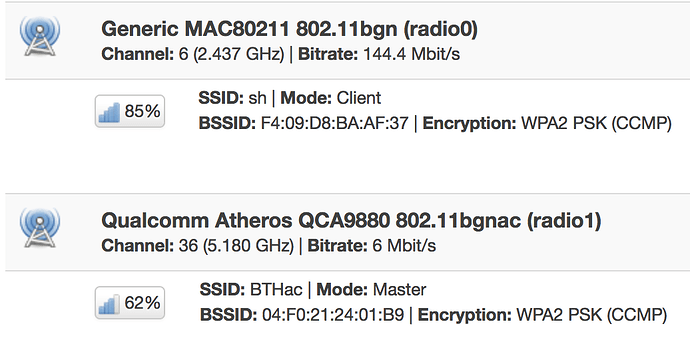

 , don’t worry bro. Even if you would reboot, there is something that is just missing.
, don’t worry bro. Even if you would reboot, there is something that is just missing.