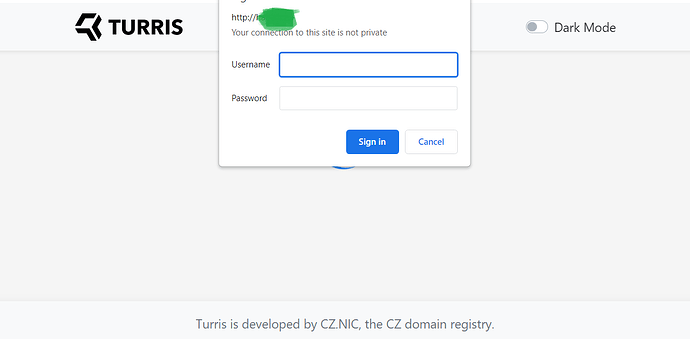I had a similar experience as others here; my network was totally down after the update, no uplink, and incoming connection would hit the router instead of my usual bastion host behind. (So there was some network, but really not enough for things to actually work.)
I also had warnings in the notification screens, related to LED stuff, but I lost those now. I don’t care much, that said: the new LED patterns is good enough for me, although I’d love to know what the different colors actually mean. 
A reboot fixed most problems, although I can report that IPv6 connectivity was lost; the gateway doesn’t ping. That has always been brittle however, so I’m not sure I can lay the blame on Turris for that one.
I do wonder if there’s a big report about a reboot being required to restore connectivity, however… I don’t see anything obviously related to that in the second post. Note that all connectivity was lost, not just WiFi, in my case. (Well, technically, there was some connectivity because the router was responding to its external IP, but it wasn’t routing traffic through it. It’s as if the NAT rules had gone down in flames or soemthing.)
I want to emphasize this here as well. I understand some people might be upset by some of the inconveniences of this update, but this is a major upgrade, and I’m not actually surprised it’s a little more disruprive than it should be. It’s a little troubling – I would have expected a beta to catch stuff like this, for example – but nothing the call home about…
After all, which off the shelf router do you have that performs self-updates, has been supported for years and is based on free software? Most COTS hardware I buy are basically unsupported the moment they come out of the box, don’t run OpenWRT or any open OS, and even less allow reliable, transparent upgrades.
A reboot is not great, but it’s not that bad folks. Unless you’re running this stuff in production, in an actual datacenter, in which case I’d say: “phew, good thing you had a backup router that took over the traffic on that outage, right”?? 
 So had to visit it to find that there is no wifi at all. Reset of the router did the job and after restarting, everything works as intended. Hope the Turris team will not do major releases too often
So had to visit it to find that there is no wifi at all. Reset of the router did the job and after restarting, everything works as intended. Hope the Turris team will not do major releases too often