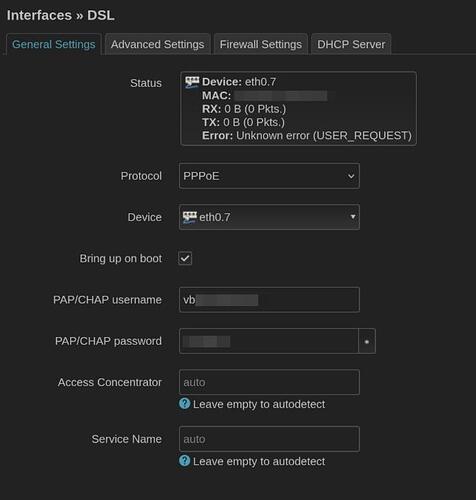The docs were wrong… the modem does NOT allow using a 192.168.2.x IP.
Instead setting a 192.168.1.x IP solves this.
Important
1. Dont connect the modem
In my case I assume the modem sent the credentials of the owner to Vodafone, and I got blocked after 4 (!!) tries.
So dont connect it to the DSL port before configuring it
2. set it to bridge mode
This is awfully strange, no idea if that is supposed to be security by obscurity or something.
ip link show
#get name of ethernet connection
ip link set <NAME> down
ip addr flush dev <NAME>
ip addr add 192.168.1.100/24 dev <NAME>
ip link set <DEV> up
xdg-open http://192.168.1.1
Now in the web interface I can fumble around, disable as much as possible and set it to bridge mode. Only then can you control login credentials and network VLAN through the OpenWRT interface.
3. Setup the router
Note that Vodafone when using Telekom DSL cables also requires this “tagged device”.
After the modem was set to bridge mode, it can just be added in LuCI like this, I think
Is this correct?
- Open Network interfaces settings
- (Optional: remove the WAN interface)
- Add a new interface, name it “DSL” or something
- Set the device for it, dont choose one but choose the Ethernet port of your WAN port (with the MOX
eth0, with the Omniaeth2) and add a “.7” at the end. type that into the bottom field “custom connection” - Select the firewall zone “WAN” to allow it
Until now, this still didnt work.
I opened a new thread