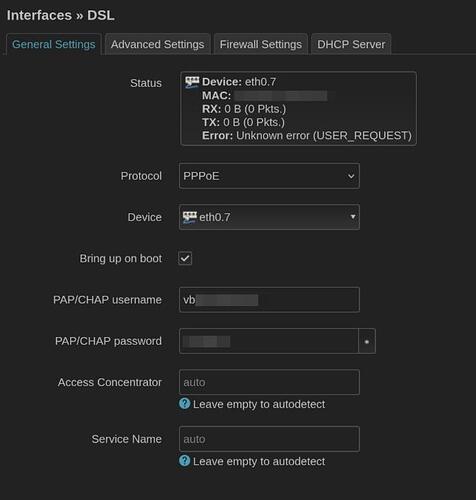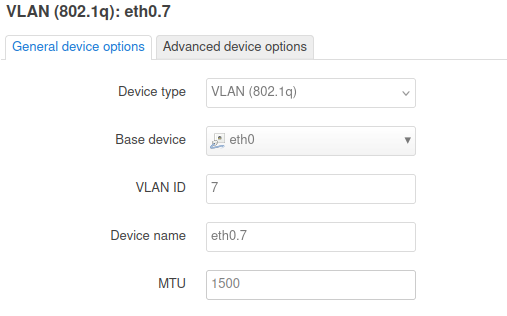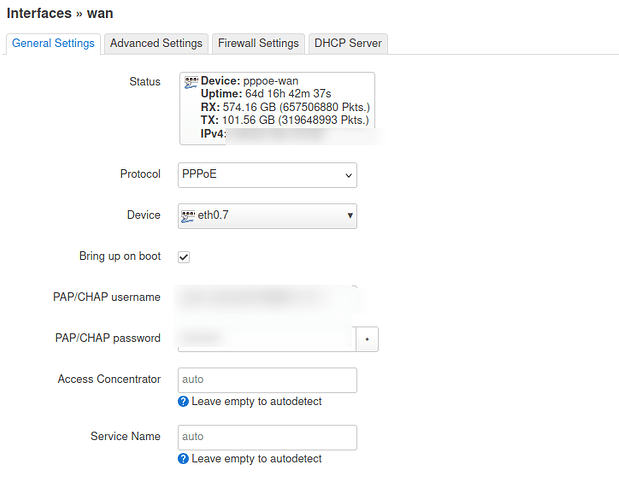I have tried to setup a connection from my MOX via my Draytek Vigor 130 (bridge-mode) to a Vodafone network via Telekom DSL lines.
The helpdesk was not helpful at all, they seem to have no idea…
I did all this in LUCI, as it seems to be better for this?
Attempt to use PPPOE on the router
I removed the WAN connection and added a new one.
- New connection, named “DSL”, type PPPOE
- Device: added manually,
eth0is WAN, I enteredeth0.7for a tagged VLAN - Enter credentials
- Under Firewall set it to WAN
Still not working
I have confirmed that my connection was not blocked but still I dont get any messages from Vodafone, no “wrong credentials” like I got before, just a “USER_REQUEST” error.
They couldnt tell me what the issue is either.
I now have 2 options
- use the modem not in bridge mode but in the PPPOE passthrough, while it contains the credentials. It had this “7” tag for VLAN preset which seems to work
- try to configure in reForis which might do something different. But reForis is pretty abstracted and shows
an unknown API error occuredafter I removed the WAN device. @n8mahr could you help me here?
What would be the downsides of using the modem in PPOE passthrough instead of bridge mode?
Attempt to use PPPOE passthrough
I have entered the modem UI and instead enabled PPPOE passthrough there and entered the Vodafone credentials here. The VLAN automatically had the Tag 7.
Doing a pingtest from the modem doesnt return anything and the consoles says this:
> vdsl status
---------------------- ATU-R Info (hw: annex B, f/w: annex A/B/C) -----------
Running Mode : 17A State : SHOWTIME
DS Actual Rate :100106000 bps US Actual Rate : 39926000 bps
DS Attainable Rate :102244256 bps US Attainable Rate : 39954000 bps
DS Path Mode : Fast US Path Mode : Fast
DS Interleave Depth : 1 US Interleave Depth : 1
NE Current Attenuation : 13 dB Cur SNR Margin : 6 dB
DS actual PSD : 3. 5 dB US actual PSD : 12. 7 dB
NE CRC Count : 0 FE CRC Count : 107
NE ES Count : 0 FE ES Count : 6
Xdsl Reset Times : 0 Xdsl Link Times : 1
ITU Version[0] : fe004452 ITU Version[1] : 41590000
VDSL Firmware Version : 05-07-03-03-00-07 [with Vectoring support]
Power Management Mode : DSL_G997_PMS_L0
Test Mode : DISABLE
-------------------------------- ATU-C Info ---------------------------------
Far Current Attenuation : 15 dB Far SNR Margin : 9 dB
CO ITU Version[0] : b5004244 CO ITU Version[1] : 434dc278
DSLAM CHIPSET VENDOR : < BDCM >
> wan status
WAN1: Offline, stall=N
Mode: PPPoE, Up Time=00:00:00
IP=---, GW IP=---
TX Packets=965, TX Rate(Bps)=0, RX Packets=0, RX Rate(Bps)=0
Primary DNS=176.95.16.250, Secondary DNS=176.95.16.251
So WAN is offline, is this only enabled if a client uses it?
MOX setup with PPPOE passthrough
What should I now setup on the MOX? PPOE will require credentials, which I should not need anymore as the modem handles them.
Static IP?
WAN to DHCP client
I tried with what I think is the default
- interface name WAN
- connection
eth0 - type DHCP client
- firewall zone
WAN
LUCI shows me IPv4 connected, IPv6 not.
pingtest to www.turris.cz fails on IPv4, on IPv6 I get “bad address”.
reForisConnection Test spins forever, probably also nothing.
I am doing the thing you shouldnt do, a factory reset, as reForis WAN still showed me the API error.
Lets see…