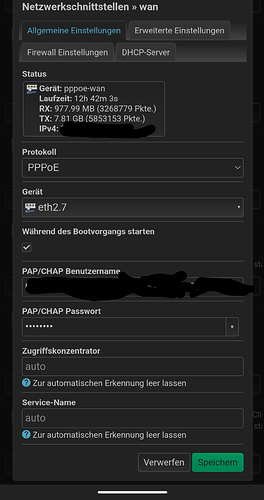I got a DSL connection (yes that took 2 months).
It is from Vodafone, I have my DrayTek Vigor 130 Modem connected to it, it shows an active DSL connection.
Setup
Over an ethernet cable I have connected my MOX Wifi-6, and I can login to reForis and LUCI.
In reForis I have enabled PPOE mode in the WAN section.
But I need a password and username which I couldnt find. So I just chose admin for both, the default webUI credentials.
No Network
LuCi shows
Protocol error: USER_REQUEST
Turris reForis also shows a failing network test.
Troubleshooting
I couldnt find something on the Draytek docs page.
https://www.draytek.co.uk/support/downloads/vigor-166/send/920-vigor-166/2117-ug-v166-v11
Already resetted the modem.
Cant open the web interface on 192.168.2.1 either.
The manual suddenly uses a Draytek router or something? Makes no sense.
I tried connecting to the modem directly via ethernet, but cannot access 192.168.1.1 or .2.1.
This should normally work afaik, but if I can configure this in the router it is fine too. I read somewhere that the modem doesnt store any usernames and passwords.
Do you know anything about this?