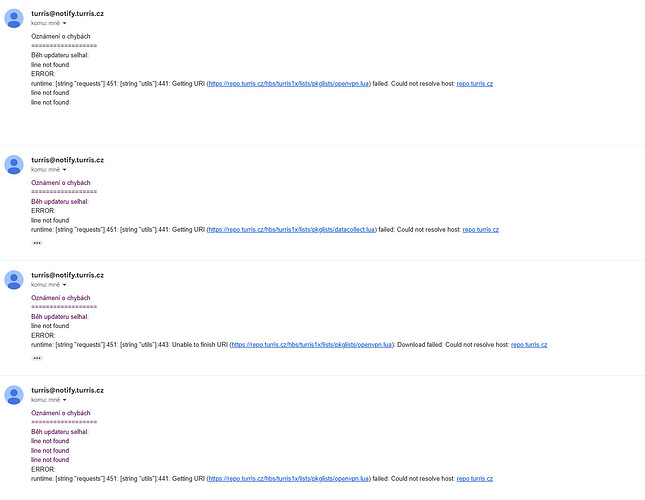Přesně stejný problém i řešení. Naštěstí revert bez problémů.
all went fine after reboot
Turris Omnia 2020
PBR, SSD, LXC, wireguard server+client, openvpn server, f2ban
Well, I didn’t try to install it.
The error comes after it try to do an automatic upgrade.
If think the installation is stucked in some way.
Turris 1.1 (almost basic configuration with disabled WiFi, VLANs with guest network, OpenVPN RAS VPN, DLNA on external HDD, custom DNS forwarding to OpenDNS over TLS, enabled Sentinel with minipots). Upgrade went fine, no error messages during update. After reboot all seems to be working well. So far, one of the smoothest upgrades.
Thank you, Turris team.
Switch to librespeed.
It might be a dump question but how do I do that?
Via GUI or TUI?
root@turris:~# opkg install librespeed
Unknown package ‘librespeed’.
Collected errors:
- opkg_install_cmd: Cannot install package librespeed.
It would be good to disclose the device, because LibreSpeed only works on Omnia, not on 1.x, Netmeter doesn’t work at all.
ok, vidím, že nejsem sám ![]() naštěstí snapshoty fungují <3
naštěstí snapshoty fungují <3
mám ale obavy, že si muj modrak za par dni vsimne, že nemá tento nový update a zkusí ho znovu ![]()
a vyskákaly mi tyto chyby před tím rollbackem:
Takže furt totéž, co jsem hlásil, když to bylo v RC.
Ale proč se to neděje všem modrákům?
In Reforis, Packages, search for “Internet connection speed measurement”.
“Internet connection speed measurement” was not selected so I did and [Save].
But still got the same error when: Updates → Check and install updates.
ERROR:
inconsistent: Requested package netmetr that is not available.
Také jsem musel použít snapshot 7.0.3… Turris 1.x
Hi @chlor, from the docs LibreSpeed - Turris Documentation
LibreSpeed is available on Turris Omnia, Turris MOX, and Turris Shield. It is not supported on Turris 1.x, because LibreSpeed is using Go as the programming language, which is unfortunately not supported for PowerPC, that is used on Turris 1.x routers.
I think you can delete netmetr package from the router as it is deprecated. By running this command: opkg remove netmetr
Vypni si autoupdate rovnou. Můj modrej si toho všiml dvě hodiny po rollbacku a hned tam byla zase 7.1 a DNS resolver v kopru, tak jsem si rollback zopáknul.
Je to tak, stalo se ![]()
![]()
Bylo by super, kdyby tu dal někdo vědět, že vyšel funkční update a můžu to dzas zapnout ![]()
![]()
And this will not break it all?
It says use the “force”:
root@turris:~# opkg remove netmetr
No packages removed.
Collected errors:
* print_dependents_warning: Package netmetr is depended upon by packages:
* print_dependents_warning: foris-controller-netmetr-module
* print_dependents_warning: These might cease to work if package netmetr is removed.
* print_dependents_warning: Force removal of this package with --force-depends.
* print_dependents_warning: Force removal of this package and its dependents
* print_dependents_warning: with --force-removal-of-dependent-packages.
ok. After the update Haas does not ping when i test it from another IP, but is running as a process.
Also the Sentinel FW appears to be running, but if i am trying to save the Sentinel settings in Reforis, nogo. After trying 3 times ,reforis crashes.
Also, on view.sentinel there is no data to be viewed.
MOX classic, standard config.
When I try to force the update in reForis with:
Package Management → Updates → Check and Install Updates
nothing happens, Turris Omnia stays on version 7.0.3. Any idea why?
Hello, update on my Mox to 7.1 was fine… but HAAS stopped working. Port 22 is not open more, is any way how to solve this ?
Vše kromě pluginu HAAS se mi překlopilo a pracuje OK bez problémů. A Forris zrychlil. Mám Turris Mox.
This update has a staggered release, you will be offered it within a week. I’m not on it yet either, but with things like this it’s better to be a little later ![]()