On a Turris Omnia with Turris OS 3 I get:
root@turris:~# switch-branch hbk
Branch hbk isn’t supported branch!
On a Turris Omnia with Turris OS 3 I get:
root@turris:~# switch-branch hbk
Branch hbk isn’t supported branch!
Unfortunately, you can not use it on Turris OS 3.x. You are able to use it on Turris OS 4.x. I will add it to the OP.
So how can I bump my version first to 4.x and then to 5.x?
I did it again… i.e. switch-branch hbk  there were some errors, which I can’t report, for they were in SSH session, which disappeared; unfortunately, but after some time, when I was able to connect by SSH to the MOX, I saw that OS is at 5.0.0 level… as LuCI and SSH is stating… Unfortunately, Foris is’nt available (500 Internal server error) and reForis return 503 Service not available error
there were some errors, which I can’t report, for they were in SSH session, which disappeared; unfortunately, but after some time, when I was able to connect by SSH to the MOX, I saw that OS is at 5.0.0 level… as LuCI and SSH is stating… Unfortunately, Foris is’nt available (500 Internal server error) and reForis return 503 Service not available error  More info later.
More info later.
Did you do restart of your router?
Not immediately. But after restart (powering off and on) later it is the same - SSH & LuCI OK, Foris error 500, reForis error 503 (both called from Available application menu/icons). Direct call 192.168.1.1/foris/ err 404, 192.168.1.1/reforis/ err 503, 192.168.1.1/reForis/ err 404.
Edit: Verze firmwaru
TurrisOS 5.0.0 b32129d30ba20c871a301c8627221b2467e60bf0 / LuCI branch (git-20.027.47766-367959f)
For me, it seems without providing any logs or outputs that the update was not finished as some packages were requested, but they were not available. You can try to run pkgupdate to see if there isn’t an error. In the meantime, I would like to follow the article for Getting help to send us logs or outputs, so we can take a look at it.
Hi there,
That explains what happened, half way through last night i had an unexpected outage of internet - which turned out to be the router upgrading to 5.0.0, so everything is now great, it just must of been half way through the process with some items changed in the config script when i triggered the change yesterday. its all good now though!
Thanks
After pkgupdate and reboot all seems to work: SSH, Foris, reForis, LuCI, WiFi… Simple (minimal) config.
I noticed that the Linux tun module is compiled as a module in the OS 5.0 release, but it can not be found in the repository (kmod-tun). Might someone be able to get it in there? 
I see, there is a package kmod-tun and it can be found in the repository.
Turris Omnia:
https://repo.turris.cz/hbk/omnia/packages/core/kmod-tun_4.14.172-1-ea5a483151eea3aecd64000c249a47e5_arm_cortex-a9_vfpv3.ipk
Links are valid just for some time. They will be changed in the future as it depends on the kernel version.
@psiegl, did you manage to switch to 5.X? Do you need any help with that?
I mean I tried first to update from the Turris OS 3.0, but that was a dead end.
As I do not have any valuable data despite of the configuration itself on the turris, anything else stays on an attached external ssd (LXC container with ArchLinux).
So, I used the variant “Re-flash router” described in here: Redirecting...
Instead of using the HBS, I first tried with the OS 5.0 HBK medkit (https://repo.turris.cz/hbk/medkit/omnia-medkit-latest.tar.gz). But sadly that does not work. Currently, I do not have a UART adapter, otherwise I would have digged into why the medkit of HBK does not work for the Turris Omnia.
Consequently, I used now the OS 4.0 HBT medkit (https://repo.turris.cz/hbt/medkit/omnia-medkit-latest.tar.gz), which worked for my Turris Omnia. As soon as 4.0 was installed, I sshed into the router and switched to OS 5.0 with:
switch-branch hbk
Result:
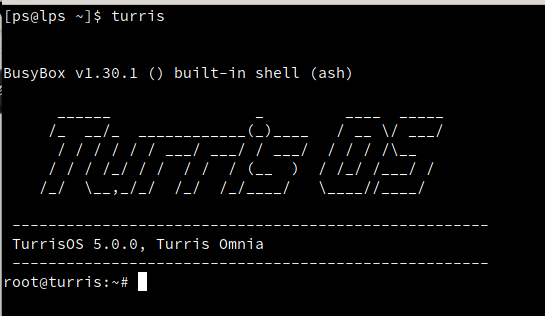
Thanks to @Pepe for the kmod-tun links. Will try it out.
EDIT: after a “opkg update”, opkg was able to find the kmod-tun
Hi,
I have switched to hbk version recently.
Model: Turris Omnia
CPU: ARMv7 Processor rev 1 (v7l)
Release: TurrisOS
Release Revision: 74a8e36
Release Codename:
Release Target: mvebu/cortexa9
Release Description: TurrisOS 5.0.0 74a8e36975a7148b4a901b849facbb6fa309ea97
Turris OS Version: 5.0.0
Kernel: 4.14.172
I am having samba shared folder, nextcloud, adblock, otherwise standard setup. Now I am facing two small issues and one bigger one:
Your setup is currently broken and you are probably loosing data, set a new storage device as soon as you can! however my SSD disk is correctly mounted at least I can see it in the terminal:$ df
Filesystem 1K-blocks Used Available Use% Mounted on
/dev/mmcblk0p1 7633920 2313552 5331636 30% /
devtmpfs 512 0 512 0% /dev
tmpfs 512 0 512 0% /sys/fs/cgroup
tmpfs 1033996 26164 1007832 3% /tmp
tmpfs 512 0 512 0% /dev
/dev/sda1 26214400 2475288 21736936 10% /srv
/dev/sda3 946352836 479417180 464312644 51% /mnt/nas
netmetr does not work, or to be more precise, it measures the speed but could not report it, I am showing only last part of the netmetr --debug command:Traceback (most recent call last):
File "/usr/bin/netmetr", line 11, in <module>
load_entry_point('netmetr==1.5.3', 'console_scripts', 'netmetr')()
File "/usr/lib/python3.7/site-packages/netmetr/__main__.py", line 622, in main
File "/usr/lib/python3.7/site-packages/netmetr/__main__.py", line 327, in upload_result
File "/usr/lib/python3.7/site-packages/netmetr/__main__.py", line 94, in send_request
File "/usr/lib/python3.7/urllib/request.py", line 222, in urlopen
File "/usr/lib/python3.7/urllib/request.py", line 531, in open
File "/usr/lib/python3.7/urllib/request.py", line 641, in http_response
File "/usr/lib/python3.7/urllib/request.py", line 569, in error
File "/usr/lib/python3.7/urllib/request.py", line 503, in _call_chain
File "/usr/lib/python3.7/urllib/request.py", line 649, in http_error_default
urllib.error.HTTPError: HTTP Error 400: Bad Request
$ netboot-manager list
Accepted:
* xxxxxxxxxxx
However in the subtabs in Foris (setup, wifi) I only see exclamation mark and do not see any devices nor channels in wifi subtab. Only spinning wheels.
Thanks for suggestions, Robert
I have one of the original Turris Omnias. Last I tried to get HBK on it I was getting i2c errors. No idea what’s wrong.
One more question, crontab seems to be broken now. the cron jobs are not executed. I can see scheduled jobs in the LUCI but could access it via CLI. What is the way now?
$ crontab -e
no crontab for root - using an empty one
/bin/sh: /usr/bin/vi: not found
crontab: "/usr/bin/vi" exited with status 127
Thanks for help. Robert
Hello,
Thank you for trying our Here Be Kittens (hbk) ![]() branch!
branch!
Regarding the first error in Foris about Storage tab:
We have been able to reproduce it. Can you please share output of ls -lh /bin/stat?
Would you please try to run update_alternatives.sh on your router to see if it helps to you? It should be installed on your router.
Unfortunately, I am not able to reproduce your issue on Turris 1.1 and Turris Omnia in HBK and HBL branch. For example, Turris 1.1 HBK:
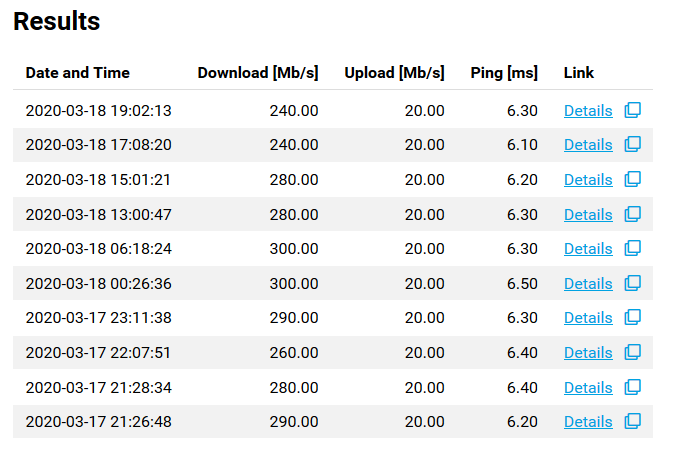 .
.
Can you please try it again to see if it happens to you now?
Can you please tell us more details about your configuration and send us diagnostics, which provide us insights to logs and provide us ways to help you.
Sorry for any trouble caused by this. The fix is on review, but it requires additional tweaks, which will be done in upcoming days. You can see the status of it in the merge request, which was shared here or it will be fixed once you see updated package cronie.
Hi @neheb,
Nice to see you here! Would you please share more details? This will help us to know what is happening in your case. I am not aware of any errors about i2c protocol.
It’s in production right now, so I can’t do much testing. However I do remember having a hell of a time getting this flashed back to stock (had a custom build of OpenWrt that ended up bricking it), It involved multiple medkit files as well as restoring U-Boot vars back to stock (env default -a).
In any case, I stopped using TOS because of https://gitlab.labs.nic.cz/turris/turris-os-packages/issues/398 (should not be a problem with 19.07). I don’t think I’ll be using nextcloud this time around though.