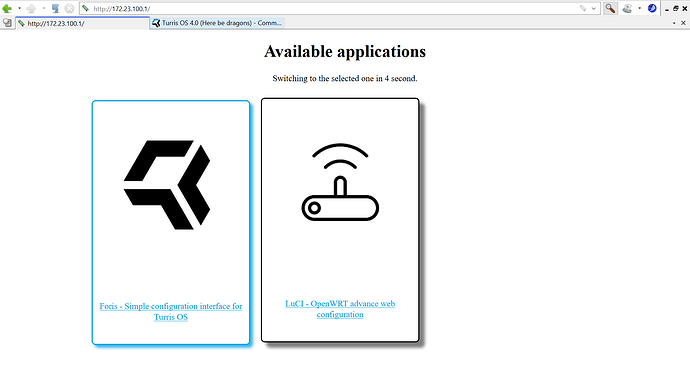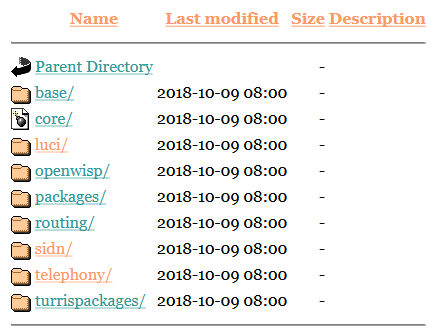Turris OS 4.0 will be the big release based on OpenWRT 18.06. Currently it is in early Alpha state so we don’t recommend to use it and actually we are not interested in feedback either at this point. We know that it is quite often quite broken. But some of you are eager to try the latest and greatest stuff, so we want to let you take a look under the hood. But do that at your own risk.
What is known not to work for sure:
- migration - we haven’t even started on that one
- SFP on Omnia
- only one CPU port is available in switch on Omnia
- Turris 1.X still uses switch-config, no DSA at the moment
- Turris 1.X is only supposed to work on Btrfs and MicroSD
Apart from that any update might completely break your setup as builds are automatic and don’t undergo any tests at all till developers actually wants to test something.
Backing up your current setup on Omnia
To backup your current setup and your working configuration you would need a flash drive, preferably with ext4. Insert it into USB port and mount it. For example:
mkdir /mnt/backup; mount /dev/sdg1 /mnt/backup
Now you can use schnapps to backup your current system:
$ schnapps create pre-4.0 backup
Snapshot number 166 created
$ schnapps export 166 /mnt/backup
This way you just created a medkit on your flash drive with your current setup. Any time you want to return to this working configuration just plug the flash drive into your router and perform 4 LEDs factory reset.
Backing up your current setup on Turris 1.X
Before installation, take out your Micro SD card and create a backup of it in
your Linux machine:
dd if=/dev/mmcblk0 of=$HOME/turris.backup
To restore, take out your MicroSD card again and restore it using your Linux machine:
dd if=$HOME/turris.backup of=/dev/mmcblk0
Installing 4.0
Turris OS 4.0 can be installed on Omnia via 4 LEDs factory reset. Simply download omnia-medkit-* from https://repo.turris.cz/hbs/medkit/ (based on OpenWRT 18.06, for OpenWRT master use https://repo.turris.cz/hbd/medkit/) and put it on ext4 formatted flash drive. Now insert the flash drive to your Turris Omnia and press and hold reset button on the back till 4 LEDs including power one are lit. Then release the button and after a short while, your router should be reflashed with Turris OS 4.0 and reboot itself. From there on, you can start testing and configuring it.
On Turris 1.X, migrate to Btrfs, then take out the MicroSD card and replace the rootfs partition with content of rootfs tarball that can be found on https://repo.turris.cz/turris-hbd/ (based on OpenWRT master). Also make sure to copy the kernel to the vfat partition on yous MicroSD card.
Highly experimental
All the builds are highly experimental and we provide no support at all. Try at your own risk.

 Should I include it in my Santa letter? =)
Should I include it in my Santa letter? =)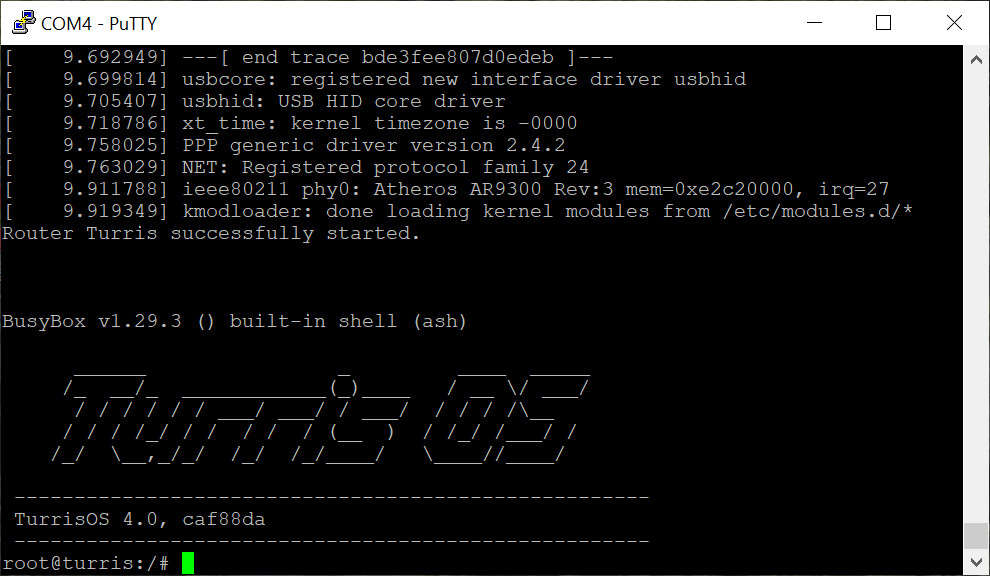
 )
)