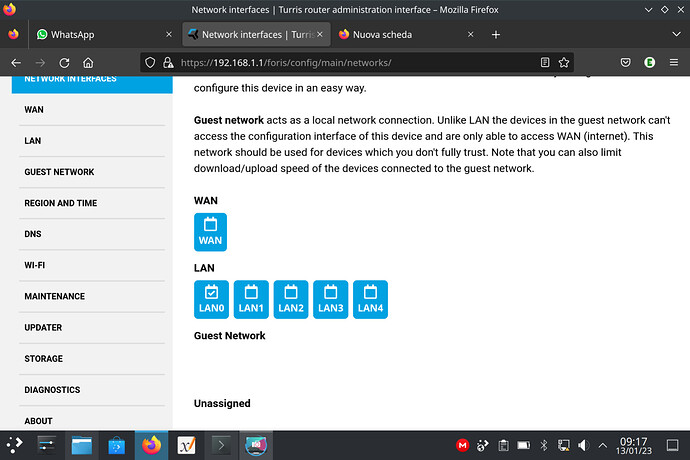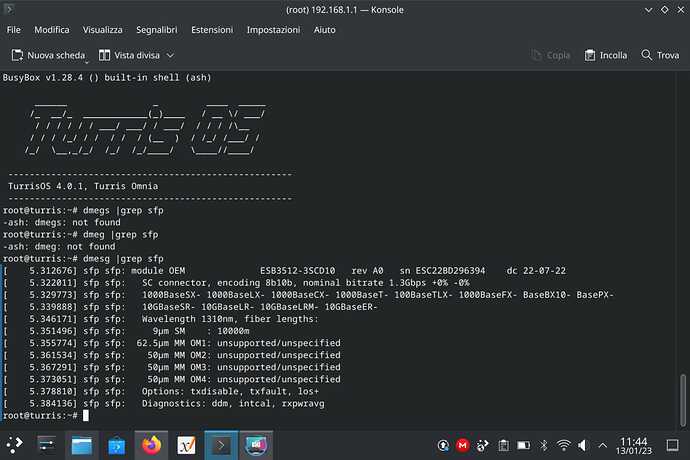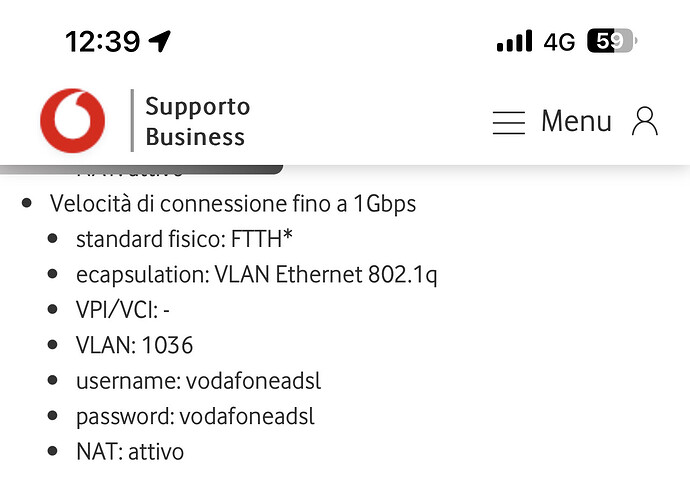I can’t find a way to configure my sfp port i have fiber at home so i have to connect to it, but as you can see on the photo sfp don’t show up and internet don’t work
Ethermet doesn’t seem to appear either, right? How should those who have ethernet cable configure the internet? What you need to use is the WAN (Wide Area Network) interface, which usually corresponds to the Internet, and I think you want to configure that. Just make sure what type of connection your ISP provides; in fact based on that you may have to do the configuration from LuCI. What do your ISP’s instructions say about configuring a non-proprietary modem?
my ISP just tell me the standard that the router need to support and how to use the ISP router for voice, i don’t want to use WAN port i need to use the SFP port because i have a fiber connection
WAN is the name of the interface, not the port. If you use SFP, that will be the WAN. I have fiber with SFP, too.
What do you need to do to set it up?
if i click on WAN it told me is a eth connection non sfp and it dosen’t have internet i just need to use internet with my router
Fully understand you want to use the Internet. Enter the device shell and meanwhile make sure the sfp module is recognized. Not all of them are compatible. Also make sure that the relevant device tree is loaded.
https://wiki.turris.cz/doc/en/public/sfp
This is a list of devices that have been tested and are definitely compatible. If yours is not among them it does not mean it is not compatible, you must be the one to find out 
In the shell run the command dmesg | grep sfp and see if it returns an output. In that case the sfp is recognized and works otherwise not. Then we will see what to do.
how can i enter the shell
First you must have configured a password for advanced configuration (you do this at the beginning of the configuration wizard. If you had not done this you can do it now, again from reForis. Then with the sfp cable connected (to check), use an Ethernet cable in one of the LAN ports to communicate with the PC. Use ssh, which is certainly in Unix-like systems, but should now be ported to Windows as well. Type in ssh root@192.168.1.1. That is the standard router address, if you haven’t changed it. Then it will ask you for the password, which is the one I mentioned earlier. And boom, you’re in Turris OS.
Your module is not supported. In fact, as you can see from the output, it fails to detect some measurements. And there is little you can do about it. You have to wait for support to be built into the Linux kernel in the upstream or create a patch yourself in the downstream. However, don’t despair. You can use a few euro media converter.
A media converter is a device that converts optical signal to electrical signal. It has an incoming sfp port and an outgoing Ethernet port. You connect the incoming sfp and the Ethernet cable to your router. So it is as if your line is coming directly from the Ethernet cable. There is no loss of speed. Search the Internet on the usual online sales sites.
it is not connected to the my internet right now so may be this
It should not change. But give it a try. Of course, first I meant to check with everything connected as if I were going to the Internet.
ok when i have the possibility the unplug internet i tried but i find what i need TP-Link TL-FC311A-2 thanks for your advice
I interpret the dmesg output differently, the module reports that ‘9µm SM : 10000m’ is supported (10 Km over 9µm single mode fiber) it is just that OM1-4 (multi-mode-fiber) are not supported. An ISP is unlikely to use multi-mode, so I would guess that module might work fine.
The bigger question is what version of an omnia bootloader you have, I believe some/most require manual work (or at least a reboot) to switch between using the SFP-cage and using the ethernet WAN port?
Normally if it is present in the kernel log already the right dtb is loaded and there is no need for manual intervention.
how can i see what version i have?
To my knowledge there is no way. Yes you should be able to tell by the serial number that you find printed on the board or in the about section of reForis. What would change though is that in the latest versions of Omnia, the system automatically figures out if you are using sfp or Ethernet cable. But in your case sfp is correctly started, so it should be a recent version.
What kind of connection does your ISP provide? With DHCP, static IP address, PPPoE or other?
What is your ISP?
DHCP my ISP is Italy Vodafone Fiber 1gb Open Fiber
I am also Italian. I have TIM fiber, that one uses a PPPoE system. I will try to look at the Vodafone site now.