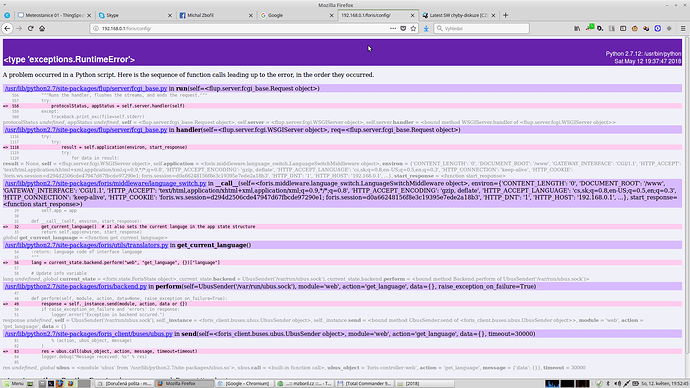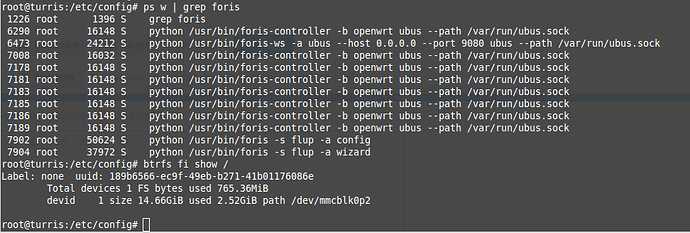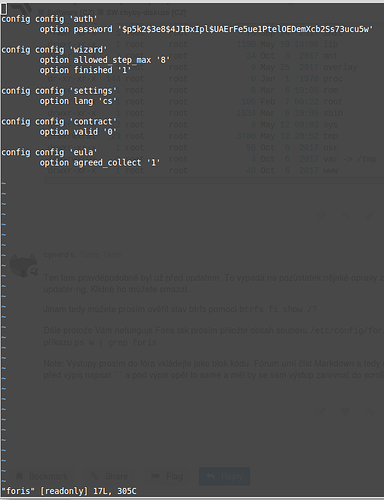Po schválení updatů musím do stolních PC vepisovat druhý DNS (8.8.8.8) jinak se nenačítá internet a k tomu pokud chci do Forisu končím - viz přiložený obrázek.
Z toho co jste napsal mi přijde, že nemáte dokončenou aktualizaci a nebo jste schválil změny které smazaly nějaké důležité balíky. Jak dlouho tento stav trvá? Router se může aktualizovat řádově minuty a v průběhu toho se restartují služby které na něm běží a to může vést na výpadek DNS a z důvodu postupného updatování balíků může být rozbité webové rozhraní.
Pokud jste ihned psal sem tak doporučuji počkat a router nerestartovat než dokončí aktualizaci.
Pokud se router v tomto stavu nachází již delší dobu tak je vhodné alespoň třeba přiložit změny které jste schválil. Takto Vám nemohu pomoci. Nemám dostatek informací. Případně napište na podporu kde Vás navedou jak získat logy.
Tu podporu zkusím. Děkuji. Trvá to dva dny. Ve Forisu bylo ke schválení několik aktualizací a po jejich provedení - router na to měl dost času - jsem v této situaci.
Toto byla první várka:
##### Oznámení o aktualizacích #####
Updater žádá o autorizaci akcí. Autorizaci můžete přidělit v administračním rozhraní Foris.
• Install libgcc 4.8-linaro-7
• Install libc 0.9.33.2-7
• Install updater-ng-migration-helper 60.2.4-1
• Install libopenssl 1.0.2o-1
• Install openssl-util 1.0.2o-1
• Install ca-certificates 20170717
• Install libcurl 7.59.0-1
• Install updater-ng 60.2.4-1
A po ní jsem potvrdil instalaci tohoto balíku:
##### Oznámení o aktualizacích #####
Updater žádá o autorizaci akcí. Autorizaci můžete přidělit v administračním rozhraní Foris.
• Install libpthread 0.9.33.2-7
• Install librt 0.9.33.2-7
• Install syslog-ng3 3.10.1-5
• Install userlists 11.5.1
• Install python-uci 0.3-1
• Install updater-ng-py2-supervisor 60.2.4-1
• Install updater-ng-supervisor 60.2.4-1
• Install netifd 2016-12-23-64a655d8ffa9f0cea1bbdd35cac6b3b99b865270
• Install base-files 192-r47055
• Install create_notification 55
• Install kernel 4.4.131-1-fea04ecaf4d3e8a8c81b9e278dafea4f-2
• Install kmod-nf-ipt 4.4.131+2-1-fea04ecaf4d3e8a8c81b9e278dafea4f-2
• Install kmod-nf-conntrack 4.4.131+2-1-fea04ecaf4d3e8a8c81b9e278dafea4f-2
• Install kmod-nf-nat 4.4.131+2-1-fea04ecaf4d3e8a8c81b9e278dafea4f-2
• Install kmod-nf-nathelper 4.4.131+2-1-fea04ecaf4d3e8a8c81b9e278dafea4f-2
• Install kmod-nls-base 4.4.131+2-1-fea04ecaf4d3e8a8c81b9e278dafea4f-2
• Install kmod-usb-core 4.4.131+2-1-fea04ecaf4d3e8a8c81b9e278dafea4f-2
• Install kmod-usb-uhci 4.4.131+2-1-fea04ecaf4d3e8a8c81b9e278dafea4f-2
• Install kmod-usb3 4.4.131+2-1-fea04ecaf4d3e8a8c81b9e278dafea4f-2
• Install kmod-cfg80211 4.4.131+2017-01-31-4-fea04ecaf4d3e8a8c81b9e278dafea4f-2
• Install kmod-mac80211 4.4.131+2017-01-31-4-fea04ecaf4d3e8a8c81b9e278dafea4f-2
• Install kmod-ath 4.4.131+2017-01-31-4-fea04ecaf4d3e8a8c81b9e278dafea4f-2
• Install kmod-ath10k 4.4.131+2017-01-31-4-fea04ecaf4d3e8a8c81b9e278dafea4f-2
• Install kmod-ath9k-common 4.4.131+2017-01-31-4-fea04ecaf4d3e8a8c81b9e278dafea4f-2
• Install kmod-ath9k 4.4.131+2017-01-31-4-fea04ecaf4d3e8a8c81b9e278dafea4f-2
• Install kmod-mmc 4.4.131+2-1-fea04ecaf4d3e8a8c81b9e278dafea4f-2
• Install kmod-sdhci 4.4.131+2-1-fea04ecaf4d3e8a8c81b9e278dafea4f-2
• Install kmod-mmc-fsl-p2020 4.4.131+2-1-fea04ecaf4d3e8a8c81b9e278dafea4f-2
• Install kmod-input-core 4.4.131+2-1-fea04ecaf4d3e8a8c81b9e278dafea4f-2
• Install kmod-button-hotplug 4.4.131-3-fea04ecaf4d3e8a8c81b9e278dafea4f-2
• Install kmod-i2c-core 4.4.131+2-1-fea04ecaf4d3e8a8c81b9e278dafea4f-2
• Install kmod-hwmon-core 4.4.131+2-1-fea04ecaf4d3e8a8c81b9e278dafea4f-2
• Install kmod-hwmon-lm90 4.4.131+2-1-fea04ecaf4d3e8a8c81b9e278dafea4f-2
• Install kmod-leds-gpio 4.4.131+2-1-fea04ecaf4d3e8a8c81b9e278dafea4f-2
• Install kmod-input-gpio-keys 4.4.131+2-1-fea04ecaf4d3e8a8c81b9e278dafea4f-2
• Install fstools 2015-05-24-09027fc86babc3986027a0e677aca1b6999a9e14-2
• Install libunbound 1.7.0-1
• Install unbound 1.7.0-1
• Install unbound-anchor 1.7.0-1
• Install unbound-host 1.7.0-1
• Install kmod-ipt-core 4.4.131+2-1-fea04ecaf4d3e8a8c81b9e278dafea4f-2
• Install kmod-ipt-nat 4.4.131+2-1-fea04ecaf4d3e8a8c81b9e278dafea4f-2
• Install kmod-ipt-conntrack 4.4.131+2-1-fea04ecaf4d3e8a8c81b9e278dafea4f-2
• Install firewall 2017-11-03
• Install kmod-llc 4.4.131+2-1-fea04ecaf4d3e8a8c81b9e278dafea4f-2
• Install kmod-stp 4.4.131+2-1-fea04ecaf4d3e8a8c81b9e278dafea4f-2
• Install kmod-bridge 4.4.131+2-1-fea04ecaf4d3e8a8c81b9e278dafea4f-2
• Install kmod-ebtables 4.4.131+2-1-fea04ecaf4d3e8a8c81b9e278dafea4f-2
• Install odhcp6c 2017-09-05-10
• Install switch-branch 1.5-1
• Install curl 7.59.0-1
• Install kmod-lib-crc-ccitt 4.4.131+2-1-fea04ecaf4d3e8a8c81b9e278dafea4f-2
• Install kmod-slhc 4.4.131+2-1-fea04ecaf4d3e8a8c81b9e278dafea4f-2
• Install kmod-ppp 4.4.131+2-1-fea04ecaf4d3e8a8c81b9e278dafea4f-2
• Install kmod-pppox 4.4.131+2-1-fea04ecaf4d3e8a8c81b9e278dafea4f-2
• Install kmod-pppoe 4.4.131+2-1-fea04ecaf4d3e8a8c81b9e278dafea4f-2
• Install updater-ng-localrepo 60.2.4-1
• Install updater-ng-opkg 60.2.4-1
• Install kmod-nf-conntrack6 4.4.131+2-1-fea04ecaf4d3e8a8c81b9e278dafea4f-2
• Install kmod-nf-ipt6 4.4.131+2-1-fea04ecaf4d3e8a8c81b9e278dafea4f-2
• Install kmod-ip6tables 4.4.131+2-1-fea04ecaf4d3e8a8c81b9e278dafea4f-2
• Install uboot-envtools 2014.10-4
• Install openssh-client 7.6p1-3
• Install openssh-keygen 7.6p1-3
• Install openssh-client-utils 7.6p1-3
• Install openssh-moduli 7.6p1-3
• Install openssh-server 7.6p1-3
• Install openssh-sftp-client 7.6p1-3
• Install openssh-sftp-server 7.6p1-3
• Install user_notify 55
• Install oneshot 23
• Install luci-proto-ipv6 git-18.123.42193-cc8b99a-1
• Install luci-proto-ppp git-18.123.42193-cc8b99a-1
• Install luci-app-firewall git-18.123.42193-cc8b99a-1
• Install luci-theme-bootstrap git-18.123.42193-cc8b99a-1
• Install lighttpd 1.4.47-3
• Install lighttpd-mod-setenv 1.4.47-3
• Install luci-lib-jsonc git-18.123.42193-cc8b99a-1
• Install luci-lib-ip git-18.123.42193-cc8b99a-1
• Install luci-lib-nixio git-18.123.42193-cc8b99a-1
• Install luci-base git-18.123.42193-cc8b99a-9
• Install luci-mod-admin-full git-18.123.42193-cc8b99a-3
• Install lighttpd-mod-cgi 1.4.47-3
• Install lighttpd-mod-alias 1.4.47-3
• Install luci git-18.123.42193-cc8b99a-1
• Install kmod-ipt-conntrack-extra 4.4.131+2-1-fea04ecaf4d3e8a8c81b9e278dafea4f-2
• Install kmod-ipt-ipopt 4.4.131+2-1-fea04ecaf4d3e8a8c81b9e278dafea4f-2
• Install kmod-ifb 4.4.131+2-1-fea04ecaf4d3e8a8c81b9e278dafea4f-2
• Install kmod-sched-core 4.4.131+2-1-fea04ecaf4d3e8a8c81b9e278dafea4f-2
• Install kmod-sched 4.4.131+2-1-fea04ecaf4d3e8a8c81b9e278dafea4f-2
• Install turris-maintain 2
• Install server-uplink 5
• Install foris-controller 0.9.3-1
• Install foris-client 0.5-2
• Install lighttpd-mod-proxy 1.4.47-3
• Install foris-ws 0.1.1-2
• Install lighttpd-mod-redirect 1.4.47-3
• Install lighttpd-mod-fastcgi 1.4.47-3
• Install ntpdate 4.2.8p11-1
• Install foris-common 97.11-1
• Install foris-config 97.11-1
• Install foris-wizard 97.11-1
• Install foris 97.11-1
• Install foris-controller-diagnostics-module 0.3-1
• Install foris-diagnostics-plugin 8.3-1
• Install foris-l10n-cs 97.11-1
• Install foris-diagnostics-plugin-l10n-cs 8.3-1
• Install libintl-full 0.19.4-4
• Install gettext 0.19.4-4
• Install userlists-l10n-cs 1.0.5-1
• Install turris-version 3.10
• Install lighttpd-mod-openssl 1.4.47-3
• Install kmod-nfnetlink 4.4.131+2-1-fea04ecaf4d3e8a8c81b9e278dafea4f-2
• Install kmod-nf-conntrack-netlink 4.4.131+2-1-fea04ecaf4d3e8a8c81b9e278dafea4f-2
• Install luci-app-commands git-18.123.42193-cc8b99a-1
• Install luci-i18n-base-en git-18.123.42193-cc8b99a-9
• Install luci-i18n-commands-en git-18.123.42193-cc8b99a-1
• Install luci-i18n-base-cs git-18.123.42193-cc8b99a-9
• Install luci-i18n-commands-cs git-18.123.42193-cc8b99a-1
• Install kmod-nfnetlink-log 4.4.131+2-1-fea04ecaf4d3e8a8c81b9e278dafea4f-2
• Install kmod-ipt-nflog 4.4.131+2-1-fea04ecaf4d3e8a8c81b9e278dafea4f-2
• Install kmod-nfnetlink-nfacct 4.4.131+2-1-fea04ecaf4d3e8a8c81b9e278dafea4f-2
• Install kmod-ipt-ipset 4.4.131+2-1-fea04ecaf4d3e8a8c81b9e278dafea4f-2
• Install libthread-db 0.9.33.2-7
• Install kmod-nf-nat6 4.4.131+2-1-fea04ecaf4d3e8a8c81b9e278dafea4f-2
• Install kmod-ipt-nat6 4.4.131+2-1-fea04ecaf4d3e8a8c81b9e278dafea4f-2
• Install kmod-ipt-tproxy 4.4.131+2-1-fea04ecaf4d3e8a8c81b9e278dafea4f-2
• Install kmod-video-core 4.4.131+2-1-fea04ecaf4d3e8a8c81b9e278dafea4f-2
• Install kmod-dma-buf 4.4.131+2-1-fea04ecaf4d3e8a8c81b9e278dafea4f-2
• Install kmod-video-videobuf2 4.4.131+2-1-fea04ecaf4d3e8a8c81b9e278dafea4f-2
• Install kmod-video-uvc 4.4.131+2-1-fea04ecaf4d3e8a8c81b9e278dafea4f-2
• Install kmod-sound-core 4.4.131+2-1-fea04ecaf4d3e8a8c81b9e278dafea4f-2
• Install libffmpeg 3.4.2-0
• Install ffmpeg 3.4.2-0
• Install tor 0.2.9.15-1
• Install kmod-tun 4.4.131+2-1-fea04ecaf4d3e8a8c81b9e278dafea4f-2
• Install kmod-atm 4.4.131+2-1-fea04ecaf4d3e8a8c81b9e278dafea4f-2
• Install kmod-pppoa 4.4.131+2-1-fea04ecaf4d3e8a8c81b9e278dafea4f-2
• Install kmod-crypto-pcompress 4.4.131+2-1-fea04ecaf4d3e8a8c81b9e278dafea4f-2
• Install kmod-crypto-hash 4.4.131+2-1-fea04ecaf4d3e8a8c81b9e278dafea4f-2
• Install kmod-crypto-null 4.4.131+2-1-fea04ecaf4d3e8a8c81b9e278dafea4f-2
• Install kmod-crypto-aead 4.4.131+2-1-fea04ecaf4d3e8a8c81b9e278dafea4f-2
• Install kmod-crypto-manager 4.4.131+2-1-fea04ecaf4d3e8a8c81b9e278dafea4f-2
• Install kmod-crypto-ecb 4.4.131+2-1-fea04ecaf4d3e8a8c81b9e278dafea4f-2
• Install kmod-crypto-sha1 4.4.131+2-1-fea04ecaf4d3e8a8c81b9e278dafea4f-2
• Install kmod-mppe 4.4.131+2-1-fea04ecaf4d3e8a8c81b9e278dafea4f-2
• Install kmod-iptunnel 4.4.131+2-1-fea04ecaf4d3e8a8c81b9e278dafea4f-2
• Install kmod-gre 4.4.131+2-1-fea04ecaf4d3e8a8c81b9e278dafea4f-2
• Install kmod-iptunnel6 4.4.131+2-1-fea04ecaf4d3e8a8c81b9e278dafea4f-2
• Install kmod-ip6-tunnel 4.4.131+2-1-fea04ecaf4d3e8a8c81b9e278dafea4f-2
• Install kmod-iptunnel4 4.4.131+2-1-fea04ecaf4d3e8a8c81b9e278dafea4f-2
• Install kmod-sit 4.4.131+2-1-fea04ecaf4d3e8a8c81b9e278dafea4f-2
• Install 6in4 24-1
• Install kmod-lib-textsearch 4.4.131+2-1-fea04ecaf4d3e8a8c81b9e278dafea4f-2
• Install kmod-nf-nathelper-extra 4.4.131+2-1-fea04ecaf4d3e8a8c81b9e278dafea4f-2
• Install kmod-mii 4.4.131+2-1-fea04ecaf4d3e8a8c81b9e278dafea4f-2
• Install kmod-usb-net 4.4.131+2-1-fea04ecaf4d3e8a8c81b9e278dafea4f-2
• Install kmod-usb-net-cdc-ether 4.4.131+2-1-fea04ecaf4d3e8a8c81b9e278dafea4f-2
• Install kmod-usb-net-rndis 4.4.131+2-1-fea04ecaf4d3e8a8c81b9e278dafea4f-2
• Install kmod-usb-wdm 4.4.131+2-1-fea04ecaf4d3e8a8c81b9e278dafea4f-2
• Install kmod-usb-net-qmi-wwan 4.4.131+2-1-fea04ecaf4d3e8a8c81b9e278dafea4f-2
• Install kmod-usb-serial 4.4.131+2-1-fea04ecaf4d3e8a8c81b9e278dafea4f-2
• Install kmod-usb-serial-wwan 4.4.131+2-1-fea04ecaf4d3e8a8c81b9e278dafea4f-2
• Install kmod-usb-serial-option 4.4.131+2-1-fea04ecaf4d3e8a8c81b9e278dafea4f-2
• Install luci-app-ddns 2.4.8-1
• Install luci-proto-3g git-18.123.42193-cc8b99a-1
• Install luci-i18n-ddns-cs 2.4.8-1
• Install libstdcpp 4.8-linaro-7
• Install kmod-scsi-core 4.4.131+2-1-fea04ecaf4d3e8a8c81b9e278dafea4f-2
• Install kmod-ata-core 4.4.131+2-1-fea04ecaf4d3e8a8c81b9e278dafea4f-2
• Install kmod-ata-ahci 4.4.131+2-1-fea04ecaf4d3e8a8c81b9e278dafea4f-2
• Install kmod-fs-fscache 4.4.131+2-1-fea04ecaf4d3e8a8c81b9e278dafea4f-2
• Install kmod-dnsresolver 4.4.131+2-1-fea04ecaf4d3e8a8c81b9e278dafea4f-2
• Install kmod-crypto-fcrypt 4.4.131+2-1-fea04ecaf4d3e8a8c81b9e278dafea4f-2
• Install kmod-crypto-pcbc 4.4.131+2-1-fea04ecaf4d3e8a8c81b9e278dafea4f-2
• Install kmod-rxrpc 4.4.131+2-1-fea04ecaf4d3e8a8c81b9e278dafea4f-2
• Install kmod-fs-afs 4.4.131+2-1-fea04ecaf4d3e8a8c81b9e278dafea4f-2
• Install kmod-fs-autofs4 4.4.131+2-1-fea04ecaf4d3e8a8c81b9e278dafea4f-2
• Install kmod-lib-xor 4.4.131+2-1-fea04ecaf4d3e8a8c81b9e278dafea4f-2
• Install kmod-lib-raid6 4.4.131+2-1-fea04ecaf4d3e8a8c81b9e278dafea4f-2
• Install kmod-lib-zlib 4.4.131+2-1-fea04ecaf4d3e8a8c81b9e278dafea4f-2
• Install kmod-lib-lzo 4.4.131+2-1-fea04ecaf4d3e8a8c81b9e278dafea4f-2
• Install kmod-crypto-crc32c 4.4.131+2-1-fea04ecaf4d3e8a8c81b9e278dafea4f-2
• Install kmod-lib-crc32c 4.4.131+2-1-fea04ecaf4d3e8a8c81b9e278dafea4f-2
• Install kmod-fs-btrfs 4.4.131+2-1-fea04ecaf4d3e8a8c81b9e278dafea4f-2
• Install kmod-crypto-sha256 4.4.131+2-1-fea04ecaf4d3e8a8c81b9e278dafea4f-2
• Install kmod-crypto-des 4.4.131+2-1-fea04ecaf4d3e8a8c81b9e278dafea4f-2
• Install kmod-crypto-md4 4.4.131+2-1-fea04ecaf4d3e8a8c81b9e278dafea4f-2
• Install kmod-crypto-md5 4.4.131+2-1-fea04ecaf4d3e8a8c81b9e278dafea4f-2
• Install kmod-crypto-hmac 4.4.131+2-1-fea04ecaf4d3e8a8c81b9e278dafea4f-2
• Install kmod-fs-cifs 4.4.131+2-1-fea04ecaf4d3e8a8c81b9e278dafea4f-2
• Install kmod-fs-configfs 4.4.131+2-1-fea04ecaf4d3e8a8c81b9e278dafea4f-2
• Install kmod-fs-cramfs 4.4.131+2-1-fea04ecaf4d3e8a8c81b9e278dafea4f-2
• Install kmod-fs-exfat 4.4.131+git-20151121-1-fea04ecaf4d3e8a8c81b9e278dafea4f-2
• Install kmod-fs-exportfs 4.4.131+2-1-fea04ecaf4d3e8a8c81b9e278dafea4f-2
• Install kmod-lib-crc16 4.4.131+2-1-fea04ecaf4d3e8a8c81b9e278dafea4f-2
• Install kmod-fs-ext4 4.4.131+2-1-fea04ecaf4d3e8a8c81b9e278dafea4f-2
• Install kmod-fs-f2fs 4.4.131+2-1-fea04ecaf4d3e8a8c81b9e278dafea4f-2
• Install kmod-fs-hfs 4.4.131+2-1-fea04ecaf4d3e8a8c81b9e278dafea4f-2
• Install kmod-nls-utf8 4.4.131+2-1-fea04ecaf4d3e8a8c81b9e278dafea4f-2
• Install kmod-fs-hfsplus 4.4.131+2-1-fea04ecaf4d3e8a8c81b9e278dafea4f-2
• Install kmod-fs-isofs 4.4.131+2-1-fea04ecaf4d3e8a8c81b9e278dafea4f-2
• Install kmod-fs-jfs 4.4.131+2-1-fea04ecaf4d3e8a8c81b9e278dafea4f-2
• Install kmod-fs-minix 4.4.131+2-1-fea04ecaf4d3e8a8c81b9e278dafea4f-2
• Install kmod-fs-vfat 4.4.131+2-1-fea04ecaf4d3e8a8c81b9e278dafea4f-2
• Install kmod-fs-msdos 4.4.131+2-1-fea04ecaf4d3e8a8c81b9e278dafea4f-2
• Install kmod-fs-nfs-common 4.4.131+2-1-fea04ecaf4d3e8a8c81b9e278dafea4f-2
• Install kmod-fs-nfs 4.4.131+2-1-fea04ecaf4d3e8a8c81b9e278dafea4f-2
• Install kmod-lib-oid-registry 4.4.131+2-1-fea04ecaf4d3e8a8c81b9e278dafea4f-2
• Install kmod-fs-nfs-common-v4 4.4.131+2-1-fea04ecaf4d3e8a8c81b9e278dafea4f-2
• Install kmod-fs-nfsd 4.4.131+2-1-fea04ecaf4d3e8a8c81b9e278dafea4f-2
• Install kmod-fs-ntfs 4.4.131+2-1-fea04ecaf4d3e8a8c81b9e278dafea4f-2
• Install kmod-lib-crc-itu-t 4.4.131+2-1-fea04ecaf4d3e8a8c81b9e278dafea4f-2
• Install kmod-fs-udf 4.4.131+2-1-fea04ecaf4d3e8a8c81b9e278dafea4f-2
• Install kmod-fs-xfs 4.4.131+2-1-fea04ecaf4d3e8a8c81b9e278dafea4f-2
• Install kmod-nls-cp1250 4.4.131+2-1-fea04ecaf4d3e8a8c81b9e278dafea4f-2
• Install kmod-nls-cp1251 4.4.131+2-1-fea04ecaf4d3e8a8c81b9e278dafea4f-2
• Install kmod-nls-cp437 4.4.131+2-1-fea04ecaf4d3e8a8c81b9e278dafea4f-2
• Install kmod-nls-cp775 4.4.131+2-1-fea04ecaf4d3e8a8c81b9e278dafea4f-2
• Install kmod-nls-cp850 4.4.131+2-1-fea04ecaf4d3e8a8c81b9e278dafea4f-2
• Install kmod-nls-cp852 4.4.131+2-1-fea04ecaf4d3e8a8c81b9e278dafea4f-2
• Install kmod-nls-cp862 4.4.131+2-1-fea04ecaf4d3e8a8c81b9e278dafea4f-2
• Install kmod-nls-cp864 4.4.131+2-1-fea04ecaf4d3e8a8c81b9e278dafea4f-2
• Install kmod-nls-cp866 4.4.131+2-1-fea04ecaf4d3e8a8c81b9e278dafea4f-2
• Install kmod-nls-cp932 4.4.131+2-1-fea04ecaf4d3e8a8c81b9e278dafea4f-2
• Install kmod-nls-iso8859-1 4.4.131+2-1-fea04ecaf4d3e8a8c81b9e278dafea4f-2
• Install kmod-nls-iso8859-13 4.4.131+2-1-fea04ecaf4d3e8a8c81b9e278dafea4f-2
• Install kmod-nls-iso8859-15 4.4.131+2-1-fea04ecaf4d3e8a8c81b9e278dafea4f-2
• Install kmod-nls-iso8859-2 4.4.131+2-1-fea04ecaf4d3e8a8c81b9e278dafea4f-2
• Install kmod-nls-iso8859-6 4.4.131+2-1-fea04ecaf4d3e8a8c81b9e278dafea4f-2
• Install kmod-nls-iso8859-8 4.4.131+2-1-fea04ecaf4d3e8a8c81b9e278dafea4f-2
• Install kmod-nls-koi8r 4.4.131+2-1-fea04ecaf4d3e8a8c81b9e278dafea4f-2
• Install kmod-md-mod 4.4.131+2-1-fea04ecaf4d3e8a8c81b9e278dafea4f-2
• Install kmod-md-linear 4.4.131+2-1-fea04ecaf4d3e8a8c81b9e278dafea4f-2
• Install kmod-md-multipath 4.4.131+2-1-fea04ecaf4d3e8a8c81b9e278dafea4f-2
• Install kmod-md-raid0 4.4.131+2-1-fea04ecaf4d3e8a8c81b9e278dafea4f-2
• Install kmod-md-raid1 4.4.131+2-1-fea04ecaf4d3e8a8c81b9e278dafea4f-2
• Install kmod-md-raid10 4.4.131+2-1-fea04ecaf4d3e8a8c81b9e278dafea4f-2
• Install kmod-md-raid456 4.4.131+2-1-fea04ecaf4d3e8a8c81b9e278dafea4f-2
• Install kmod-usb-storage 4.4.131+2-1-fea04ecaf4d3e8a8c81b9e278dafea4f-2
• Install kmod-usb-storage-extras 4.4.131+2-1-fea04ecaf4d3e8a8c81b9e278dafea4f-2
• Install kmod-usb2-fsl 4.4.131+2-1-fea04ecaf4d3e8a8c81b9e278dafea4f-2
• Install kmod-usb2 4.4.131+2-1-fea04ecaf4d3e8a8c81b9e278dafea4f-2
• Install kmod-fs-reiserfs 4.4.131+2-1-fea04ecaf4d3e8a8c81b9e278dafea4f-2
• Install coreutils-stat 8.29-2
• Install btrfs-progs 4.16.1-1
• Install foris-controller-storage-module 0.1-12
• Install foris-storage-plugin 0.1-13
• Install kmod-dm 4.4.131+2-1-fea04ecaf4d3e8a8c81b9e278dafea4f-2
• Install kmod-fuse 4.4.131+2-1-fea04ecaf4d3e8a8c81b9e278dafea4f-2
• Install block-mount 2015-05-24-09027fc86babc3986027a0e677aca1b6999a9e14-2
• Install nfs-kernel-server 2.1.1-2
• Install nfs-kernel-server-utils 2.1.1-2
• Install luci-app-hd-idle git-18.123.42193-cc8b99a-1
• Install libvorbis 1.3.6-1
• Install libsqlite3 3220000-1
• Install luci-app-minidlna git-18.123.42193-cc8b99a-1
• Install luci-app-samba git-18.123.42193-cc8b99a-1
• Install luci-i18n-hd-idle-en git-18.123.42193-cc8b99a-1
• Install luci-i18n-minidlna-en git-18.123.42193-cc8b99a-1
• Install luci-i18n-samba-en git-18.123.42193-cc8b99a-1
• Install luci-i18n-hd-idle-cs git-18.123.42193-cc8b99a-1
• Install luci-i18n-minidlna-cs git-18.123.42193-cc8b99a-1
• Install luci-i18n-samba-cs git-18.123.42193-cc8b99a-1
• Install kmod-crypto-authenc 4.4.131+2-1-fea04ecaf4d3e8a8c81b9e278dafea4f-2
• Install kmod-cryptodev 4.4.131+1.8-mpc85xx-2
• Install kmod-crypto-user 4.4.131+2-1-fea04ecaf4d3e8a8c81b9e278dafea4f-2
• Install kmod-crypto-cbc 4.4.131+2-1-fea04ecaf4d3e8a8c81b9e278dafea4f-2
• Install kmod-crypto-wq 4.4.131+2-1-fea04ecaf4d3e8a8c81b9e278dafea4f-2
• Install kmod-crypto-rng 4.4.131+2-1-fea04ecaf4d3e8a8c81b9e278dafea4f-2
• Install kmod-crypto-iv 4.4.131+2-1-fea04ecaf4d3e8a8c81b9e278dafea4f-2
• Install kmod-crypto-seqiv 4.4.131+2-1-fea04ecaf4d3e8a8c81b9e278dafea4f-2
• Install kmod-crypto-ctr 4.4.131+2-1-fea04ecaf4d3e8a8c81b9e278dafea4f-2
• Install kmod-crypto-gf128 4.4.131+2-1-fea04ecaf4d3e8a8c81b9e278dafea4f-2
• Install kmod-crypto-xts 4.4.131+2-1-fea04ecaf4d3e8a8c81b9e278dafea4f-2
• Install kmod-crypto-cmac 4.4.131+2-1-fea04ecaf4d3e8a8c81b9e278dafea4f-2
• Install kmod-crypto-sha512 4.4.131+2-1-fea04ecaf4d3e8a8c81b9e278dafea4f-2
• Install kmod-crypto-ccm 4.4.131+2-1-fea04ecaf4d3e8a8c81b9e278dafea4f-2
• Install kmod-crypto-deflate 4.4.131+2-1-fea04ecaf4d3e8a8c81b9e278dafea4f-2
• Install python-pyserial 2.7-1
• Install netmetr 1.3-1
• Install foris-controller-netmetr-module 0.2-1
• Install foris-netmetr-plugin 2.1-1
• Install foris-netmetr-plugin-l10n-cs 2.1-1
• Install suricata-conntrack-flows 1
• Install pakon-lists 4
• Install libedit 20150325-3.1-1
• Install sqlite3-cli 3220000-1
• Install python3-cachetools 2.0.1-1
• Install xz-utils 5.2.2-1
• Install xz 5.2.2-1
• Install kmod-nfnetlink-queue 4.4.131+2-1-fea04ecaf4d3e8a8c81b9e278dafea4f-2
• Install kmod-ipt-nfqueue 4.4.131+2-1-fea04ecaf4d3e8a8c81b9e278dafea4f-2
• Install suricata-bin 4.0.3-2
• Install suricata-pakon 1-4
• Install pakon 1.2-3
• Install pakon-dev-detect 2
• Install luci-app-ahcp git-18.123.42193-cc8b99a-1
• Install luci-app-mjpg-streamer git-18.123.42193-cc8b99a-1
• Install collectd-mod-memory 4.10.8-4
• Install collectd-mod-cpu 4.10.8-4
• Install luci-app-statistics git-18.123.42193-cc8b99a-3
• Install luci-app-tinyproxy git-18.123.42193-cc8b99a-1
• Install luci-app-transmission git-18.123.42193-cc8b99a-2
• Install luci-app-upnp git-18.123.42193-cc8b99a-1
• Install luci-app-wol git-18.123.42193-cc8b99a-1
• Install luci-proto-openconnect git-18.123.42193-cc8b99a-1
• Install luci-proto-relay git-18.123.42193-cc8b99a-1
• Install luci-i18n-ahcp-en git-18.123.42193-cc8b99a-1
• Install luci-i18n-firewall-en git-18.123.42193-cc8b99a-1
• Install luci-i18n-statistics-en git-18.123.42193-cc8b99a-3
• Install luci-i18n-tinyproxy-en git-18.123.42193-cc8b99a-1
• Install luci-i18n-transmission-en git-18.123.42193-cc8b99a-2
• Install luci-i18n-upnp-en git-18.123.42193-cc8b99a-1
• Install luci-i18n-wol-en git-18.123.42193-cc8b99a-1
• Install luci-i18n-ahcp-cs git-18.123.42193-cc8b99a-1
• Install luci-i18n-firewall-cs git-18.123.42193-cc8b99a-1
• Install luci-i18n-statistics-cs git-18.123.42193-cc8b99a-3
• Install luci-i18n-tinyproxy-cs git-18.123.42193-cc8b99a-1
• Install luci-i18n-transmission-cs git-18.123.42193-cc8b99a-2
• Install luci-i18n-upnp-cs git-18.123.42193-cc8b99a-1
• Install luci-i18n-wol-cs git-18.123.42193-cc8b99a-1
• Install kmod-usb-serial-ftdi 4.4.131+2-1-fea04ecaf4d3e8a8c81b9e278dafea4f-2
• Install kmod-ath9k-htc 4.4.131+2017-01-31-4-fea04ecaf4d3e8a8c81b9e278dafea4f-2
• Install kmod-usb-printer 4.4.131+2-1-fea04ecaf4d3e8a8c81b9e278dafea4f-2
• Install luci-app-ntpc git-18.123.42193-cc8b99a-1
• Install luci-i18n-ntpc-cs git-18.123.42193-cc8b99a-1
• Install luci-i18n-ntpc-en git-18.123.42193-cc8b99a-1
• Install luci-app-p910nd git-18.123.42193-cc8b99a-1
• Install luci-i18n-p910nd-cs git-18.123.42193-cc8b99a-1
• Install luci-i18n-p910nd-en git-18.123.42193-cc8b99a-1
• Install libssh2 1.7.0-1
• Install mc 4.8.20-2
• Remove luci-i18n-wshaper-en -
• Remove daemon-watchdog -
• Remove twisted -
• Remove suricata -
• Remove zope-interface -
• Remove transmission-daemon-openssl -
• Remove haas-proxy -
• Remove python-cachetools -
• Remove sshpass -
• Remove python-requests -
• Remove python-service-identity -
• Remove python-attrs -
• Remove python-pyasn1-modules -
• Remove python-pyopenssl -
• Remove python-cryptography -
• Remove python-cffi -
• Remove python-pycparser -
• Remove python-ply -
• Remove python-enum34 -
• Remove python-idna -
• Remove python-ipaddress -
• Remove python-pyasn1 -
• Remove python-setuptools -
• Remove python-six -
• Remove python-crypto -
• Remove python -
• Remove python-compiler -
• Remove python-ctypes -
• Remove python-db -
• Remove python-distutils -
• Remove python-gdbm -
• Remove python-ncurses -
• Remove python-pydoc -
• Remove python-sqlite3 -
• Remove python-unittest -
• Remove python-decimal -
• Remove luci-i18n-wshaper-cs -
• Remove luci-app-wshaper -
• Remove wshaper -
• Nainstalovaná verze 4.8-linaro-7 balíku libgcc
• Nainstalovaná verze 0.9.33.2-7 balíku libc
• Nainstalovaná verze 60.2.4-1 balíku updater-ng-migration-helper
• Nainstalovaná verze 1.0.2o-1 balíku libopenssl
• Nainstalovaná verze 1.0.2o-1 balíku openssl-util
• Nainstalovaná verze 20170717 balíku ca-certificates
• Nainstalovaná verze 7.59.0-1 balíku libcurl
• Nainstalovaná verze 60.2.4-1 balíku updater-ng
Omlouvám se za délku ale takto je to komplet jak jsem to dostal do mailu.
Update kernelu z druhého požadavku na potvrzení měl vygenerovat požadavek na reboot. Ten přišel?
Snažím se jen zjistit kde jste se v procesu updatu zasekl.
Edit: Jinak ve změnách v balíčcích nevidím nic na první pohled špatného, takže se asi nebude jednat o problém s balíčky.
Jediné co mě teď na fleku napadlo je, že Vám došlo místo na routeru a proto se nezdařilo dokončit update. Umíte se přihlásit na router pomocí ssh? Případně funguje Vám Luci?
Odhaduji, že máte Omnii. V takovém případě mě zajímá výstup z příkazu btrfs fi show /.
Přes ssh jsem to ještě nezkoušel. Pokud jde o místo tak si myslím že by nemělo dojít - nedávno, bylo kolem toho hodně nervů - jsem přecházel souborový systém na btrfs a dával jsem do routeru paměťovou kartu.
Za nedostatečnou specifikaci se omlouvám: mám první modrý Turris 1.0
Dobrá, v tom případě zkusme zjistit co vše nefunguje. Je zřejmé že tedy z nějakého důvodu nefunguje DNS a Foris. Můžete zkusit jít do luci? Většinou stačí jen zadat do prohlížeče adresu routeru a za ní /cgi-bin/luci.
Dále je vhodné zjistit jestli se dostanete na router přes ssh.
Do luci se dostanu. Už jsem tam.
Dobrá. Můžete vyzkoušet jestli běží i ssh (tedy pokud s ním máte nějakou zkušenost). A ještě prosím ověřte, jestli Vám od routeru přišla notifikace žádající reboot zařízení. A ještě za ty dva dny, restartoval jste router?
ssh jsem se přihlásil. Notifikaci - to sem měl dostat do mailu? Dostal jsem jen dva s tím co jsem sem nalkopíroval ty seznamy updatů. A restart púroběhl, protože cca den po updatech tu u nás e-on vypínal elektriku. V průběhu vypnutí jsem si shodil jistič od zásuvky routeru takže jsem ho pouštěl až už elektřina jela. Abych zamezil nějaké špičce. S dovolením tady je to přihlášení ssh je tam ve složce root-u nějaký jeden soubor a nevím jestli tam byl i dřív:
root@turris:~# ll
-ash: ll: not found
root@turris:~# ls -l
-rw-r--r-- 1 root root 185069 Oct 5 2017 updater-ng_59.3.3-1_mpc85xx.ipk
root@turris:~# pwd
/root
root@turris:~# cd ..
root@turris:/# ls -l
drwxr-xr-x 1 root root 646 Mar 6 19:08 bin
drwxr-xr-x 1 root root 344 Mar 6 19:10 boot
-rw------- 1 root root 741376 Oct 6 2017 core
drwxr-xr-x 9 root root 12160 May 12 12:05 dev
drwxr-xr-x 1 root root 2020 May 11 12:07 etc
-rwxr-xr-x 1 root root 78 Sep 14 2017 init
drwxr-xr-x 1 root root 1150 May 10 14:06 lib
drwxr-xr-x 1 root root 34 Oct 6 2017 mnt
drwxr-xr-x 1 root root 0 May 25 2017 overlay
dr-xr-xr-x 144 root root 0 Jan 1 1970 proc
drwxr-xr-x 1 root root 8 Mar 6 19:08 rom
drwxr-xr-x 1 root root 106 Feb 7 00:22 root
drwxr-xr-x 1 root root 1634 Mar 6 19:09 sbin
dr-xr-xr-x 12 root root 0 May 12 09:03 sys
drwxrwxrwt 29 root root 3780 May 12 20:52 tmp
drwxr-xr-x 1 root root 58 Oct 6 2017 usr
lrwxrwxrwx 1 root root 4 Oct 6 2017 var -> /tmp
drwxr-xr-x 1 root root 48 Oct 6 2017 www
root@turris:/# ls -l
drwxr-xr-x 1 root root 646 Mar 6 19:08 bin
drwxr-xr-x 1 root root 344 Mar 6 19:10 boot
-rw------- 1 root root 741376 Oct 6 2017 core
drwxr-xr-x 9 root root 12160 May 12 12:05 dev
drwxr-xr-x 1 root root 2020 May 11 12:07 etc
-rwxr-xr-x 1 root root 78 Sep 14 2017 init
drwxr-xr-x 1 root root 1150 May 10 14:06 lib
drwxr-xr-x 1 root root 34 Oct 6 2017 mnt
drwxr-xr-x 1 root root 0 May 25 2017 overlay
dr-xr-xr-x 144 root root 0 Jan 1 1970 proc
drwxr-xr-x 1 root root 8 Mar 6 19:08 rom
drwxr-xr-x 1 root root 106 Feb 7 00:22 root
drwxr-xr-x 1 root root 1634 Mar 6 19:09 sbin
dr-xr-xr-x 12 root root 0 May 12 09:03 sys
drwxrwxrwt 29 root root 3820 May 12 20:55 tmp
drwxr-xr-x 1 root root 58 Oct 6 2017 usr
lrwxrwxrwx 1 root root 4 Oct 6 2017 var -> /tmp
drwxr-xr-x 1 root root 48 Oct 6 2017 www
root@turris:/#
Ten tam pravděpodobně byl už před updatem. To vypadá na pozůstatek nějaké opravy z dob přechodu na updater-ng. Klidně ho můžete smazat.
Jinam tedy můžete prosím ověřit stav btrfs pomocí btrfs fi show /?
Dále protože Vám nefunguje Foris tak prosím přiložte obsah souboru /etc/config/foris. A výstup z příkazu ps w | grep foris
Note: Výstupy prosím do fóra vkládejte jako blok kódu. Fórum umí číst Markdown a tedy můžete na řádku před výpis napsat ``` a pod výpis opět to samé a měl by se vám výstup zarovnat do scroll boxu.
Ano jsou to tři apostrofy.
Ještě potřebuji vědět jestli běží foris-controller (ps w | grep foris)
A zkusme ještě se podívat i na to DNS. Zkuste spustit dig nic.cz.
5824 root 1396 S grep foris
6290 root 16148 S python /usr/bin/foris-controller -b openwrt ubus --path /var/run/ubus.sock
6473 root 24212 S python /usr/bin/foris-ws -a ubus --host 0.0.0.0 --port 9080 ubus --path /var/run/ubus.sock
7008 root 16032 S python /usr/bin/foris-controller -b openwrt ubus --path /var/run/ubus.sock
7178 root 16148 S python /usr/bin/foris-controller -b openwrt ubus --path /var/run/ubus.sock
7181 root 16148 S python /usr/bin/foris-controller -b openwrt ubus --path /var/run/ubus.sock
7183 root 16148 S python /usr/bin/foris-controller -b openwrt ubus --path /var/run/ubus.sock
7185 root 16148 S python /usr/bin/foris-controller -b openwrt ubus --path /var/run/ubus.sock
7186 root 16148 S python /usr/bin/foris-controller -b openwrt ubus --path /var/run/ubus.sock
7189 root 16148 S python /usr/bin/foris-controller -b openwrt ubus --path /var/run/ubus.sock
7902 root 50624 S python /usr/bin/foris -s flup -a config
7904 root 37972 S python /usr/bin/foris -s flup -a wizard
root@turris:/etc/config#```
a tu ten dig
root@turris:/etc/config# dig nic.cz
; <<>> DiG 9.11.2-P1 <<>> nic.cz
;; global options: +cmd
;; connection timed out; no servers could be reachedDobrá, takže jak se zdá, tak problém s Forisem není o tom, že by neběžel foris-controller. Jen pro jistotu můžete zkusit /etc/init.d/lighttpd restart, ale nečekám že to pomůže, ale ani to ničemu nemůže ublížit.
Případně prosím pak přiložte konec výstupu chyby z forise. Na screenu co jste vložil není celý výstup. Zajímal by mě konec.
Jinak jak se zdá tak se nemůže dostat k žádnému DNS serveru. Ve zkratce tedy spusťte prosím všechny tyto příkazy a vložte výstup:
cat /etc/resolv.conf
ps w | grep unbound
/etc/init.d/resolver restart
tail /var/log/messages
Před tím než výstup sem vložíte tak si zkontrolujte, že v logách z posledního příkazu nejsou žádné citlivé informace. Případně ho sem nevkládejte a vložte výstup jen z předchozích příkazů.
Promiňte musím pryč od PC. Vyzkouším a napíšu hned jak se vrátím zpět. Moc děkuji.
V pořádku, já se také budu muset za chvíli ztratit. Takže Vám pravděpodobně také odpovím až se zpožděním.
Táák už jsem tu a vkládám výpis všeho co potřebujete:
root@turris:/etc/config# cat /etc/resolv.conf
search lan
nameserver 127.0.0.1
root@turris:/etc/config# ps w | grep unbound
22732 root 1396 S grep unbound
root@turris:/etc/config# /etc/init.d/resolver restart
sh: can't kill pid 6493: No such process
Called /etc/init.d/unbound stop
remove dhcp script
Check generated config /var/etc/unbound/unbound.conf:
unbound-checkconf: no errors in /var/etc/unbound/unbound.conf
Called /etc/init.d/unbound start
remove dhcp script
root@turris:/etc/config# tail /var/log/messages
2018-05-13T01:07:58+02:00 info unbound[]: [31052:0] info: start of service (unbound 1.6.8).
2018-05-13T01:07:58+02:00 notice unbound[]: [31052:0] notice: sendto failed: Permission denied
2018-05-13T01:07:58+02:00 notice unbound[]: [31052:0] notice: remote address is 2001:500:2f::f port 53
2018-05-13T01:07:58+02:00 crit unbound[]: [31052:0] fatal error: could not open autotrust file for writing, /etc/root.keys.31052-0: Read-only file system
2018-05-13T01:08:01+02:00 info /usr/sbin/cron[31091]: (root) CMD (/usr/bin/rainbow_button_sync.sh)
2018-05-13T01:08:01+02:00 info /usr/sbin/cron[31090]: (root) CMD (nethist_stats.lua)
2018-05-13T01:08:28+02:00 info dnsmasq-dhcp[6620]: DHCPDISCOVER(br-lan) 60:01:94:36:11:c5
2018-05-13T01:08:28+02:00 info dnsmasq-dhcp[6620]: DHCPOFFER(br-lan) 192.168.0.207 60:01:94:36:11:c5
2018-05-13T01:08:28+02:00 info dnsmasq-dhcp[6620]: DHCPREQUEST(br-lan) 192.168.0.207 60:01:94:36:11:c5
2018-05-13T01:08:28+02:00 info dnsmasq-dhcp[6620]: DHCPACK(br-lan) 192.168.0.207 60:01:94:36:11:c5 ESP_3611C5
root@turris:/etc/config#
ty výpisy nezkracuji takže pokud tam něco není tak to tam nebylo! Fakt ne. Cokoliv dalšího bude třeba jsem k dispozici hned jak se ráno uvedu do provozu.
Dobrý den,
ve Vašem případě se obávám, že chyba bude souviset s Read-only file system.
Mohl byste router restartovat a zaslat nám soubor /var/log/messages? Abychom mohli vyloučit, zda se jedná o SW nebo HW chybu.
Dobře. Hned jak se dostanu domů tak zresetuji. Předpokládám resetovat tlačítkem na routeru ne jen vytažením zdroje ze zásuvky. Protože vypnutí zásuvky už proběhlo a to několikrát.
Stačí reset tlačítkem na routeru.