So I decided to factory-reset both routers… with no success - still did not work even on freshly wiped devices => so this is clearly defect in the Turris OS - I suspect the one on Turris Omnia…
Then I read the link provided by Perry (big thanks - seems community cares more than Turris team)…
In short this is what I did (following guidance from Petan there):
-
checked file
default-arm-mvebu-turris_mox- indeed it is size 0 (empty)root@turris:/srv/tftp/pxelinux.cfg# ls -la drwxr-xr-x 1 root root 56 Jul 14 19:14 . drwxr-xr-x 1 root root 52 Jul 14 19:14 .. -rw-r--r-- 1 turris-n root 0 Jul 14 19:14 default-arm-mvebu-turris_mox -
removed file
default-arm-mvebu-turris_moxroot@turris:/srv/tftp/pxelinux.cfg# rm default-arm-mvebu-turris_mox -
run
netboot-manager regenroot@turris:/srv/tftp/pxelinux.cfg# netboot-manager regen /usr/bin/netboot-manager: line 96: can't create /srv/tftp/pxelinux.cfg/default-arm-mvebu-turris_mox: Permission denied -
fixed owner (I think this is cleaner then setting permissions to
777)root@turris:/srv/tftp/pxelinux.cfg# chown turris-netboot /srv/tftp/pxelinux.cfg -
run
netboot-manager regenroot@turris:/srv/tftp/pxelinux.cfg# netboot-manager regen -
checked file
default-arm-mvebu-turris_mox- now it has some contentroot@turris:/srv/tftp/pxelinux.cfg# ls -la drwxr-xr-x 1 turris-n root 120 Jul 16 16:34 . drwxr-xr-x 1 root root 52 Jul 14 19:14 .. -rw-r--r-- 1 turris-n turris-n 562 Jul 16 16:34 default-arm-mvebu-turris_mox -
then repeat the procedure here: Turris Documentation
-
now I can see the MOX router correctly displayed in Forris UI in section Managed Devices > Netboot
-
then I clicked “Accept” and it is displayed in Wi-Fi section - however status there is showing Exclamation Mark icon - so not sure what this means
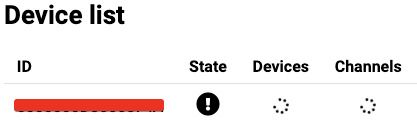
-
the setup was tested and where was no signal is now good coverage - so it seems it somehow works…