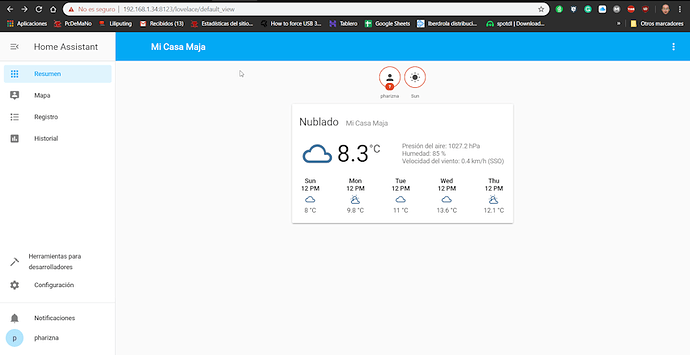I’m trying to install Home Assistant but without success
In a previous post, I described how to install OpenVPN client on a Turris
Omnia router. To start or stop the
client, I was using the command line and mentioned the LuCi Web User
Interface.
Both ways a
One first question: Is the Omnia an arm71 and MOX aarch64?
It’s the only difference (and the Debian version) to create the LXC container. It works until the Home Assistant unpackage with a lot of critical errors… architecture related?
Anyone is using HomeAssistant in the MOX?
Thank you
ajb007
February 5, 2020, 8:32pm
2
Omnia is architecture arm7l (seven “little L”; not one).
1 Like
vcunat
February 5, 2020, 8:34pm
3
And MOX is aarch64, indeed.
Thanks. Then…I don’t know why I can’t install the HA
Here are the error messages
Collecting homeassistanthttps://pypi.org/simple – ‘setuptools>=40.8.0’ wheel ‘cffi>=1.1; python_implementation != ‘"’"‘PyPy’"’"’’file =’"’"’/tmp/pip-install-6vchzwco/cffi/setup.py’"’"’;f=getattr(tokenize, ‘"’"‘open’"’"’, open)(file );code=f.read().replace(’"’"’\r\n’"’"’, ‘"’"’\n’"’"’);f.close();exec(compile(code, file , ‘"’"‘exec’"’"’))’ bdist_wheel -d /tmp/pip-wheel-kpobrnwbinit .py -> build/lib.linux-aarch64-3.5/cffi#include <ffi.h>
jork
February 6, 2020, 7:00pm
6
I had installed Home assistant on my MOX, but then MOX was unstable (it is still unstable evene if I uninstalled Home A.)
Turris team suggested me to uninstall it becasuse my MOX have only 1GB of RAM and that is not enough for running Home A.
Installation problem solved including the following command to ensure that the required dependencies on cryptography are installed
apt-get install build-essential libssl-dev libffi-dev python-dev
Thank you … but my RPi has only 1GB and HA works fine
Silly question:
HA is running now … but where? IP :8123? Which is the IP address of a LXC?
jork
February 6, 2020, 8:33pm
10
yeap, on RPi works fine for me too
check DHCP in Luci what IP address your LXC got …
Sorry but I can’t find in Luci the LXC IP. probably because the MOX has not activated the DHCP service
But without any problem using:
#lxc-info homeassistant
Name: homeassistant192.168.1.34
Unfortunately … not connect using:
192.168.1.34:8123
Why?
Now, it’s working FINE in my MOX!
I fogort these sentences
Let’s configure systemd to automatically start the application. Create the file /etc/systemd/system/home-assistant@homeassistant.service:
root@homeassistant:~# cat <> /etc/systemd/system/home-assistant@homeassistant.service [Unit] Description=Home Assistant After=network.target [Service] Type=simple User=homeassistant ExecStart=/srv/homeassistant/bin/hass -c “/home/homeassistant/.homeassistant” [Install] WantedBy=multi-user.target EOF
Enable and launch Home Assistant:
*root@homeassistant:~# systemctl --system daemon-reload root@homeassistant:~# systemctl enable home-assistant@homeassistant Created symlink from /etc/systemd/system/multi-user.target.wants/home-assistant@homeassistant.service to /etc/systemd/system/home-assistant@homeassistant.service. root@homeassistant:~# systemctl start home-assistant@homeassistant
We just have to make sure the container starts automatically when we reboot the router. Set the following in /etc/config/lxc-auto:
root@turris:~# cat /etc/config/lxc-auto
Now, I’ll to include the HA configuration of my RPi
FIrst “problem”: Python 3.5 won’t be compatible with the new versions of HA since next August
To upgrade to Python 3.7
Step 1. Before we install any software, it’s important to make sure your system is up to date by running these following apt-get commands in the terminal:
apt-get update apt-get upgrade
Step 2. Installing Python 3.7 on Debian 9. Download Python using following command from python official site:
cd /usr/src wget https://www.python.org/ftp/python/3.7.3/Python-3.7.3.tar.xz
tar xf Python-3.7.3.tar.xz
Next, compile python source code on your system:
cd ./Python-3.7.3 ./configure --enable-optimizations make make install
Once the process is complete, check version of Python 3:
python3 -V
After compile the new version of python from source, we can now configure Debian to make it our default version of python3.
update-alternatives --install /usr/bin/python python /usr/local/bin/python3.7 10
Debian BUSTER has the latest Python 3.7.3
stix
February 13, 2020, 1:57pm
15
just one point…I used HA on Omnia earlier with lxc container, debian and python virtualenv…it was fine for testing, but many things must be done manually and if you want influxdb, grafana, have many devices/entities and automations, camera, etc… it’s better to spend few bucks for raspberry 4b and get benefits from hass.io image - for example supervisor for installing plugins, upgrading HA or OS from lovelace and more
1 Like
What’s the problem using Turris? Unstability of the router? Dificulty to manage installation packages?
stix
February 13, 2020, 7:08pm
17
It’s not problem at all. But hass.io image for rpi or nuc gives you supervisor for easy installing plugins and updating OS / HA. Supervisor is not included in virtualenv version. And other thing is performance. Router is fine for testing with few devices / sensors, but after you automatize more things or want some advanced plugins, you may be limited by hardware performance
For me, the main problem is not to have DOCKER in the Turris
Don’t you agree?
1 Like
X-dark
February 19, 2020, 1:13pm
19
I have started to automate Home Assistant deployment in a LXC container based on Alpine with Ansible. I will let you know when it is in good shape.
1 Like
jork
February 20, 2020, 8:52am
20
Turris team recommended to me that I shouldnt run Home Assistant on MOX (because of lack of memory even if I have 1GB RAM) as same as not run suricata … so technically they recommended to me to use MOX only as a dummy wifi router.