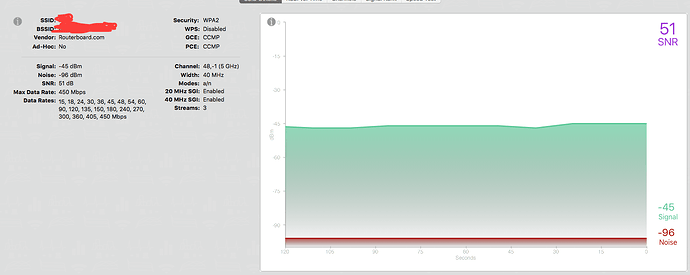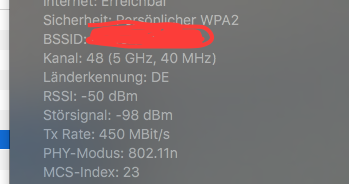Dear community,
turris os: 3.9.1
I already analyzed and did troubleshooting for so many hours. My state is in minimum confused and probably desperated now.
I am an early adaptor of Turris Omnia. My goal is two support apporx 8 5 GHZ Clients with good data rates and approx 15 IoT devices in 2.4 GHz with lower data rates but in a wider area. At first I started with the Wifi-Version with the two integrated cards “WLE900VX + WLE200N2”. From day one I wasn’t happy with the performance + range. I read a post from @Tom here in the forum called: “High-performance configuration”. I switched the 2.4 GHZ and replaced it with the version “Mikrotik R11e-2HPnD” (ath9k). Good decision. I am quiet happy with it.
I changed the 5 GHz card with a Apple AirPort AR5BXB112 card. This one works with the ath9k driver. The card was quiet stable but I never got more performance as approx 30-40 Mbit/s (yes, Mbit/s). So I took the decision to buy the more expensive card which Tom recommended: Mikrotik R11e-5HacT (chipset: QCA9880).
Since yesterday I am fighting with the configuration - I changed the firmware “ath10k-firmware-qca988x-ct” with “ath10k-firmware-qca988x” and vice versa. I checked (http://www.candelatech.com/downloads/) and (https://wireless.wiki.kernel.org/en/users/Drivers/ath10k/firmware) two get other firmware releases. But every time the same situation - I just get approx 20 - 30 Mbit/s (tested with many different clients with iperf, all the same result). What is going wrong here? I have good SNR and checked the plugs of the RP-SMA, MMCX plugs etc. No luck.
Please can someone give me a hint what can be the issue - maybe someone with the same hw-config can tell me which driver, firmware and config he or she is using? Any help is really appreciated.
What I do not understand:
-
Why do I have every time a bit rate of “Bit Rate: 6.0 MBit/s” in tx? (Already solved, see post below)
-
is the dmesg output (see below) really ok?
-
Why I can not modify the bit rate with iw dev wlan0
-
Which is the recommended firmware?
-
and most important: why I get such a disappointing throughput (see iperf below)

\# ethtool -i wlan0 driver: ath10k_pci version: 4.4.106-1e4a549d177ab3da12b2052 firmware-version: 10.2.4-1.0-00029 expansion-rom-version: bus-info: 0000:02:00.0 supports-statistics: yes supports-test: no supports-eeprom-access: no supports-register-dump: no supports-priv-flags: no \# iwinfo wlan0 info wlan0 ESSID: "loom" Access Point: NN Mode: Master Channel: 48 (5.240 GHz) Tx-Power: 20 dBm Link Quality: 55/70 Signal: -55 dBm Noise: -103 dBm Bit Rate: 6.0 MBit/s Encryption: WPA2 PSK (CCMP) Type: nl80211 HW Mode(s): 802.11nac Hardware: 168C:003C 19B6:D03C [Generic MAC80211] TX power offset: unknown Frequency offset: unknown Supports VAPs: yes PHY name: phy0 \#cat /etc/config/wireless config wifi-device 'radio0' option type 'mac80211' option path 'platform/soc/soc:pcie-controller/pci0000:00/0000:00:02.0/0000:02:00.0' option hwmode '11a' list supported_rates '18000 24000 36000 48000 54000' list basic_rate '18000 24000 54000' option country 'DE' option channel '48' option htmode 'HT40' option txpower '20'
(I already deleted and modified the supported rates and basic rates - no change).
\# lsmod | grep ath
ath 17687 4 ath9k
ath10k_core 249463 1 ath10k_pci
ath10k_pci 31795 0
ath9k 95849 0
ath9k_common 20059 1 ath9k
ath9k_hw 343525 2 ath9k
cfg80211 237273 5 ath9k
compat 12364 6 ath9k
mac80211 431467 2 ath9k
md_mod 105308 6 multipath
multipath 5474 0
\#lspci -v
02:00.0 Network controller: Qualcomm Atheros QCA986x/988x 802.11ac Wireless Network Adapter
Subsystem: Device 19b6:d03c
Flags: bus master, fast devsel, latency 0, IRQ 120
Memory at e0000000 (64-bit, non-prefetchable) [size=2M]
Expansion ROM at e0200000 [disabled] [size=64K]
Capabilities: [40] Power Management version 2
Capabilities: [50] MSI: Enable+ Count=1/8 Maskable+ 64bit-
Capabilities: [70] Express Endpoint, MSI 00
Capabilities: [100] Advanced Error Reporting
Capabilities: [140] Virtual Channel
Capabilities: [160] Device Serial Number 00-00-00-00-00-00-00-00
Kernel driver in use: ath10k_pci
\#dmesg | grep ath
[ 14.218842] md: multipath personality registered for level -4
[ 14.576308] ath10k_pci 0000:02:00.0: pci irq msi oper_irq_mode 2 irq_mode 0 reset_mode 0
[ 14.768172] ath10k_pci 0000:02:00.0: qca988x hw2.0 target 0x4100016c chip_id 0x043202ff sub 19b6:d03c
[ 14.777452] ath10k_pci 0000:02:00.0: kconfig debug 0 debugfs 1 tracing 0 dfs 1 testmode 1
[ 14.787050] ath10k_pci 0000:02:00.0: firmware ver 10.2.4-1.0-00029 api 5 features no-p2p,raw-mode,mfp,allows-mesh-bcast crc32 88595bb8
[ 14.898046] ath10k_pci 0000:02:00.0: board id is not exist in otp, ignore it
[ 14.905160] ath10k_pci 0000:02:00.0: Direct firmware load for ath10k/QCA988X/hw2.0/board-2.bin failed with error -2
[ 14.915631] ath10k_pci 0000:02:00.0: Falling back to user helper
[ 14.925321] firmware ath10k!QCA988X!hw2.0!board-2.bin: firmware_loading_store: map pages failed
[ 14.935160] ath10k_pci 0000:02:00.0: board_file api 1 bmi_id N/A crc32 bebc7c08
[ 15.041565] ath10k_pci 0000:02:00.0: board id is not exist in otp, ignore it
[ 15.048631] ath10k_pci 0000:02:00.0: failed to get board id: -95
[ 16.175257] ath10k_pci 0000:02:00.0: htt-ver 2.1 wmi-op 5 htt-op 2 cal otp max-sta 128 raw 0 hwcrypto 1
[ 16.261021] ath: EEPROM regdomain: 0x0
[ 16.261026] ath: EEPROM indicates default country code should be used
[ 16.261029] ath: doing EEPROM country->regdmn map search
[ 16.261033] ath: country maps to regdmn code: 0x3a
[ 16.261036] ath: Country alpha2 being used: US
[ 16.261038] ath: Regpair used: 0x3a
[ 16.698309] ath: EEPROM regdomain: 0x0
[ 16.698314] ath: EEPROM indicates default country code should be used
[ 16.698316] ath: doing EEPROM country->regdmn map search
[ 16.698320] ath: country maps to regdmn code: 0x3a
[ 16.698323] ath: Country alpha2 being used: US
[ 16.698325] ath: Regpair used: 0x3a
[ 24.531042] ath10k_pci 0000:02:00.0: board id is not exist in otp, ignore it
[ 24.538115] ath10k_pci 0000:02:00.0: failed to get board id: -95
[ 687.081093] ath10k_pci 0000:02:00.0: could not get mac80211 beacon
[ 687.398734] ath: EEPROM regdomain: 0x8114
[ 687.398742] ath: EEPROM indicates we should expect a country code
[ 687.398745] ath: doing EEPROM country->regdmn map search
[ 687.398748] ath: country maps to regdmn code: 0x37
[ 687.398751] ath: Country alpha2 being used: DE
[ 687.398753] ath: Regpair used: 0x37
[ 687.398757] ath: regdomain 0x8114 dynamically updated by user
[ 687.398795] ath: EEPROM regdomain: 0x8114
[ 687.398798] ath: EEPROM indicates we should expect a country code
[ 687.398800] ath: doing EEPROM country->regdmn map search
[ 687.398803] ath: country maps to regdmn code: 0x37
[ 687.398805] ath: Country alpha2 being used: DE
[ 687.398808] ath: Regpair used: 0x37
[ 687.398810] ath: regdomain 0x8114 dynamically updated by user
[ 688.699762] ath10k_pci 0000:02:00.0: board id is not exist in otp, ignore it
[ 688.706835] ath10k_pci 0000:02:00.0: failed to get board id: -95
[ 824.178644] ath10k_pci 0000:02:00.0: board id is not exist in otp, ignore it
[ 824.185734] ath10k_pci 0000:02:00.0: failed to get board id: -95
Try change bit rate with “iw dev wlan0 set bitrates legacy-5 ht-mcs-5 8 vht-mcs-5” -> no change.
\# iw phy0 info
Wiphy phy0
max # scan SSIDs: 16
max scan IEs length: 199 bytes
Retry short limit: 7
Retry long limit: 4
Coverage class: 0 (up to 0m)
Device supports AP-side u-APSD.
Available Antennas: TX 0x7 RX 0x7
Configured Antennas: TX 0x7 RX 0x7
Supported interface modes:
* managed
* AP
* AP/VLAN
* monitor
* mesh point
Band 2:
Capabilities: 0x19ef
RX LDPC
HT20/HT40
SM Power Save disabled
RX HT20 SGI
RX HT40 SGI
TX STBC
RX STBC 1-stream
Max AMSDU length: 7935 bytes
DSSS/CCK HT40
Maximum RX AMPDU length 65535 bytes (exponent: 0x003)
Minimum RX AMPDU time spacing: 8 usec (0x06)
HT TX/RX MCS rate indexes supported: 0-23
VHT Capabilities (0x338001b2):
Max MPDU length: 11454
Supported Channel Width: neither 160 nor 80+80
RX LDPC
short GI (80 MHz)
TX STBC
RX antenna pattern consistency
TX antenna pattern consistency
VHT RX MCS set:
1 streams: MCS 0-9
2 streams: MCS 0-9
3 streams: MCS 0-9
4 streams: not supported
5 streams: not supported
6 streams: not supported
7 streams: not supported
8 streams: not supported
VHT RX highest supported: 0 Mbps
VHT TX MCS set:
1 streams: MCS 0-9
2 streams: MCS 0-9
3 streams: MCS 0-9
4 streams: not supported
5 streams: not supported
6 streams: not supported
7 streams: not supported
8 streams: not supported
VHT TX highest supported: 0 Mbps
Frequencies:
* 5180 MHz [36] (20.0 dBm)
* 5200 MHz [40] (20.0 dBm)
* 5220 MHz [44] (20.0 dBm)
* 5240 MHz [48] (20.0 dBm)
* 5260 MHz [52] (20.0 dBm) (radar detection)
DFS state: usable (for 2848 sec)
DFS CAC time: 60000 ms
* 5280 MHz [56] (20.0 dBm) (radar detection)
DFS state: usable (for 2848 sec)
DFS CAC time: 60000 ms
* 5300 MHz [60] (20.0 dBm) (radar detection)
DFS state: usable (for 2848 sec)
DFS CAC time: 60000 ms
* 5320 MHz [64] (20.0 dBm) (radar detection)
DFS state: usable (for 2848 sec)
DFS CAC time: 60000 ms
* 5500 MHz [100] (27.0 dBm) (radar detection)
DFS state: usable (for 2848 sec)
DFS CAC time: 60000 ms
* 5520 MHz [104] (27.0 dBm) (radar detection)
DFS state: usable (for 2848 sec)
DFS CAC time: 60000 ms
* 5540 MHz [108] (27.0 dBm) (radar detection)
DFS state: usable (for 2848 sec)
DFS CAC time: 60000 ms
* 5560 MHz [112] (27.0 dBm) (radar detection)
DFS state: usable (for 2848 sec)
DFS CAC time: 60000 ms
* 5580 MHz [116] (27.0 dBm) (radar detection)
DFS state: usable (for 2848 sec)
DFS CAC time: 60000 ms
* 5600 MHz [120] (27.0 dBm) (radar detection)
DFS state: usable (for 2848 sec)
DFS CAC time: 60000 ms
* 5620 MHz [124] (27.0 dBm) (radar detection)
DFS state: usable (for 2848 sec)
DFS CAC time: 60000 ms
* 5640 MHz [128] (27.0 dBm) (radar detection)
DFS state: usable (for 2848 sec)
DFS CAC time: 60000 ms
* 5660 MHz [132] (27.0 dBm) (radar detection)
DFS state: usable (for 2848 sec)
DFS CAC time: 60000 ms
* 5680 MHz [136] (27.0 dBm) (radar detection)
DFS state: usable (for 2848 sec)
DFS CAC time: 60000 ms
* 5700 MHz [140] (27.0 dBm) (radar detection)
DFS state: usable (for 2848 sec)
DFS CAC time: 60000 ms
* 5720 MHz [144] (disabled)
* 5745 MHz [149] (14.0 dBm)
* 5765 MHz [153] (14.0 dBm)
* 5785 MHz [157] (14.0 dBm)
* 5805 MHz [161] (14.0 dBm)
* 5825 MHz [165] (14.0 dBm)
* 5845 MHz [169] (14.0 dBm)
valid interface combinations:
* #{ AP, mesh point } <= 8, #{ managed } <= 1,
total <= 8, #channels <= 1, STA/AP BI must match, radar detect widths: { 20 MHz (no HT), 20 MHz, 40 MHz, 80 MHz }
\## iw reg get
country DE: DFS-ETSI
(2400 - 2483 @ 40), (N/A, 20), (N/A)
(5150 - 5250 @ 80), (N/A, 20), (N/A), NO-OUTDOOR
(5250 - 5350 @ 80), (N/A, 20), (0 ms), NO-OUTDOOR, DFS
(5470 - 5725 @ 160), (N/A, 27), (0 ms), DFS
(5725 - 5875 @ 80), (N/A, 14), (N/A)
(57000 - 66000 @ 2160), (N/A, 40), (N/A)
Thank you,
dmq