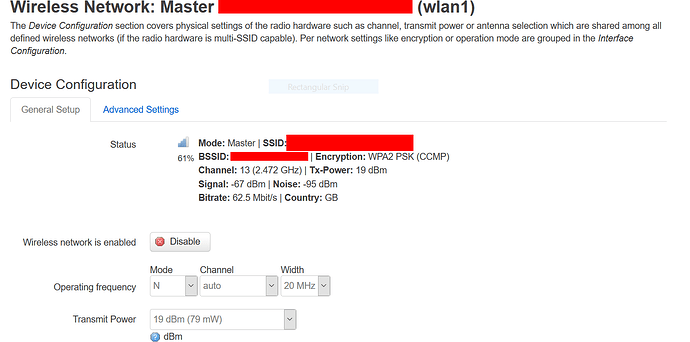I am using dnsmasq-full but since moving to 3.8.5 (and now 3.8.6), wifi connected devices intermittently lose their connection but I’m struggling to work out why.
For example, I’ll be on my phone browsing via wifi and everything works fine until it suddenly stops working. When it happens, this is what happens on the logs:
2017-12-01 15:02:01 info /usr/sbin/cron[9824]: (root) CMD (/usr/bin/rainbow_button_sync.sh)
2017-12-01 15:02:01 info /usr/sbin/cron[9825]: (root) CMD (nethist_stats.lua)
2017-12-01 15:02:51 info dnsmasq-dhcp[15122]: DHCPDISCOVER(br-lan) MAC-ADDRESS-GOES-HERE!
2017-12-01 15:02:51 info dnsmasq-dhcp[15122]: DHCPOFFER(br-lan) 192.168.1.102 MAC-ADDRESS-GOES-HERE!
2017-12-01 15:02:51 info dnsmasq-dhcp[15122]: DHCPREQUEST(br-lan) 192.168.1.102 MAC-ADDRESS-GOES-HERE!
2017-12-01 15:02:51 info dnsmasq-dhcp[15122]: DHCPACK(br-lan) 192.168.1.102 MAC-ADDRESS-GOES-HERE! MotoG
2017-12-01 15:02:53 info ucollect[2937]: Updating filter addresses from version 50404643 to version 50404684 (epoch 4)
2017-12-01 15:02:54 info ucollect[2937]: Updating ipset turris_100FA4E0_lb_a_4_X from version 50404643 to version 50404684 (epoch 4)
2017-12-01 15:02:59 warning ucollect[2937]: epoll_wait on 4 interrupted, retry
2017-12-01 15:03:01 info /usr/sbin/cron[9881]: (root) CMD (/usr/bin/rainbow_button_sync.sh)
2017-12-01 15:03:19 info dnsmasq-dhcp[15122]: DHCPDISCOVER(br-lan) MAC-ADDRESS-GOES-HERE!
2017-12-01 15:03:19 info dnsmasq-dhcp[15122]: DHCPOFFER(br-lan) 192.168.1.102 MAC-ADDRESS-GOES-HERE!
2017-12-01 15:03:19 info dnsmasq-dhcp[15122]: DHCPREQUEST(br-lan) 192.168.1.102 MAC-ADDRESS-GOES-HERE!
2017-12-01 15:03:19 info dnsmasq-dhcp[15122]: DHCPACK(br-lan) 192.168.1.102 MAC-ADDRESS-GOES-HERE! MotoG
2017-12-01 15:04:01 info /usr/sbin/cron[10000]: (root) CMD (/usr/bin/rainbow_button_sync.sh)
2017-12-01 15:04:01 info /usr/sbin/cron[10002]: (root) CMD (nethist_stats.lua)
I can’t work out why but for some reason, the DHCP lease given to my phone expires but then takes a noticeable while to re-acquire.
I’ve been using my Turris since late August but this has never happened before. I know DHCP leases are time limited (for example, 12 hour leases) but I’ve used OpenWRT before and the DHCP expiry-renewal process has been seamless. The internet wouldn’t suddenly stop working.