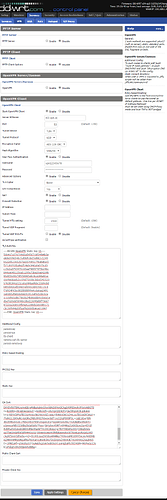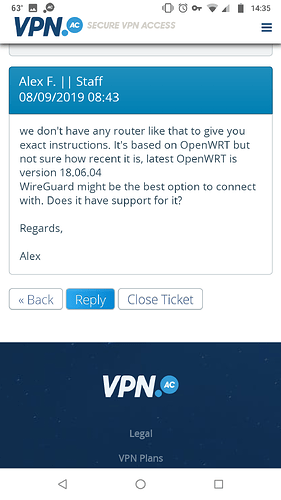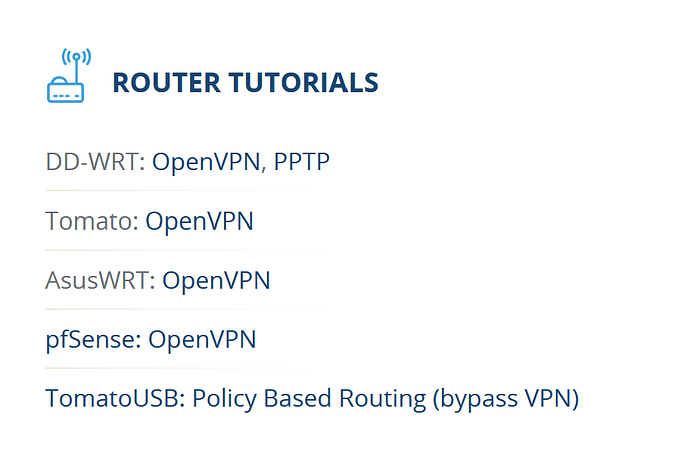I have been unable to setup this on my router. I am trying to insure that all traffic from the router in forced through the above mentioned VPN service but I have not found a way to make it work on this router, I am unsure what I am missing but I have not been able to find any place to enter TLS. When I contacted their support they were unfamiliar with this router and suggested wire guard. Which would be more secure?
Is not so much the router but the OS and since they are lacking a tutorial for OpenWrt it seems that they are not familiar with it. There are various forum posts here (search) and in the OpenWrt forum about how to set up an OpenVpn client on OpenWrt. Plus [OpenWrt Wiki] OpenVPN client
If that does not pan out you might be more specific of what particularly is not working for you.
In general there are three ways to go about it:
1.via TOS’s own UI called Foris, which however in its current state does not provide a suitable way to setup the router as client with a VPN provider
2. via OpenWrt’s UI called LuCI which provides the necessary functionality
3. via ssh browser application and manipulation of the respective files.
WG has not undergone a credible security audit for a release compatible with CVE tracking of any security vulnerabilities that may be discovered.
Incorrect, in the link that I provided a tutorial for OpenWRT is available, picture contains step by step instructions, and many other VPN styles for every OS supporting the most current OpenWDT version 18. I used this VPN on previous open sourced OpenWRT Router I flashed myself without issue. The issues I am having is with your GUI both the simplified and LUCI. I cannot get it where I can manually input a CA certificate without it autogenerateing one, nor can I find any field to input the necessary TLS authentication certification. I’ll admit I am no expert and I am learning which is why I am asking this question here because I have found no other solutions in my searches.
Seems like you are getting mixed up
- the link you posted is dd-wrt and not OpenWrt, different OS distributions (and thus different UIs)
- the VPN provider’s router tutorials are not covering OpenWrt
Then you should be familiar with LuCI…
That VPN support person appears rather clueless and thus helpless.
This is a different VPN provider albeit but with a relatively detailed and illustrated setup guide for setting up an OpenVPN client on an OpenWrt router
You are correct. I was getting it confused. I did misread that and will rephrase my question to their support. Thank you and I will try again and see if I can get it resolved.
WG is of course also supported on OpenWrt bu then again setting the local peer to connect with a remote endpoint will require that you will be familiar with the way to set it up, like mentioned previously
https://vpn.ac/knowledgebase/125/WireGuard-on-OpenWRT.html
This was the solution I found after I rephrased my question. Once I get home from work I will see if it solves the issue. Do you see any problems with the process or tips on improving security or firewall to prevent IP leaks?