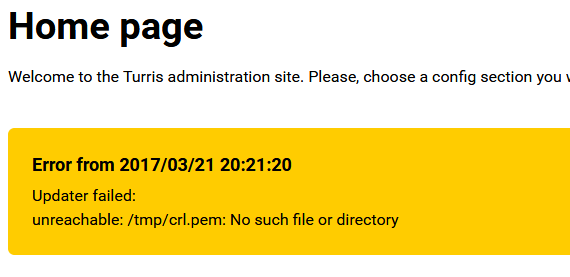Hello
i have a error like this, a couple to time echa day.
Error from 2016/12/04 17:35:03
Updater failed:
unreachable: /tmp/crl.pem: No such file or directory
Hello
i have a error like this, a couple to time echa day.
Error from 2016/12/04 17:35:03
Updater failed:
unreachable: /tmp/crl.pem: No such file or directory
That crl.pem is certification revocation list, something needed for safe validation of SSL/TLS certificates. It should be cached with a command get-api-crl. Obviously, it doesn’t happen for some reason for you.
Could you try running that command and see what it outputs? It might give further hint at what is wrong.
root@FWR-01:~# get-api-crl
curl: (6) Couldn’t resolve host ‘api.turris.cz’
So something is obviously broken with DNS resolution on the router. What have you done? Have you tried turning off DNS forwarding?
This also happened to me. It occurred after I was doing some tweaking on DNS.
I change the DNS server port form 0 to 53
I switched to use custom DNS servers: 8.8.8.8
I change the DNS forwardings to 8.8.8.8 and 4.4.4.4
After a while I lost my connection completely. I set everything back to how it was and it worked again.
The command @vorner was suggesting returned this:
root@Arcadia:~# get-api-crl
% Total % Received % Xferd Average Speed Time Time Time Current
Dload Upload Total Spent Left Speed
100 82285 100 82285 0 0 177k 0 --:--:-- --:--:-- --:--:-- 192k
Maybe I was doing something wrong
I got same problem with DNS. My main problem was using of Foris for basic configuration. I have just connected Omnia over LAN port and setup fixed IP address for the router and did not realized, that there was no field for default GW. In such case access to router was working, all devices connected over wifi got the correct info from DHCP server, but updater did not work.
DNS Use forwarding is ticket
connection Test is all brocken
what should i do to get it working?
Any Help - still the WAN Port is not working as Ethernet Port 
http://wombat3.kozo.ch/j/images/net/myNet01.png
Have you tried turning DNS forwarding off?
yes
on the turris Omnia GUI --> DNS --> use Forwarding removed the tick.
still not working.
Show your network setup, especially file /etc/config/network.
Hi,
my /tmp/crl.pem is also emty … any help? (T1)
root@turris:~# rm /tmp/crl.pem
root@turris:~# sh -x /usr/bin/get-api-crl
+ set -e
+ DIR=/tmp/crldown.28842
+ [ -f /tmp/crl.pem ]
+ mkdir /tmp/crldown.28842
+ trap rm -rf "$DIR" EXIT ABRT QUIT TERM INT
+ cd /tmp/crldown.28842
+ set +e
+ curl -k https://api.turris.cz/crl -o /tmp/crldown.28842/crl.pem
% Total % Received % Xferd Average Speed Time Time Time Current
Dload Upload Total Spent Left Speed
100 82354 100 82354 0 0 291k 0 --:--:-- --:--:-- --:--:-- 292k
+ mv /tmp/crldown.28842/crl.pem /tmp/crl.pem
+ true
+ rm -rf /tmp/crldown.28842
root@turris:~# cat /tmp/crl.pem
root@turris:~#I still can’t use my Router, i have done a factory reset - reflashet the router with version (OpenWrt omnia 15.05 r47055 / LuCI 5ca9e5d2391f6ca149db4e53cda7c8f5d3ef6644 branch (git-16.335.29518-5ca9e5d))
and the first error i got is a
Error from 2017/01/11 22:54:54
Updater failed:
unreachable: /tmp/crl.pem: No such file or directory
so what should i do? please help…
How is your router connected to the internet? It looks like your router cannot reach it. Please describe network setup and show /etc/config/network.
at this time it is connected via Port 4 to a Switch and the Switch is connected to the Router (ISP)
I will read out the config tonight.
if WLAN are on a communication is possible so the LAN Part is working but I will check for you the network settings
And on this post a bit higher is a design how it should be at the end…
Assuming you still have the default configuration: Remove LAN4 from the switch and connect WAN port to the switch so Omnia can have working Internet connection. Then try upgrade again.
[SOLVED] or LAN4 or the newest Update and the Reflash. i have now no error anymore! Thanks…
Is this ever going to be fixed? Just rebooted on 3.6.1 and the same thing again…