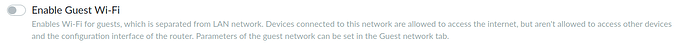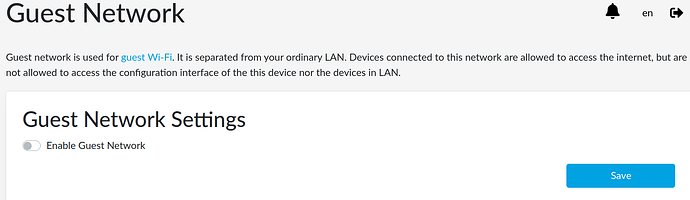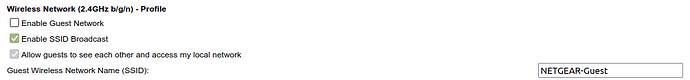I’ve long been meaning to set up a guest network, but have hesitated thus far, primarily because of a lack of pressing need coupled with enormous workload distracting me, but with a recent Turris upgrade to 5.3.3 (from 3) my attention is momentarily back on router issues for a moment.
Another part of my hesitance is a lack of understanding how it works, and lack of desire to experiment wildly with it. The point of interest I have is how the Guest networks interact. Yes, the plural, one or more is more accurate. Why?
My topology is interesting. I have a LAN here which has the Turris as it’s gateway and one of its WAPs, but it has 4 other WAPs wired into the LAN either plugged directly into the Turris or via a switch and a further WAP that is a range extender on one of the wired WAPs.
I guess what I dream of and would like is a single SSID across all 6 of these WAPs exposing a guest network, something guests can connect to, not worry about which WAP they are on and have internet access but no access to the LAN.
The problem I have is that each of these WAPs has its own Guest network option. The Turris and two others are basically OpenWRT routers and the other three are Netgear Nighthawks.
My question is, can my dream easily be realised? And if so how? In part this relies on a simple understanding of what the Guest network option does …
Foris for example has a Guest Wi-Fi and Guest Network option.
The OpenWRT WAPS seem to offer no Guest Network config through Luci.
The Netgear WAPs seem only to provide Guest WiFi:
So there’s a mix of options and configs and it’s not really clear what any of them exactly do, or how I’d set up the two OpenWRT WAPs to play ball, if I could get all 6 on a single Guest SSID that transparently kept them (guests) off the LAN and on the internet.