Same here : upgraded from 5.4.4 to 6.0.1, updater ended with exit code 64 but so far everything is looking good after reboot*.
Thanks !
* : the only (minor) problem so far is the LED brightness level returning to full brightness at reboot.
Same here : upgraded from 5.4.4 to 6.0.1, updater ended with exit code 64 but so far everything is looking good after reboot*.
Thanks !
* : the only (minor) problem so far is the LED brightness level returning to full brightness at reboot.
Could you please try to run following command and report what output (if any) did you get?
foris-client-wrapper -m schnapps -a list | python -m json.tool
Does this mean that everything works for rainbow now?
I am able to adjust the brightness and the color of some LEDs, but I don’t seem to be able to switch off (i.e black color) LAN0-4 LEDs.
Nope, rainbow will be improved over the time. Some fixes will be part of upcoming Turris OS 6.0.2.
1 - The backups I create in the terminal I can see in reForis, but I can’t create anything in reForis.
2 - The Packages section responds similarly badly (timeout) - to an attempt to install - uninstall for example Netdata.
3 - Similarly, the API does not respond to attempts to delete notifications
EDIT 4 - Attempt to create Diagnostic ends with Cannot generate report error
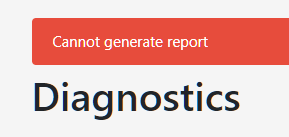
root@Turris_JB:~# foris-client-wrapper -m schnapps -a list | python -m json.tool
{
"snapshots": [
{
"number": 525,
"type": "single",
"size": "152.36MiB",
"created": "2022-10-19 11:06:54 +0200",
"description": "5.4.4 last ... befor ver.6"
},
{
"number": 543,
"type": "single",
"size": "15.43MiB",
"created": "2022-10-25 17:23:39 +0200",
"description": "6.0.1"
},
{
"number": 546,
"type": "single",
"size": "22.81MiB",
"created": "2022-10-28 19:26:27 +0200",
"description": "6.0.1 netdata"
},
{
"number": 549,
"type": "time",
"size": "22.83MiB",
"created": "2022-10-30 01:05:01 +0200",
"description": "Snapshot created by cron"
}
]
}
root@Turris_JB:~#I have decided to factory reset Omnia and painfully configure router from scratch again. At least rpcd (and Luci by extension) doesn’t crash any more. Still, I hoped for a better outcome 
MOX A+D (512MB)
5.4.3 > 6.0.1 version this sunday.
Experience random reboots as mention by others obove.
If I’m not misstaken the gitlab issue mention it only affects 1GB MOXes, mine is a 512.
Shall I digg deeper and create a support ticket or is this know already?
UPDATE:
I have created a support ticket with full diag. But had to rollback to 5.4.3 to get thing stable.
Turris OS 6.0.1 is unusable for me. On Omnia, the web interface doesn’t work at all and the router always freezes completely after several minutes (doesn’t respond even to ping). On Mox, the web interface works only partially (no menu in LuCi) and WiFi (the purpose of the device) doesn’t work.
I had to revert to 5.4.4 and disable automatic updates on both the devices. Will security updates be provided for TurrisOS 5 until TurrisOS 6 can be used reliably? Is there a way to reject updates to TurrisOS 6 and accept only TurrisOS 5 updates automatically?
restarting router, clearing cookies and/or browser cache could help with the web interface issue.
I’m afraid TOS5 won’t have updates after 6 is released
I don´t know your configuration, but I recommnet to everyone with such problems to go via clean installation from the medkit.
This solves about 99% of problems after the update from previous main version and saves about 90% of your time 
It is not a good idea in case of MOX (at least 1G ram version). I did clean install from medkit to TOS6 only to find out the self reboot issue, which makes MOX unusable with TOS6. I installed back TOS5, but after turn off updates to avoid TOS6, I am not able to install any packages. This practically broked my MOX.
MAybe, I have only Omnia, but in most cases, clean install is allways better.
Clean install from medkit sounds good but to configure all again is overkill.
I remember my TOS5 upgrade went smooth from TOS4.
I can experiment with Mox, which provides just an additional WiFi for me, but not with Omnia, which handles my home network and internet connection. I would have to prepare a backup router and a backup WiFi, to be ready in case the Omnia won’t work after the reinstallation. And even if it works then I’ll have to configure the Omnia from scratch. This sounds like allocating a whole weekend for such an action  and hardly being a time saver.
and hardly being a time saver.
If there is no other solution, I’ll have to attempt it but I’d rather avoid it.
You can copy all your configuration files from TOS5 and all of them will help you with configuration on TOS6. At leas as the hint.
I reinstalled Mox and the result is the same: WiFi doesn’t work. Just a waste of time and now I cannot rollback to a working OS.
LuCi started working after clearing cookies.
I warned against doing a clean install with MOX. TOS6 makes many MOX devices after clean install unusable. This also applies to newly purchased devices. I wonder if this is against the law, sale of non-functional devices  .
.
Hi alls,
Just upgraded to 6.0.0 and 6.0.1. So far so good.
My leds are now on, is there a command to force to switch off, all of them ?
Thanks
Sorry, I saw that this problem will be solve in 6.0.2 so I can live with these lights for a while … 
you can try
rainbow brightness 0