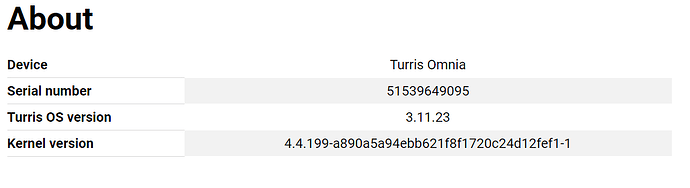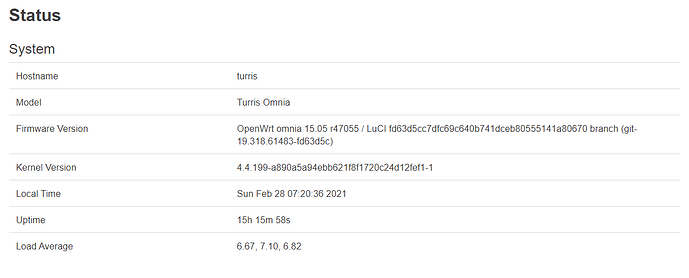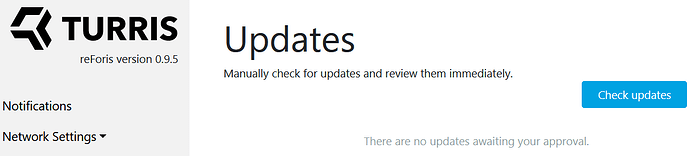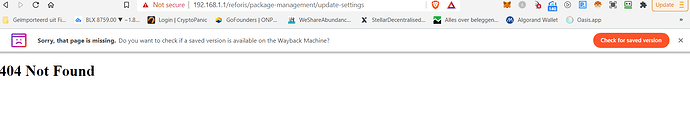When oh when please will you make it possible to safely upgrade from 3.11.23. Here many of us are stuck on 3 because of a lacking update path that is secure and reliable and not a major investment in time and energy alas.
I feel your pain. Personally, I weighed this at the time TOS4 was reaching initial stability, and pondered for a while. Then I just came to the conclusion, that the future is not going to wait for me forever, and invested the time to change over (which accidentally was much less time ten spend weighing my options). So in retrospect, I think I over-thought the issue and could have just tried it (especially since TOS allows one to make a backup copy of the old system that allows a roll-back into the exact old working TOS configuration).
Now, I was/am using only very little custom configuration changes on my omnia, and I do not want to claim, that all upgrades will be as painless as mine, nor do I want to claim my experience is representable; but it is a data point, that it might be worth trying it?
Good luck!
P.S.: I think it is a) marvelous that team turris is working on an automatic update path, but b) also a quite significant “waste”/investment/sink of developer-time, given that for each router that step is only required once…
It works since Turris OS 4.0 on Turris Omnia 2019 and 2020 models, which they have by default updated U-boot. When do you have an older model, then you need to switch it manually as it is described in the experimental migration: 3.x migration - Turris Documentation
I suggest you wait until Turris OS 5.2 is released, so a few things in migration are polished there. It will take some time until we can force it on everyone, and we know that it is not going to be smooth for everyone due to complicated setups and such! ![]()
Hi @szogi,
Can you share more details about your Wi-Fi configuration if you are using vanilla ath10k drivers or CT ones together with details if you are using default wpad? It would be helpful if there are also other messages related to ath10k.
Diagnostics would be appreciated.  They contain sensitive data and should be sent to our technical support department by email. Don’t upload them to any free public file hosting.
They contain sensitive data and should be sent to our technical support department by email. Don’t upload them to any free public file hosting.
Sure, happy to wait, but keen to see it on the agenda that a clean 3 to 5 upgrade is made available at some point. Want to minimise risk and downtime on a gateway router, but also keep up to date.
You’re using the older 3.x branch that’s still supported. This topic is about current 5.x. Yours is here: Turris OS 3.11.23 is released!
Thanks for your reply.
How do I update to the latest version?
Isn’t it supposed to go automaticly?
Hugues
Hi Folks,
No problemo to upgrade to the latest, but i don’t no if it’s related but when i reboot now one time in two I don’t have the iptable rules for dynamics firewall, so I reload it from luci.
Could someone else can check this :
#iptables -L |grep match
zone_wan_src_DROP all – anywhere anywhere match-set turris-sn-dynfw-block src ctstate NEW /* !sentinel: dynamic firewall block /
zone_wan_src_DROP all – anywhere anywhere match-set turris-sn-dynfw-block src mark match ! 0x10/0x10 ctstate NEW / !sentinel: dynamic firewall block */
I use Turris Omina, 5.1.9, LXC, OpenVPN, WireGuard
No it’s not, check your settings here : https://192.168.1.1/reforis/package-management/update-settings
and select “Enable automatic updates” This is the recommended option.
No, that still will not perform automatic update from 3.x to 5.x. That’s also why 3.x is still supported, receiving security updates, etc. (at some point in future there probably will be major auto-upgrade, but not yet)
Download medkit for omnia, copy it to the usb flash drive, press and hold reset button till 4 leds get on than release and wait till reflash is done.
Notice that configuration backup in version 3 is not compatible with version 5 so you must copy needed config files from backup to the newly flashed omnia.
I did it yesterday - 10 minutes job to reflash 2 hours job to restore full functionality
There’s another thing that is quite annoying cause it constantly (several times per day) pops up:
Messages with
Updater failed:
runtime: [string "requests"]:417: [string "utils"]:422: Unable to finish URI (https://repo.turris.cz/hbs/omnia/lists/base.lua): Download failed
even though a direct check on connectivity after that message popped up showed everything ist fine:
root@AP_EG1_OG:~# wget https://repo.turris.cz/hbs/omnia/lists/base.lua
Downloading 'https://repo.turris.cz/hbs/omnia/lists/base.lua'
Connecting to 217.31.192.69:443
Writing to 'base.lua'
base.lua 100% |*******************************| 1925 0:00:00 ETA
Download completed (1925 bytes)
as well as running updater per gui went without issues:
You can join this discussion thread: https://gitlab.nic.cz/turris/turris-updater-lists/-/issues/1
Sorry hugues, I don’t realize that you are using a V3.x.
I have no ideas where is the setting in this version.
Hi @Pepe,
After upgraded to “4.14.221+4.19.161-1-1-8b9af84bd92487dbe3b82318bc09b670 of package kmod-ath10k” kernel module, it seem to be OK.
This topic was automatically closed after 20 days. New replies are no longer allowed.