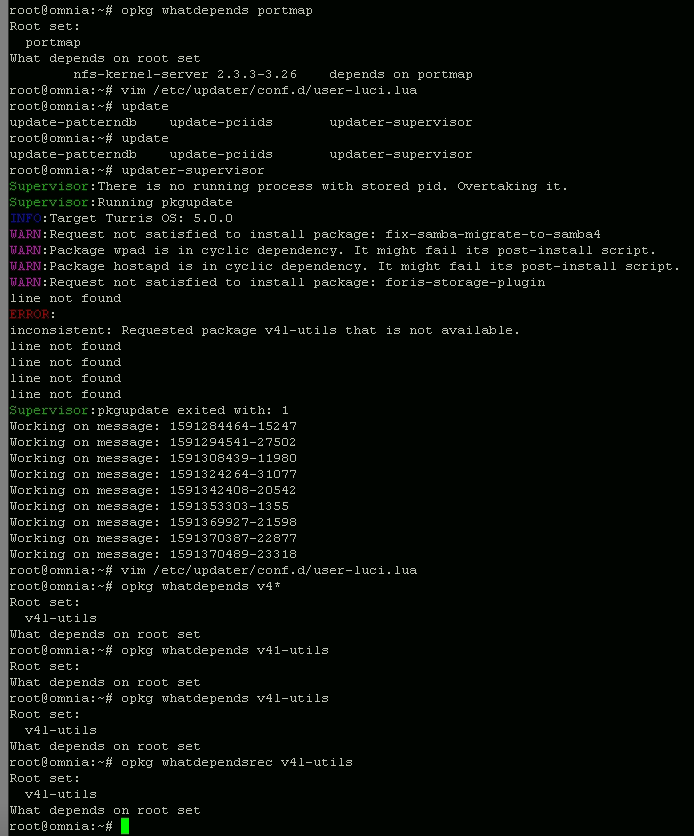Time to switch to update approvals. Or I can imagine another updater mode - “send an email whenever an update is available, pre-approve it, and if the user doesn’t un-approve it in the following 24 hours, do it automatically”.
So until I have problems, is it safe and future-proof to stay with mindlna?
I did. Interestingly enough during the night the first MOX auto-updated again, and this time it did boot up and the WiFi networks were still there in the morning. But Foris interface is gone on both MOXes.
I have the same settings except I have enabled notifications. This time I received no email that the device updated and that it will reboot in three days at 03:30 (neither of the two MOXes I have did this). I just got interrupted from home-office work by losing WiFi. 
Seems like that Omnia user are fine and MOX users are ruined.
And what did you have to do?
Or just run these commands:
opkg update
opkg install reforis
I’m upgrading from 4.0.5 on Turris Omnia, got an error:
inconsistent: Requested package zip that is not available.
solved it by removing the zip package
opkg remove zip
now it lets me to proceed with the upgrade. Hope it won’t break things…
Update and reboot are two separate things. Are you sure a reboot happened?
Thanks for the tip!
Removing acme and its dependencies did the trick. I’ve bee able to update the 1.x & Omnia I have now.
I’m absolutely sure because my internet connection got interrupted and I had to wait until it completely rebooted. Was just watching the diodes disco and hoping everything would go smooth as I suspected it was just some kind of an update. I went to this forum right after and I saw 5.0 had been released, so that explained it all ![]() .
.
However, I have to say nice work you did on this release (again) and in the end I’m happy the update was that seamless. Was expecting more involvement from my side ![]() .
.
am HBT branch,switch HBS manual? or automatic update stable ver?
Hi,
Since yesterday my Omnia is reporting this error:
Updater selhal:
inconsistent: Requested package portmap that is not available.
So I went here to check what is going on. I see new update is on.
Ok, I don’t use NFS anymore, so I went into my updater conf and commented out nfs and portmap packages.
But now the updater says:
inconsistent: Requested package v4l-utils that is not available
And since I don’t have clue what that package is, it’s not on my install list nor dependencies on things I have installed, I have to ask here how to proceed to get updater work.
Try next command via CLI. Now is HBS and HBT same.
switch-branch hbs
Which branch you are using?
After re-image of SDCARD that has broken BTRFS system to the point that I needed to restore from the SDCARD which happened in the morning and was not related to TOS5 upgrade but my effort to compile toolchain on powerpcspe as I am still fighting to compile shellinabox package I restored SDCARD backup and after while of upgrading old HBT version on SDCARD backup and little fight with updater I am probably there - at stable branch HBS of TOS 5.
turris ~ # pkgupdate
INFO:Target Turris OS: 5.0.0
WARN:Package wpad is in cyclic dependency. It might fail its post-install script.
WARN:Package hostapd is in cyclic dependency. It might fail its post-install script.
WARN:Requested package luci-i18n-acme-en that is missing, ignoring as requested.
WARN:Requested package luci-i18n-rainbow-en that is missing, ignoring as requested.
WARN:Requested package luci-i18n-sqm-en that is missing, ignoring as requested.
WARN:Requested package luci-i18n-acme-cs that is missing, ignoring as requested.
WARN:Requested package luci-i18n-rainbow-cs that is missing, ignoring as requested.
WARN:Requested package luci-i18n-sqm-cs that is missing, ignoring as requested.
turris ~ # pkgupdate
turris ~ # opkg list-installed | grep wpad
wpad - 2019-08-08-ca8c2bd2-4.0
turris ~ # opkg remove wpad
Removing package wpad from root…
WARNING: You probably just removed a package that was installed as part of a user list or the basic system. This package will return durring the next updater run. We suggest you disable the user list instead.
Traceback (most recent call last):
File “/usr/bin/localrepo”, line 541, in
main()
File “/usr/bin/localrepo”, line 535, in main
cmd_clean(args)
File “/usr/bin/localrepo”, line 365, in cmd_clean
index = repo_index_parse(args.repo)
File “/usr/bin/localrepo”, line 130, in repo_index_parse
blocks = split_index(content)
File “/usr/bin/localrepo”, line 96, in split_index
if wblock[-1] != “\n”:
IndexError: list index out of range
turris ~ # opkg list-installed | grep hostapd
hostapd-common - 2019-08-08-ca8c2bd2-4.0
turris ~ # pkgupdate
INFO:Target Turris OS: 5.0.0
WARN:Package wpad is in cyclic dependency. It might fail its post-install script.
WARN:Package hostapd is in cyclic dependency. It might fail its post-install script.
WARN:Requested package luci-i18n-acme-en that is missing, ignoring as requested.
WARN:Requested package luci-i18n-rainbow-en that is missing, ignoring as requested.
WARN:Requested package luci-i18n-sqm-en that is missing, ignoring as requested.
WARN:Requested package luci-i18n-acme-cs that is missing, ignoring as requested.
WARN:Requested package luci-i18n-rainbow-cs that is missing, ignoring as requested.
WARN:Requested package luci-i18n-sqm-cs that is missing, ignoring as requested.
INFO:Queue install of wpad/base/2019-08-08-ca8c2bd2-4.0
Press return to continue, CTRL+C to abort
INFO:Downloading packages
INFO:Executing preupdate hook: 05_schnapps.sh
Snapshot number 42 created
INFO:Unpacking download packages
INFO:Checking for file collisions between packages
INFO:Running pre-install and pre-rm scripts and merging packages to root file system
INFO:Removing packages and leftover files
INFO:Running post-install and post-rm scripts
INFO:Running postinst of wpad
BTW probably still some issue in sslh:
turris ~ # /etc/init.d/sslh start
Usage of 'ssl' setting is deprecated and will be removed in v1.21. Please use 'tls' instead
0.0.0.0:https:bind: Invalid argument
It does not start at all, I would kindly ask please update it with patch from master in next release.
Looking to log, there is:
[47236.361610] br-lan: port 5(lan4) entered blocking state
[47236.366877] br-lan: port 5(lan4) entered forwarding state
[47264.777540] mv88e6085 f1072004.mdio-mii:10 lan4: Link is Down
[47264.783363] br-lan: port 5(lan4) entered disabled state
[47299.396229] mv88e6085 f1072004.mdio-mii:10 lan4: Link is Up - 1Gbps/Full - flow control rx/tx
[47299.404847] br-lan: port 5(lan4) entered blocking state
[47299.410108] br-lan: port 5(lan4) entered forwarding state
[72627.070447] mv88e6085 f1072004.mdio-mii:10 lan4: Link is Down
[72627.076383] br-lan: port 5(lan4) entered disabled state
[73212.536883] mv88e6085 f1072004.mdio-mii:10 lan4: Link is Up - 100Mbps/Full - flow control off
[73212.545466] br-lan: port 5(lan4) entered blocking state
[73212.550713] br-lan: port 5(lan4) entered forwarding state
[73266.237048] mv88e6085 f1072004.mdio-mii:10 lan4: Link is Down
[73266.243566] br-lan: port 5(lan4) entered disabled state
[73309.778287] mv88e6085 f1072004.mdio-mii:10 lan4: Link is Up - 1Gbps/Full - flow control rx/tx
[73309.787250] br-lan: port 5(lan4) entered blocking state
[73309.792495] br-lan: port 5(lan4) entered forwarding state
Something I need to wary about?
No, if you connected and disconnected the network cable at that times.
Thanks. I was not sure, but looks like it is probably my kids desktop.
FWIW, I have a wifi AC performance regression on my Android Mi A1 phone. I have full performance on the mac, but very low performance on the phone (3Mbit/s versus 200Mbit/s).
The phone connection is also not stable, it looks like it switches between the two wifi networks, but I can’t really tell. I am not sure how to debug it further yet.
My configuration is AC 80MHz on the wlan0, and N on the wlan1 for legacy devices.
My MiA1 was working great with AC with turris4.