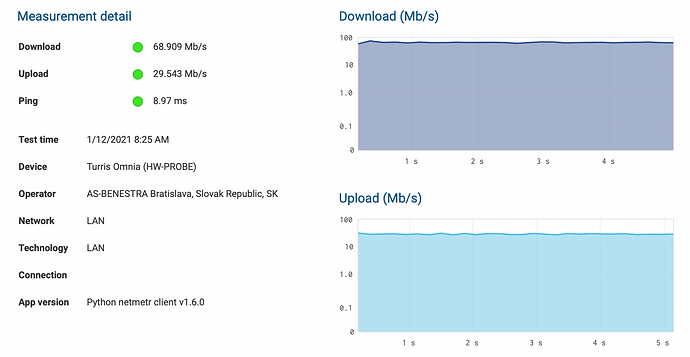Hi,
I like to ask if someone can provide a hint, with solving a slow and unstable Wifi(2.4G). I tried to diagnose anything I know that can cause Wifi problems, even turned off the fridge
My Question: Could a recent SW Update (year 2020) affect Wifi performance?
My problem:
My turris omnia Wifi(2.4G) transfer rate dropped to about 1-8 Mbps on any client device I try to use.
Also, the Wifi data transfer is unstable, for example, when I play Youtube video on Sony TV and open a website on MacBook, both TV and Mac will lose data transfer for couple of seconds. Both devices are still connected to Wifi, but the transfer rate is like 0 (zero). Even simple tasks like DNS queries fail when using Wifi.
Note: LAN/WAN is OK, the only problem is Wifi data transfer.
Some Facts:
I am using Omnia from 10/2017, didn’t made any changes in SW/HW configuration. (not even touched it ![]() Currently, when doing “Ping” from clients to router, the ping response is from 200ms to 5500ms, it changes drastically with every sending ping request. Also there is about 10% packet lost. Even connecting to Foris or LuCI GUIs are problematic when using Wifi.
Currently, when doing “Ping” from clients to router, the ping response is from 200ms to 5500ms, it changes drastically with every sending ping request. Also there is about 10% packet lost. Even connecting to Foris or LuCI GUIs are problematic when using Wifi.
The clients are about 5 meters away from the router with no-walls and no-obstacles. (no changes for 4 years in this setup)
What I tried to Fix/Diagnose so far:
- Tried to change Wifi Channel numbers (to best not-used channel)
- Tried to change Wifi mode: Legacy / N / AC
- Tried to change Width: 20Mhz / 40Mhz
- Tried disable/enable WMM
- Tried to change MTU on client devices (MacBook / Lenovo NB with Linux)
- Tried to switch off all electric devices in home including Wifi clients, except one.
Still I get 1-8 Mbps transfer rates and instability, practically can’t use wifi for basic tasks.
WIFI: Qualcomm Atheros QCA9880 802.11bgnac (radio0)
Device: Turris Omnia
Serial number: 51539611959
Turris OS version: 3.11.21
Kernel version: 4.4.199-a890a5a94ebb621f8f1720c24d12fef1-1
Thank you for any advice. Stay safe.