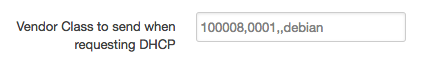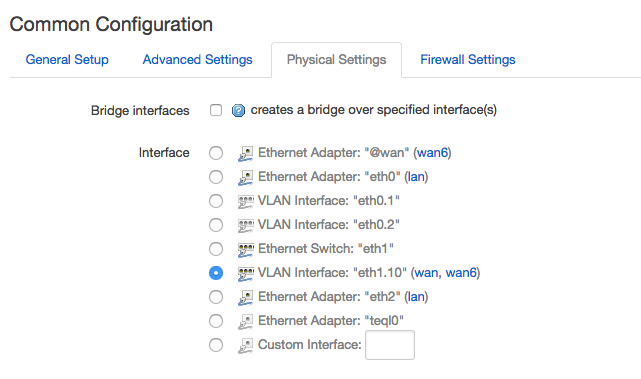Trying to get the Omnia working with Swisscom but struggling to get anything back on the WAN interface, SFP or Ethernet.
I have discovered I need the following configuration to at least get the basics working
WAN Ports tagged with VLAN ID 10
For this I created a new VLAN ID of 10 and added both the Ethernet and SFP ports, along with ensuring they were marked as tagged.
Additionally I need to set the following vendor class ID
dhcp-class-identifier “100008,0001,debian”
The debian part I think can really be anything. The elements before are the important parts.
I set that property in the advance config web interface under vendor call ID.
I see from the log that some packets are exchanged but I do not received an IP4 address at all.
Any help would be greatly appreciated.
Finally used some search voodoo and found a related topic that helped me solved this. This confusing element is really understanding the luci interface and the vlan toplogy.
No need to play around in the switch interface as the WAN ports have nothing to do with this.
In order to get Swisscom IPv4 to work 2 changes are required to the default config.
-
Modify the vendor class under Interfaces - WAN - Advanced Settings - Vendor Class to send when requesting DHCP to the following value 100008,0001,debian
-
Change the Physical Settings to update eth1 to eth1.10. Interfaces - WAN - Physical Settings. In the custom interface option use the following value eth1.10. Save and apply.
Connecting the WAN interface should now result in getting an IPv4 lease.
Go the following address to activate your connection
https://www2.swisscom.ch/registration/online/app/adsl_registration
Pictures below.
Hope this helps folks.
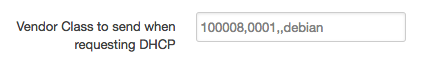
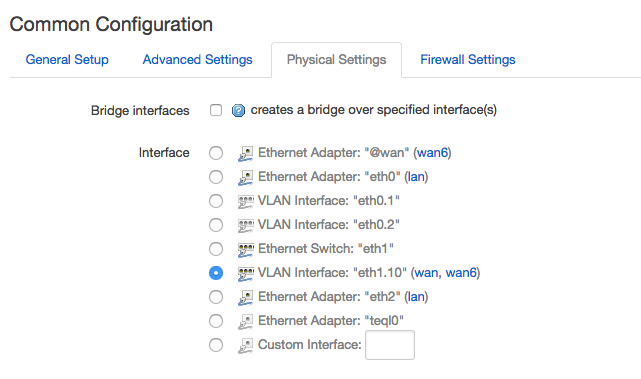
1 Like