Hey there!
I’m glad to be here, received my Turris Omnia yesterday!
I configured device using reForis with default turris hostname and this DNS configuration (DHCP server enabled):
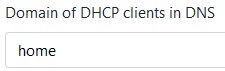
So I would expect the device’s DNS to resolve turris.home to its configured IP address, so I can access the webinterface on http://turris.home/ instead of http://192.168.1.1/ - but this doesn’t work:
root@turris:~# nslookup turris
Server: 127.0.0.1
Address: 127.0.0.1#53
** server can't find turris: NXDOMAIN
** server can't find turris: NXDOMAIN
root@turris:~# nslookup turris.home
Server: 127.0.0.1
Address: 127.0.0.1#53
** server can't find turris.home: NXDOMAIN
** server can't find turris.home: NXDOMAIN
Lookup of other DHCP client hosts in the network works as expected.
Technical data:
Device Turris Omnia Wi-Fi 6
reForis version 1.4.1
Turris OS version 6.4.4
Turris OS branch HBS
Kernel version 5.15.135