Ahoj,
po delší době jsem vytáhl ze šuplíku Turris 1.0 a byl jsem překvapen že stále funguje.
Nicméně jsem se ho pokusil aktualizovat a nešlo to, nefungovalo korektně DNS.
Nefunkčnost DNS jsem se pokus sil řešit různě, ale zabral až post : Nefunguje DNS, ale jen na Turrise - #15 by RomanHK - Turris HW problems - Turris forum .
Bohužel bod 4, se nedal realizovat, ale tím pádem mám problém s SSL a nemůžu s modrákem přejít na “btrfs”…
je nějaké jednoduché řešení ?
při pokusu o “opkg update” to píše
BusyBox v1.25.1 (2017-08-01 17:18:39 CEST) built-in shell (ash)
|__ || | | || __ \ | __ \ | _| / ____|
| | | | | || |) || |) | | | | (__
| | | | | || _ / | _ / | | ___ \
| | | || || | \ \ | | \ \ | | ) |
|| _/ || _|| _|||__/
root@turris:~# opkg update
Downloading https://repo.turris.cz/turris/packages//base/Packages.gz
% Total % Received % Xferd Average Speed Time Time Time Current
Dload Upload Total Spent Left Speed
0 0 0 0 0 0 0 0 --:–:-- --:–:-- --:–:-- 0
curl: (60) SSL certificate problem: self signed certificate
More details here: curl - SSL CA Certificates
curl performs SSL certificate verification by default, using a “bundle”
of Certificate Authority (CA) public keys (CA certs). If the default
bundle file isn’t adequate, you can specify an alternate file
using the --cacert option.
If this HTTPS server uses a certificate signed by a CA represented in
the bundle, the certificate verification probably failed due to a
problem with the certificate (it might be expired, or the name might
not match the domain name in the URL).
If you’d like to turn off curl’s verification of the certificate, use
the -k (or --insecure) option.
*** Failed to download the package list from https://repo.turris.cz/turris/packages//base/Packages.gz
Downloading https://repo.turris.cz/turris/packages//lucics/Packages.gz
% Total % Received % Xferd Average Speed Time Time Time Current
Dload Upload Total Spent Left Speed
0 0 0 0 0 0 0 0 --:–:-- --:–:-- --:–:-- 0
curl: (60) SSL certificate problem: self signed certificate
More details here: curl - SSL CA Certificates
curl performs SSL certificate verification by default, using a “bundle”
of Certificate Authority (CA) public keys (CA certs). If the default
bundle file isn’t adequate, you can specify an alternate file
using the --cacert option.
If this HTTPS server uses a certificate signed by a CA represented in
the bundle, the certificate verification probably failed due to a
problem with the certificate (it might be expired, or the name might
not match the domain name in the URL).
If you’d like to turn off curl’s verification of the certificate, use
the -k (or --insecure) option.
*** Failed to download the package list from https://repo.turris.cz/turris/packages//lucics/Packages.gz
Downloading https://repo.turris.cz/turris/packages//management/Packages.gz
% Total % Received % Xferd Average Speed Time Time Time Current
Dload Upload Total Spent Left Speed
0 0 0 0 0 0 0 0 --:–:-- --:–:-- --:–:-- 0
curl: (60) SSL certificate problem: self signed certificate
More details here: curl - SSL CA Certificates
curl performs SSL certificate verification by default, using a “bundle”
of Certificate Authority (CA) public keys (CA certs). If the default
bundle file isn’t adequate, you can specify an alternate file
using the --cacert option.
If this HTTPS server uses a certificate signed by a CA represented in
the bundle, the certificate verification probably failed due to a
problem with the certificate (it might be expired, or the name might
not match the domain name in the URL).
If you’d like to turn off curl’s verification of the certificate, use
the -k (or --insecure) option.
*** Failed to download the package list from https://repo.turris.cz/turris/packages//management/Packages.gz
Downloading https://repo.turris.cz/turris/packages//openwisp/Packages.gz
% Total % Received % Xferd Average Speed Time Time Time Current
Dload Upload Total Spent Left Speed
0 0 0 0 0 0 0 0 --:–:-- --:–:-- --:–:-- 0
curl: (60) SSL certificate problem: self signed certificate
More details here: curl - SSL CA Certificates
curl performs SSL certificate verification by default, using a “bundle”
of Certificate Authority (CA) public keys (CA certs). If the default
bundle file isn’t adequate, you can specify an alternate file
using the --cacert option.
If this HTTPS server uses a certificate signed by a CA represented in
the bundle, the certificate verification probably failed due to a
problem with the certificate (it might be expired, or the name might
not match the domain name in the URL).
If you’d like to turn off curl’s verification of the certificate, use
the -k (or --insecure) option.
*** Failed to download the package list from https://repo.turris.cz/turris/packages//openwisp/Packages.gz
Downloading https://repo.turris.cz/turris/packages//packages/Packages.gz
% Total % Received % Xferd Average Speed Time Time Time Current
Dload Upload Total Spent Left Speed
0 0 0 0 0 0 0 0 --:–:-- --:–:-- --:–:-- 0
curl: (60) SSL certificate problem: self signed certificate
More details here: curl - SSL CA Certificates
curl performs SSL certificate verification by default, using a “bundle”
of Certificate Authority (CA) public keys (CA certs). If the default
bundle file isn’t adequate, you can specify an alternate file
using the --cacert option.
If this HTTPS server uses a certificate signed by a CA represented in
the bundle, the certificate verification probably failed due to a
problem with the certificate (it might be expired, or the name might
not match the domain name in the URL).
If you’d like to turn off curl’s verification of the certificate, use
the -k (or --insecure) option.
*** Failed to download the package list from https://repo.turris.cz/turris/packages//packages/Packages.gz
Downloading https://repo.turris.cz/turris/packages//printing/Packages.gz
% Total % Received % Xferd Average Speed Time Time Time Current
Dload Upload Total Spent Left Speed
0 0 0 0 0 0 0 0 --:–:-- --:–:-- --:–:-- 0
curl: (60) SSL certificate problem: self signed certificate
More details here: curl - SSL CA Certificates
curl performs SSL certificate verification by default, using a “bundle”
of Certificate Authority (CA) public keys (CA certs). If the default
bundle file isn’t adequate, you can specify an alternate file
using the --cacert option.
If this HTTPS server uses a certificate signed by a CA represented in
the bundle, the certificate verification probably failed due to a
problem with the certificate (it might be expired, or the name might
not match the domain name in the URL).
If you’d like to turn off curl’s verification of the certificate, use
the -k (or --insecure) option.
*** Failed to download the package list from https://repo.turris.cz/turris/packages//printing/Packages.gz
Downloading https://repo.turris.cz/turris/packages//routing/Packages.gz
% Total % Received % Xferd Average Speed Time Time Time Current
Dload Upload Total Spent Left Speed
0 0 0 0 0 0 0 0 --:–:-- --:–:-- --:–:-- 0
curl: (60) SSL certificate problem: self signed certificate
More details here: curl - SSL CA Certificates
curl performs SSL certificate verification by default, using a “bundle”
of Certificate Authority (CA) public keys (CA certs). If the default
bundle file isn’t adequate, you can specify an alternate file
using the --cacert option.
If this HTTPS server uses a certificate signed by a CA represented in
the bundle, the certificate verification probably failed due to a
problem with the certificate (it might be expired, or the name might
not match the domain name in the URL).
If you’d like to turn off curl’s verification of the certificate, use
the -k (or --insecure) option.
*** Failed to download the package list from https://repo.turris.cz/turris/packages//routing/Packages.gz
Downloading https://repo.turris.cz/turris/packages//telephony/Packages.gz
% Total % Received % Xferd Average Speed Time Time Time Current
Dload Upload Total Spent Left Speed
0 0 0 0 0 0 0 0 --:–:-- --:–:-- --:–:-- 0
curl: (60) SSL certificate problem: self signed certificate
More details here: curl - SSL CA Certificates
curl performs SSL certificate verification by default, using a “bundle”
of Certificate Authority (CA) public keys (CA certs). If the default
bundle file isn’t adequate, you can specify an alternate file
using the --cacert option.
If this HTTPS server uses a certificate signed by a CA represented in
the bundle, the certificate verification probably failed due to a
problem with the certificate (it might be expired, or the name might
not match the domain name in the URL).
If you’d like to turn off curl’s verification of the certificate, use
the -k (or --insecure) option.
*** Failed to download the package list from https://repo.turris.cz/turris/packages//telephony/Packages.gz
Downloading https://repo.turris.cz/turris/packages//turrispackages/Packages.gz
% Total % Received % Xferd Average Speed Time Time Time Current
Dload Upload Total Spent Left Speed
0 0 0 0 0 0 0 0 --:–:-- --:–:-- --:–:-- 0
curl: (60) SSL certificate problem: self signed certificate
More details here: curl - SSL CA Certificates
curl performs SSL certificate verification by default, using a “bundle”
of Certificate Authority (CA) public keys (CA certs). If the default
bundle file isn’t adequate, you can specify an alternate file
using the --cacert option.
If this HTTPS server uses a certificate signed by a CA represented in
the bundle, the certificate verification probably failed due to a
problem with the certificate (it might be expired, or the name might
not match the domain name in the URL).
If you’d like to turn off curl’s verification of the certificate, use
the -k (or --insecure) option.
*** Failed to download the package list from https://repo.turris.cz/turris/packages//turrispackages/Packages.gz
Collected errors:
- opkg_download: Failed to download https://repo.turris.cz/turris/packages//base/Packages.gz, curl returned 60.
- file_move: Failed to rename /tmp/opkg-gwbaWY/Packages.gz to /var/opkg-lists/turris_base: No such file or directory.
- opkg_download: Failed to download https://repo.turris.cz/turris/packages//lucics/Packages.gz, curl returned 60.
- file_move: Failed to rename /tmp/opkg-gwbaWY/Packages.gz to /var/opkg-lists/turris_lucics: No such file or directory.
- opkg_download: Failed to download https://repo.turris.cz/turris/packages//management/Packages.gz, curl returned 60.
- file_move: Failed to rename /tmp/opkg-gwbaWY/Packages.gz to /var/opkg-lists/turris_management: No such file or directory.
- opkg_download: Failed to download https://repo.turris.cz/turris/packages//openwisp/Packages.gz, curl returned 60.
- file_move: Failed to rename /tmp/opkg-gwbaWY/Packages.gz to /var/opkg-lists/turris_openwisp: No such file or directory.
- opkg_download: Failed to download https://repo.turris.cz/turris/packages//packages/Packages.gz, curl returned 60.
- file_move: Failed to rename /tmp/opkg-gwbaWY/Packages.gz to /var/opkg-lists/turris_packages: No such file or directory.
- opkg_download: Failed to download https://repo.turris.cz/turris/packages//printing/Packages.gz, curl returned 60.
- file_move: Failed to rename /tmp/opkg-gwbaWY/Packages.gz to /var/opkg-lists/turris_printing: No such file or directory.
- opkg_download: Failed to download https://repo.turris.cz/turris/packages//routing/Packages.gz, curl returned 60.
- file_move: Failed to rename /tmp/opkg-gwbaWY/Packages.gz to /var/opkg-lists/turris_routing: No such file or directory.
- opkg_download: Failed to download https://repo.turris.cz/turris/packages//telephony/Packages.gz, curl returned 60.
- file_move: Failed to rename /tmp/opkg-gwbaWY/Packages.gz to /var/opkg-lists/turris_telephony: No such file or directory.
- opkg_download: Failed to download https://repo.turris.cz/turris/packages//turrispackages/Packages.gz, curl returned 60.
- file_move: Failed to rename /tmp/opkg-gwbaWY/Packages.gz to /var/opkg-lists/turris_turrispackages: No such file or directory.
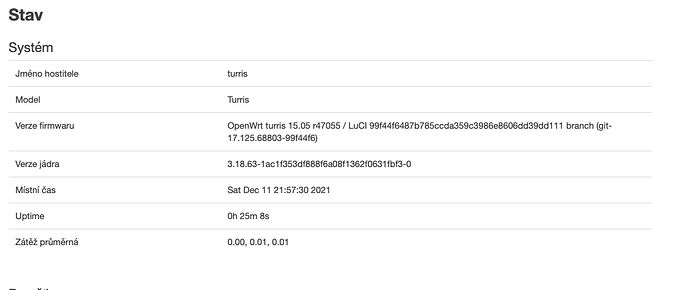


 Podarilo se mi rozchodit DNS (rucni uprave /etc/resolv.conf pres console, protoze SSH nefunguje) a stahnout aktualni certs, ale po zadani
Podarilo se mi rozchodit DNS (rucni uprave /etc/resolv.conf pres console, protoze SSH nefunguje) a stahnout aktualni certs, ale po zadani