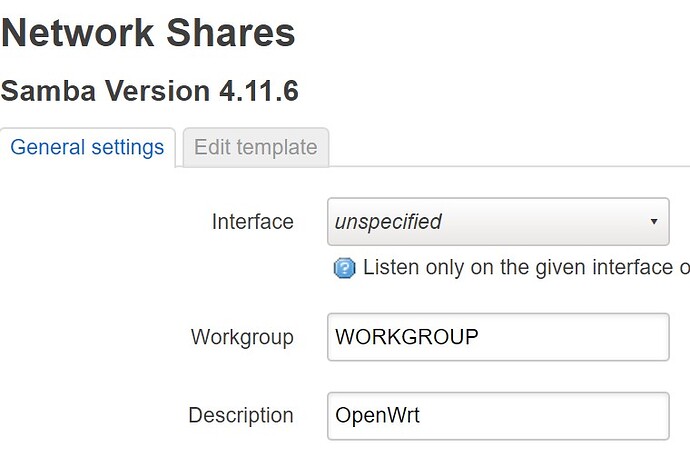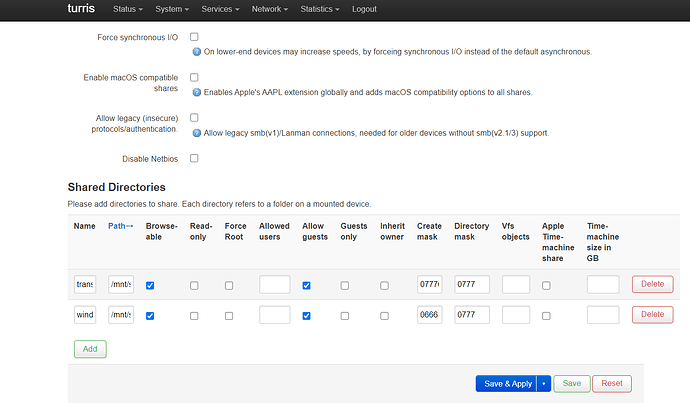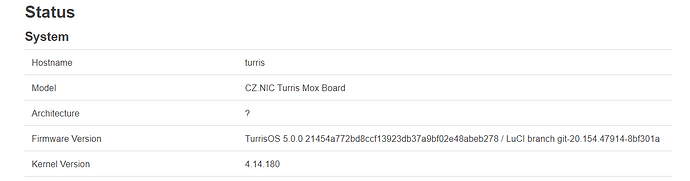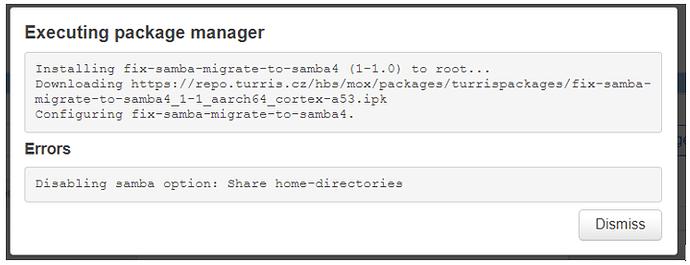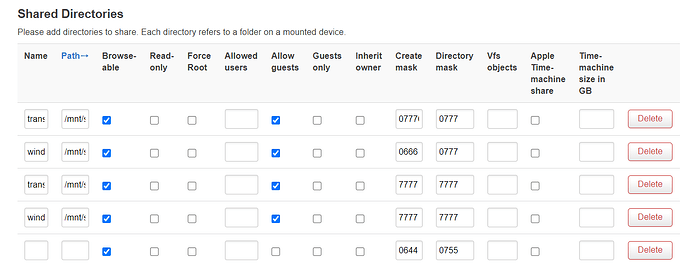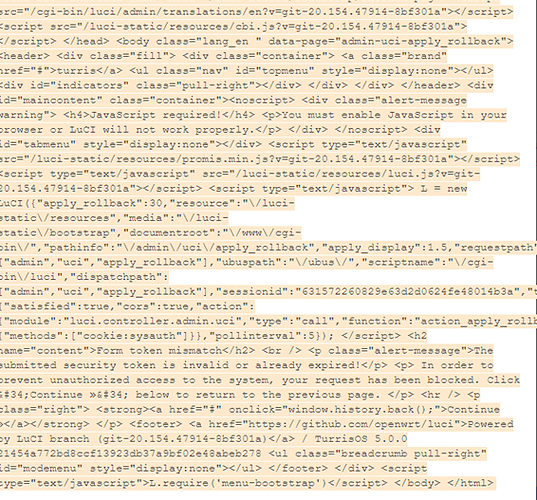@viktor THANK you so much - without “OpenWrt” did the job!
It’s not seems as TOS 5 problem.
@viktor Under Windows 10, when I use “\OpenWrt\Omnia” to access the samba drive it fails. It only works when I use “\192.168.1.1\Omnia”
@viktor I found the cause. The TO hostname was “turris” despite of the fact that the samba description is “OpenWrt”. My mistake - I did not see that the TO5 upgrade did change the hostname.
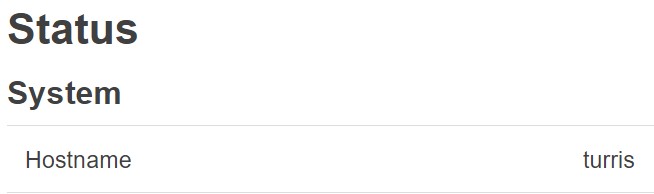
TOS 5 upgrade changed hostname?
Yes, 100% certain. The hostname did change to “turris’ during the update von 4.0.5 to 5.0.0.
And how did you connect to shared folders before? And why iPad connection persisted?
On the app on my iPad I entered the ip_address. On my Windows clients I used “\OpenWrt…”. But since the set-up on my iPad I did a long time ago, I did not remember the different set-up method.
I can confirm that the upgrade from 4.0.5 to 5.0.0 changed hostname. My other Turris MOX (Classic) had changed hostname and after the upgrade it’s back to “turris”.
Bad news!
I’ve lost my shares and now I can’t access to my MOX folders from Windows ![]()
FTP, ans SFTP are working fine. Apparently now there is a problem with the SAMBA service
Also, the GUI appears very strange with very smaller fields with name and path fields. I’ve just deleted all info about the shared directories because were “duplicated”. Anymay, I recreate it because the problem remains.
Probably, it’s a fault of this new version ![]()
I’ve just installed the “fix-samba-migrate-to-samba4” … with an error ![]()
The “shared directories” seems to be duplicated… but ther are not accesible from Windows
You can go through all the steps above that i advised to @Tom.
@Pharizna: Read in this thread my trail-and-error attempts from two days ago. Your problems look identical. Did you notice that TO5.0.0 reset the hostname to “turris”. This was one of the things which I missed and what caused that the Samba access did not work. The smaller fields are just optics and a browser rendering issue - related to the space needed for the additional columns. I did install and run the “fix-samba-migrate-to-samba4” package and got the same duplications … just delete them and remove this package again.
ad_name/hostname: smb.conf can have option name 'mysambaname' which can be used when max protocol is set to 1 or 2 (and you should see that name after “network discovery” on client side. For dialect 3 and newer, it is kind of obsolete option (ie: using DNS and not wins/netbios), so by default you have no name set. So i think if you set it manually/explicitly all should be fine. (aside you can change hostname in foris/luci and keep smb.conf/ uci samba config as is.
if there is no “name” set, hostname is used instead, but still you should be able to browse/connect the samba share using IP instead. I have “hostname” as “NODE-42” (can’t access it via samba using that hostname) and samba “name” as “node42” (accesible by that name). But still i am mounting the share using ip. ![]()
It is for TOS 3.x and Samba 3.x version , but i think some info is generic …
Thank you @Tom but I’m not using the hostname at all. I’m using IP… but now it’s not working.
I installed the fix package, deleted all my shares, removed the package and recreated the shares but they don’t appear in my Windows PCs as previusly did 
@Pharizna You executed “samba4 enable” and “samba4 start”? List your smb.conf file and I tak a look at it.
Yes, but with problems
![]()
Here it is my smb.conf
[global]
netbios name = turris
display charset = UTF-8
interfaces = br-lan
server string = Turris
unix charset = UTF-8
workgroup = CASA
bind interfaces only = yes
deadtime = 30
enable core files = no
# invalid users = root
local master = no
map to guest = Bad User
min protocol = SMB1
max protocol = SMB2
client min protocol = SMB1
client max protocol = SMB2
server signing = auto
client signing = auto
smb encrypt = auto
min receivefile size = 16384
null passwords = yes
passdb backend = smbpasswd
security = user
smb passwd file = /etc/samba/smbpasswd
use sendfile = yes
######### Dynamic written config options #########
[transmission]
path = /mnt/sda6
create mask = 0777
directory mask = 0777
read only = no
guest ok = yes
[windows]
path = /mnt/sda2
create mask = 0777
directory mask = 0777
read only = no
guest ok = yes
Also, I tried using the conf from @Maxmilian_Picmaus but without any success
Solved!
I have just saw a very strange message from Chrome
“Repeating” the Network Share configuration from EDGE browser… not error message and now it’s working fine! Really, very strange ![]()
that is for TOS3.x family, so if you want to benefit from newer samba version you can increase protocol(dialect) used to SMB3. Aside of that, some of the options might be deprecated/obsolete.
Glad you have it solved, anyway … here are some notes related to your smb.conf
If you have “win10” client, consider to add “preffered master=yes ; domain master=yes” ; maybe “os level = 20” (just to be sure TOS is acting as samba master).
- Also i am not sure with “smb encrypt = auto” , this is beneficial with SMB3.2 and newer dialects at use. “auto” will just offer the encryption while not enforcing it.(so in general this ‘auto’ is fine). with SMB2 and older, disable it.
- Also “guest ok = yes” , you can have this option globally. So no need to specify under each share. I usually recommend to allow guest globally but disable per share (if you have dedicated samba user configured). With “security = user” guest access with empty password is kind of , not ideal. Guest sessions are handled a bit special way. Regular users/sessions are having better performance (personal experience)
- Also if you do not have “force user = some_user” you will have owner for uploaded files as “nobody” for all guest session and real user for regular samba users (if set). So consider to pick some account/user to be owner of all files.
- Also “null password = yes” , with “guest ok = yes” is elegant way how to have shares without any authentification. From security point of view this is like open doors to all shares.
- Also “invalid users = root” ; it is good recommendation to not allow root to access the samba
ad_chrome_error: the error message suggest to enable javascript in your browser or LuCI will not work properly.
tbh: i am not samba guru, i think i understand some stuff around it and when i see someone struggling i always try to help ![]()