My router has been up for almost 3 days and it’s already using 1.2GB, if I look at processes, most are 0%, combined 4% of memory usage. I don’t have any LXC containers or anything running. Is this normal? How do I check what is eating such a big chunk of memory?
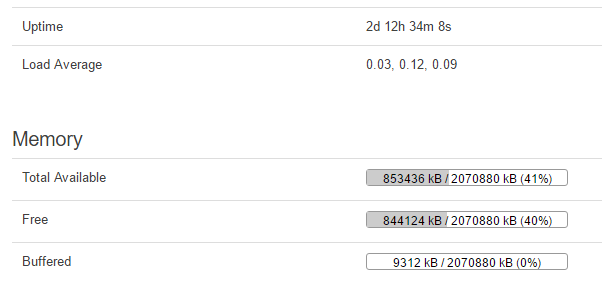
You can check the amount of available memory by command:
#!/bin/ash
MEM=`grep MemAvailable /proc/meminfo | awk '{print $2}'`
echo `awk 'BEGIN {printf "%.2f",'$MEM'/1024}'` kB
or by typing free on a command line.
Yes all OSes use RAM if it’s available for caching, but this isn’t a desktop, it’s a router. What could possibly need to cache 1GB of data under 3 days beside a massive memory leak? I’ve restarted Omnia to see if it builds up again … 38 hours in and it’s looking much better.
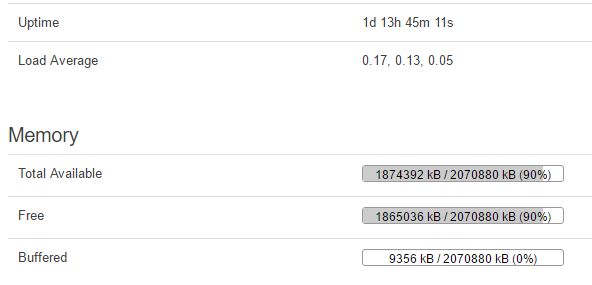
Omnia manages snapshots of the root device from cron job every week and that triggers caching in the kernel. See “/etc/cron.d/schnapps”.
Yes, it’s a router running Linux, which is an OS, and Linux, by default, will use available RAM for caching.
The GUI is nice for seeing some information, but that screen shot doesn’t tell you the fine detail you’ll get going into the command line and using one of the many utilities that can give you specifics.
As for what can get read/written over 3 days, there are config files, log files, VM’s (if using LXC), application data from routing tables to firewalls, connection tracking, etc. Again, going into the OS itself and checking specifics (top, htop, free, sar, etc.) will tell you what’s going on specifically, and if something is leaking, what.