I try to setup my Tasmota devices to connect to my Turris Omnia in a separate IoT WiFi, added in LuCI, but they can’t connect (even tried the reForis WiFi device, same result). Even though they find this WiFi during scan.
I tried different Tasmota versions, and tried to lower security down to WPA, but it still doesn’t want to connect.
I connect to this network using my notebook - this works properly.
I found an old topic Wi-Fi can't connect some devices - SW help - Turris forum but that isn’t the case for me, /24 suffix is shown.
I just disabled “Use default gateway” option for this interface, as I don’t want the devices there to be able to connect to the internet.
Syslog doesn’t tell me anything helpful, neither can’t see a connection attempt from Tasmota device, nor the MAC address of it.
What else can I try?
Logs from Tasmota device:
00:00:00.001 HDW: ESP8266EX
00:00:00.054 CFG: Loaded from flash at F9, Count 366
00:00:00.059 QPC: Count 1
00:00:00.081 Project tasmota - Tasmota Version 13.3.0(tasmota)-2_7_4_9(2023-12-12T14:29:05)
00:00:00.522 WIF: Connecting to AP1 Turris Channel 11 BSSId [redacted] in mode 11n as tasmota_device...
00:00:06.888 QPC: Reset
00:00:10.374 WIF: Connect failed as AP cannot be reached
00:00:10.711 WIF: Connecting to AP2 Legacy-Wifi in mode 11n as tasmota_device...
00:00:17.018 WIF: Connected
00:00:17.270 HTP: Web server active on tasmota_device with IP address 192.168.0.246
19:20:59.257 MQT: Attempting connection...
19:20:59.271 MQT: Connected
00:00:00.049 CFG: Loaded from flash at F6, Count 414
00:00:00.055 QPC: Count 1
00:00:00.061 Project tasmota Tasmota Version 9.3.1(tasmota)-2_7_4_9(2021-03-09T16:12:28)
00:00:00.499 WIF: Connecting to AP2 Turris Channel 11 BSSId [redacted] in mode 11n as tasmota_device...
00:00:06.893 QPC: Reset
00:00:09.369 WIF: Connect failed as AP cannot be reached
00:00:10.370 WIF: Connect failed as AP cannot be reached
00:00:10.706 WIF: Connecting to AP1 Legacy-Wifi in mode 11n as tasmota_device...
00:00:17.006 WIF: Connected
00:00:17.258 HTP: Web server active on tasmota_device with IP address 192.168.0.246
19:50:42.266 MQT: Attempting connection...
19:50:42.286 MQT: Connected
Settings of Turris Wifi:
Settings of Legacy-Wifi:
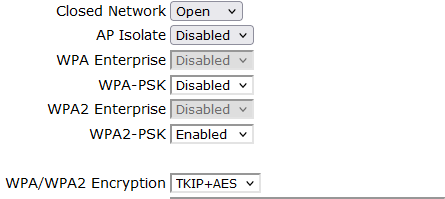

Turris technical data:
Device Turris Omnia Wi-Fi 6
reForis version 1.4.1
Turris OS version 6.4.4
Turris OS branch HBS
Kernel version 5.15.135

