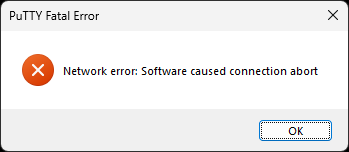And an anonymised trace of triple v output from my LAN to the Omnia:
$ ssh -vvv root@my_omnia
OpenSSH_8.9p1 Ubuntu-3ubuntu0.10, OpenSSL 3.0.2 15 Mar 2022
debug1: Reading configuration data /home/me/.ssh/config
debug3: kex names ok: [diffie-hellman-group1-sha1]
debug1: Reading configuration data /etc/ssh/ssh_config
debug1: /etc/ssh/ssh_config line 19: include /etc/ssh/ssh_config.d/*.conf matched no files
debug1: /etc/ssh/ssh_config line 21: Applying options for *
debug3: expanded UserKnownHostsFile '~/.ssh/known_hosts' -> '/home/me/.ssh/known_hosts'
debug3: expanded UserKnownHostsFile '~/.ssh/known_hosts2' -> '/home/me/.ssh/known_hosts2'
debug2: resolving "my_omnia" port 22
debug3: resolve_host: lookup my_omnia:22
debug3: ssh_connect_direct: entering
debug1: Connecting to my_omnia [192.168.0.1] port 22.
debug3: set_sock_tos: set socket 3 IP_TOS 0x10
debug1: Connection established.
debug1: identity file /home/me/.ssh/id_rsa type 0
debug1: identity file /home/me/.ssh/id_rsa-cert type -1
debug1: identity file /home/me/.ssh/id_ecdsa type -1
debug1: identity file /home/me/.ssh/id_ecdsa-cert type -1
debug1: identity file /home/me/.ssh/id_ecdsa_sk type -1
debug1: identity file /home/me/.ssh/id_ecdsa_sk-cert type -1
debug1: identity file /home/me/.ssh/id_ed25519 type 3
debug1: identity file /home/me/.ssh/id_ed25519-cert type -1
debug1: identity file /home/me/.ssh/id_ed25519_sk type -1
debug1: identity file /home/me/.ssh/id_ed25519_sk-cert type -1
debug1: identity file /home/me/.ssh/id_xmss type -1
debug1: identity file /home/me/.ssh/id_xmss-cert type -1
debug1: identity file /home/me/.ssh/id_dsa type -1
debug1: identity file /home/me/.ssh/id_dsa-cert type -1
debug1: Local version string SSH-2.0-OpenSSH_8.9p1 Ubuntu-3ubuntu0.10
debug1: Remote protocol version 2.0, remote software version OpenSSH_8.0
debug1: compat_banner: match: OpenSSH_8.0 pat OpenSSH* compat 0x04000000
debug2: fd 3 setting O_NONBLOCK
debug1: Authenticating to my_omnia:22 as 'root'
debug3: record_hostkey: found key type ECDSA in file /home/me/.ssh/known_hosts:6
debug3: load_hostkeys_file: loaded 1 keys from my_omnia
debug1: load_hostkeys: fopen /home/me/.ssh/known_hosts2: No such file or directory
debug1: load_hostkeys: fopen /etc/ssh/ssh_known_hosts: No such file or directory
debug1: load_hostkeys: fopen /etc/ssh/ssh_known_hosts2: No such file or directory
debug3: order_hostkeyalgs: prefer hostkeyalgs: ecdsa-sha2-nistp256-cert-v01@openssh.com,ecdsa-sha2-nistp256
debug3: send packet: type 20
debug1: SSH2_MSG_KEXINIT sent
debug3: receive packet: type 20
debug1: SSH2_MSG_KEXINIT received
debug2: local client KEXINIT proposal
debug2: KEX algorithms: curve25519-sha256,curve25519-sha256@libssh.org,ecdh-sha2-nistp256,ecdh-sha2-nistp384,ecdh-sha2-nistp521,sntrup761x25519-sha512@openssh.com,diffie-hellman-group-exchange-sha256,diffie-hellman-group16-sha512,diffie-hellman-group18-sha512,diffie-hellman-group14-sha256,ext-info-c,kex-strict-c-v00@openssh.com
debug2: host key algorithms: ecdsa-sha2-nistp256-cert-v01@openssh.com,ecdsa-sha2-nistp256,ssh-ed25519-cert-v01@openssh.com,ecdsa-sha2-nistp384-cert-v01@openssh.com,ecdsa-sha2-nistp521-cert-v01@openssh.com,sk-ssh-ed25519-cert-v01@openssh.com,sk-ecdsa-sha2-nistp256-cert-v01@openssh.com,rsa-sha2-512-cert-v01@openssh.com,rsa-sha2-256-cert-v01@openssh.com,ssh-ed25519,ecdsa-sha2-nistp384,ecdsa-sha2-nistp521,sk-ssh-ed25519@openssh.com,sk-ecdsa-sha2-nistp256@openssh.com,rsa-sha2-512,rsa-sha2-256
debug2: ciphers ctos: chacha20-poly1305@openssh.com,aes128-ctr,aes192-ctr,aes256-ctr,aes128-gcm@openssh.com,aes256-gcm@openssh.com
debug2: ciphers stoc: chacha20-poly1305@openssh.com,aes128-ctr,aes192-ctr,aes256-ctr,aes128-gcm@openssh.com,aes256-gcm@openssh.com
debug2: MACs ctos: umac-64-etm@openssh.com,umac-128-etm@openssh.com,hmac-sha2-256-etm@openssh.com,hmac-sha2-512-etm@openssh.com,hmac-sha1-etm@openssh.com,umac-64@openssh.com,umac-128@openssh.com,hmac-sha2-256,hmac-sha2-512,hmac-sha1
debug2: MACs stoc: umac-64-etm@openssh.com,umac-128-etm@openssh.com,hmac-sha2-256-etm@openssh.com,hmac-sha2-512-etm@openssh.com,hmac-sha1-etm@openssh.com,umac-64@openssh.com,umac-128@openssh.com,hmac-sha2-256,hmac-sha2-512,hmac-sha1
debug2: compression ctos: none,zlib@openssh.com,zlib
debug2: compression stoc: none,zlib@openssh.com,zlib
debug2: languages ctos:
debug2: languages stoc:
debug2: first_kex_follows 0
debug2: reserved 0
debug2: peer server KEXINIT proposal
debug2: KEX algorithms: curve25519-sha256,curve25519-sha256@libssh.org,ecdh-sha2-nistp256,ecdh-sha2-nistp384,ecdh-sha2-nistp521,diffie-hellman-group-exchange-sha256,diffie-hellman-group16-sha512,diffie-hellman-group18-sha512,diffie-hellman-group14-sha256,diffie-hellman-group14-sha1
debug2: host key algorithms: rsa-sha2-512,rsa-sha2-256,ssh-rsa,ecdsa-sha2-nistp256,ssh-ed25519
debug2: ciphers ctos: chacha20-poly1305@openssh.com,aes128-ctr,aes192-ctr,aes256-ctr,aes128-gcm@openssh.com,aes256-gcm@openssh.com
debug2: ciphers stoc: chacha20-poly1305@openssh.com,aes128-ctr,aes192-ctr,aes256-ctr,aes128-gcm@openssh.com,aes256-gcm@openssh.com
debug2: MACs ctos: umac-64-etm@openssh.com,umac-128-etm@openssh.com,hmac-sha2-256-etm@openssh.com,hmac-sha2-512-etm@openssh.com,hmac-sha1-etm@openssh.com,umac-64@openssh.com,umac-128@openssh.com,hmac-sha2-256,hmac-sha2-512,hmac-sha1
debug2: MACs stoc: umac-64-etm@openssh.com,umac-128-etm@openssh.com,hmac-sha2-256-etm@openssh.com,hmac-sha2-512-etm@openssh.com,hmac-sha1-etm@openssh.com,umac-64@openssh.com,umac-128@openssh.com,hmac-sha2-256,hmac-sha2-512,hmac-sha1
debug2: compression ctos: none,zlib@openssh.com
debug2: compression stoc: none,zlib@openssh.com
debug2: languages ctos:
debug2: languages stoc:
debug2: first_kex_follows 0
debug2: reserved 0
debug1: kex: algorithm: curve25519-sha256
debug1: kex: host key algorithm: ecdsa-sha2-nistp256
debug1: kex: server->client cipher: chacha20-poly1305@openssh.com MAC: <implicit> compression: none
debug1: kex: client->server cipher: chacha20-poly1305@openssh.com MAC: <implicit> compression: none
debug3: send packet: type 30
debug1: expecting SSH2_MSG_KEX_ECDH_REPLY
debug3: receive packet: type 31
debug1: SSH2_MSG_KEX_ECDH_REPLY received
debug1: Server host key: ecdsa-sha2-nistp256 SHA256:xhs+Ofda3CwB8s3Lmdn5tKMY1XL4zJI1FTck9IFGk48
debug3: record_hostkey: found key type ECDSA in file /home/me/.ssh/known_hosts:6
debug3: load_hostkeys_file: loaded 1 keys from my_omnia
debug1: load_hostkeys: fopen /home/me/.ssh/known_hosts2: No such file or directory
debug1: load_hostkeys: fopen /etc/ssh/ssh_known_hosts: No such file or directory
debug1: load_hostkeys: fopen /etc/ssh/ssh_known_hosts2: No such file or directory
debug1: Host 'my_omnia' is known and matches the ECDSA host key.
debug1: Found key in /home/me/.ssh/known_hosts:6
debug3: send packet: type 21
debug2: ssh_set_newkeys: mode 1
debug1: rekey out after 134217728 blocks
debug1: SSH2_MSG_NEWKEYS sent
debug1: expecting SSH2_MSG_NEWKEYS
debug3: receive packet: type 21
debug1: SSH2_MSG_NEWKEYS received
debug2: ssh_set_newkeys: mode 0
debug1: rekey in after 134217728 blocks
debug1: Will attempt key: /home/me/.ssh/id_rsa RSA SHA256:PK0uUqcUhwWdfEiR/3qh6xVE+FoECBleVGf9gYUE+aE
debug1: Will attempt key: /home/me/.ssh/id_ecdsa
debug1: Will attempt key: /home/me/.ssh/id_ecdsa_sk
debug1: Will attempt key: /home/me/.ssh/id_ed25519 ED25519 SHA256:Evv7IKhcM0j8ib36+a3LefikA7/8gQjsPy0GlaM5qbs
debug1: Will attempt key: /home/me/.ssh/id_ed25519_sk
debug1: Will attempt key: /home/me/.ssh/id_xmss
debug1: Will attempt key: /home/me/.ssh/id_dsa
debug2: pubkey_prepare: done
debug3: send packet: type 5
debug3: receive packet: type 7
debug1: SSH2_MSG_EXT_INFO received
debug1: kex_input_ext_info: server-sig-algs=<ssh-ed25519,ssh-rsa,rsa-sha2-256,rsa-sha2-512,ssh-dss,ecdsa-sha2-nistp256,ecdsa-sha2-nistp384,ecdsa-sha2-nistp521>
debug3: receive packet: type 6
debug2: service_accept: ssh-userauth
debug1: SSH2_MSG_SERVICE_ACCEPT received
debug3: send packet: type 50
debug3: receive packet: type 51
debug1: Authentications that can continue: publickey,password,keyboard-interactive
debug3: start over, passed a different list publickey,password,keyboard-interactive
debug3: preferred gssapi-with-mic,publickey,keyboard-interactive,password
debug3: authmethod_lookup publickey
debug3: remaining preferred: keyboard-interactive,password
debug3: authmethod_is_enabled publickey
debug1: Next authentication method: publickey
debug1: Offering public key: /home/me/.ssh/id_rsa RSA SHA256:PK0uUqcUhwWdfEiR/3qh6xVE+FoECBleVGf9gYUE+aE
debug3: send packet: type 50
debug2: we sent a publickey packet, wait for reply
debug3: receive packet: type 60
debug1: Server accepts key: /home/me/.ssh/id_rsa RSA SHA256:PK0uUqcUhwWdfEiR/3qh6xVE+FoECBleVGf9gYUE+aE
debug3: sign_and_send_pubkey: using publickey with RSA SHA256:PK0uUqcUhwWdfEiR/3qh6xVE+FoECBleVGf9gYUE+aE
debug3: sign_and_send_pubkey: signing using rsa-sha2-512 SHA256:PK0uUqcUhwWdfEiR/3qh6xVE+FoECBleVGf9gYUE+aE
debug3: send packet: type 50
debug3: receive packet: type 52
Authenticated to my_omnia ([192.168.0.1]:22) using "publickey".
debug1: channel 0: new [client-session]
debug3: ssh_session2_open: channel_new: 0
debug2: channel 0: send open
debug3: send packet: type 90
debug1: Requesting no-more-sessions@openssh.com
debug3: send packet: type 80
debug1: Entering interactive session.
debug1: pledge: filesystem
debug3: receive packet: type 80
debug1: client_input_global_request: rtype hostkeys-00@openssh.com want_reply 0
debug3: client_input_hostkeys: received RSA key SHA256:nrzFUYEGSj6Vi2VWM3GYxrJEntHKWAaubYUsRxq0yG8
debug3: client_input_hostkeys: received ECDSA key SHA256:xhs+Ofda3CwB8s3Lmdn5tKMY1XL4zJI1FTck9IFGk48
debug3: client_input_hostkeys: received ED25519 key SHA256:brX7fxRLwccb8hpisiTXSOsU7DnhwGVjQo4Lu2n+pQk
debug1: client_input_hostkeys: searching /home/me/.ssh/known_hosts for my_omnia / (none)
debug3: hostkeys_foreach: reading file "/home/me/.ssh/known_hosts"
debug3: hostkeys_find: found ecdsa-sha2-nistp256 key under different name/addr at /home/me/.ssh/known_hosts:4
debug3: hostkeys_find: found ecdsa-sha2-nistp256 key under different name/addr at /home/me/.ssh/known_hosts:5
debug3: hostkeys_find: found ecdsa-sha2-nistp256 key at /home/me/.ssh/known_hosts:6
debug3: hostkeys_find: found ecdsa-sha2-nistp256 key under different name/addr at /home/me/.ssh/known_hosts:11
debug1: client_input_hostkeys: searching /home/me/.ssh/known_hosts2 for my_omnia / (none)
debug1: client_input_hostkeys: hostkeys file /home/me/.ssh/known_hosts2 does not exist
debug3: client_input_hostkeys: 3 server keys: 2 new, 18446744073709551615 retained, 2 incomplete match. 0 to remove
debug1: client_input_hostkeys: host key found matching a different name/address, skipping UserKnownHostsFile update
debug3: receive packet: type 4
debug1: Remote: /root/.ssh/authorized_keys:1: key options: agent-forwarding port-forwarding pty user-rc x11-forwarding
debug3: receive packet: type 4
debug1: Remote: /root/.ssh/authorized_keys:1: key options: agent-forwarding port-forwarding pty user-rc x11-forwarding
debug3: receive packet: type 91
debug2: channel_input_open_confirmation: channel 0: callback start
debug2: fd 3 setting TCP_NODELAY
debug3: set_sock_tos: set socket 3 IP_TOS 0x10
debug2: client_session2_setup: id 0
debug2: channel 0: request pty-req confirm 1
debug3: send packet: type 98
debug1: Sending environment.
debug3: Ignored env SHELL
debug3: Ignored env SESSION_MANAGER
debug3: Ignored env QT_ACCESSIBILITY
debug3: Ignored env COLORTERM
debug3: Ignored env XDG_CONFIG_DIRS
debug3: Ignored env XDG_SESSION_PATH
debug3: Ignored env GNOME_DESKTOP_SESSION_ID
debug3: Ignored env GTK_IM_MODULE
debug3: Ignored env LANGUAGE
debug1: channel 0: setting env LC_ADDRESS = "en_AU.UTF-8"
debug2: channel 0: request env confirm 0
debug3: send packet: type 98
debug1: channel 0: setting env LC_NAME = "en_AU.UTF-8"
debug2: channel 0: request env confirm 0
debug3: send packet: type 98
debug3: Ignored env CINNAMON_VERSION
debug3: Ignored env XMODIFIERS
debug3: Ignored env DESKTOP_SESSION
debug1: channel 0: setting env LC_MONETARY = "en_AU.UTF-8"
debug2: channel 0: request env confirm 0
debug3: send packet: type 98
debug3: Ignored env GTK_MODULES
debug3: Ignored env XDG_SEAT
debug3: Ignored env PWD
debug3: Ignored env LOGNAME
debug3: Ignored env XDG_SESSION_DESKTOP
debug3: Ignored env QT_QPA_PLATFORMTHEME
debug3: Ignored env XDG_SESSION_TYPE
debug3: Ignored env CHROME_CONFIG_HOME
debug3: Ignored env GPG_AGENT_INFO
debug3: Ignored env XAUTHORITY
debug3: Ignored env XDG_GREETER_DATA_DIR
debug3: Ignored env GDM_LANG
debug3: Ignored env HOME
debug1: channel 0: setting env LC_PAPER = "en_AU.UTF-8"
debug2: channel 0: request env confirm 0
debug3: send packet: type 98
debug1: channel 0: setting env LANG = "en_AU.UTF-8"
debug2: channel 0: request env confirm 0
debug3: send packet: type 98
debug3: Ignored env XDG_CURRENT_DESKTOP
debug3: Ignored env VTE_VERSION
debug3: Ignored env KDEDIR
debug3: Ignored env XDG_SEAT_PATH
debug3: Ignored env GNOME_TERMINAL_SCREEN
debug3: Ignored env CLUTTER_IM_MODULE
debug3: Ignored env XDG_SESSION_CLASS
debug3: Ignored env TERM
debug1: channel 0: setting env LC_IDENTIFICATION = "en_AU.UTF-8"
debug2: channel 0: request env confirm 0
debug3: send packet: type 98
debug3: Ignored env USER
debug3: Ignored env GNOME_TERMINAL_SERVICE
debug3: Ignored env DISPLAY
debug3: Ignored env SHLVL
debug1: channel 0: setting env LC_TELEPHONE = "en_AU.UTF-8"
debug2: channel 0: request env confirm 0
debug3: send packet: type 98
debug3: Ignored env QT_IM_MODULE
debug1: channel 0: setting env LC_MEASUREMENT = "en_AU.UTF-8"
debug2: channel 0: request env confirm 0
debug3: send packet: type 98
debug3: Ignored env XDG_VTNR
debug3: Ignored env XDG_SESSION_ID
debug3: Ignored env PAPERSIZE
debug3: Ignored env XDG_RUNTIME_DIR
debug1: channel 0: setting env LC_TIME = "en_AU.UTF-8"
debug2: channel 0: request env confirm 0
debug3: send packet: type 98
debug3: Ignored env KDEDIRS
debug1: channel 0: setting env LC_COLLATE = "C"
debug2: channel 0: request env confirm 0
debug3: send packet: type 98
debug3: Ignored env GTK3_MODULES
debug3: Ignored env XDG_DATA_DIRS
debug3: Ignored env PATH
debug3: Ignored env GDMSESSION
debug3: Ignored env DBUS_SESSION_BUS_ADDRESS
debug1: channel 0: setting env LC_NUMERIC = "en_AU.UTF-8"
debug2: channel 0: request env confirm 0
debug3: send packet: type 98
debug3: Ignored env _
debug2: channel 0: request shell confirm 1
debug3: send packet: type 98
debug2: channel_input_open_confirmation: channel 0: callback done
debug2: channel 0: open confirm rwindow 0 rmax 32768
debug3: receive packet: type 99
debug2: channel_input_status_confirm: type 99 id 0
debug2: PTY allocation request accepted on channel 0
debug2: channel 0: rcvd adjust 2097152
debug3: receive packet: type 99
debug2: channel_input_status_confirm: type 99 id 0
debug2: shell request accepted on channel 0
From which I think I’ve workied it out. And the spark of config memories rouses! All I needed was sufficiently informative traces ;-).
I’m not 100% sure but will test later this evening. The thing is for security root password login on the omnia is off. I only support keyed access and only from the source IP of my desktop at work. And that desktop was rebuilt recently. Lost my private key and so the Omia just closes and doens’t offer a login prompt. I just need to enable root login with password for a minut, log in and ttranfer a public key over from the work box (I have rdp access) nd then move over to keyed access. I give this a 95% chance of success but alas lack the time now to do.