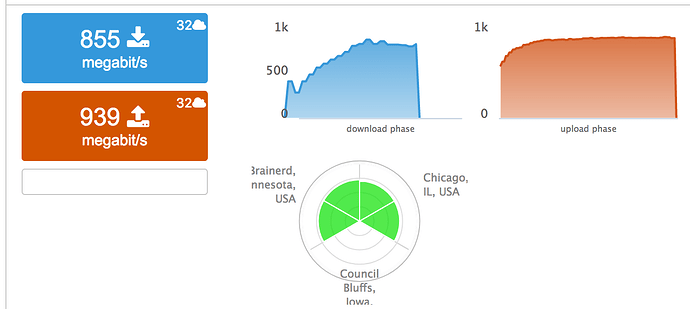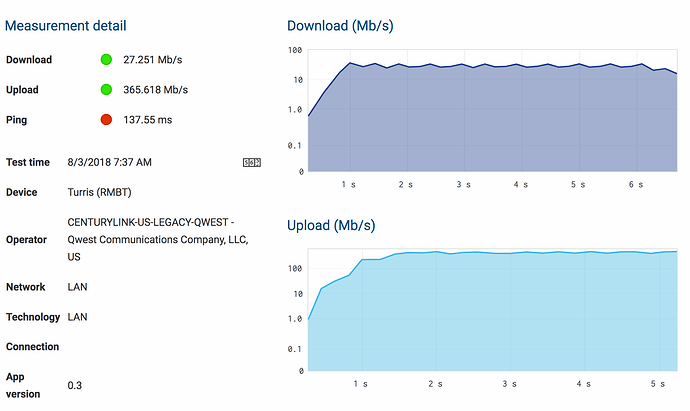I’ve been using wget to test my router’s connection to the internet:
--2018-08-02 12:44:16-- http://speedtest.wdc01.softlayer.com/downloads/test1000.zip
Resolving speedtest.wdc01.softlayer.com... 208.43.102.250, 2607:f0d0:3001:78::2
Connecting to speedtest.wdc01.softlayer.com|208.43.102.250|:80... connected.
HTTP request sent, awaiting response... 200 OK
Length: 1073741824 (1.0G) [application/zip]
Saving to: '/dev/null'
/dev/null 100%[============================================>] 1.00G 5.42MB/s in 4m 30s
2018-08-02 12:48:46 (3.79 MB/s) - '/dev/null' saved [1073741824/1073741824]
Historically, the wget test has produced values in the 90-100MB/sec range.
However, when I perform a test seconds later (using dslreports.com ’s fiber test) on my laptop, “hardwired” to the router, I get this result:
I realize that wget tests bytes and dslreports tests bits, but why is there such a huge difference between the two when then are converted to bytes (8 bits/byte)?
Try adding the “–report-speed=bits” option so wget reports in Mbis/s
wget -4 --report-speed=bits -O /dev/null http://speedtest.wdc01.softlayer.com/downloads/test1000.zip
In your case :60+46) - (44 60+16))) = 31814572.563 bps, or 31.8 Mbps1024 1024) = 3.7925925926 MiBps
My guess is though, this discrepancy between the measurements simply indicates that the network path to speedtest.wdc01.softlayer.com (or the server itself) was limiting your transfer… (slao single stream transfers like wget will always be a bit slower than the combined throughput of 32 streams as in your dslreports speedtest, but that does not explain the big difference).
Having same “problem”. 160Mbit vs 13Mbit…
Linux behind router:
~ $ wget -4 --report-speed=bits -O /dev/null http://speedtest.wdc01.softlayer.com/downloads/test1000.zip http://speedtest.wdc01.softlayer.com/downloads/test1000.zip speedtest.wdc01.softlayer.com … 208.43.102.250
/dev/null 100%[========================================================>] 1.00G 161Mb/s in 60s
2018-08-03 10:44:51 (144 Mb/s) - ‘/dev/null’ saved [1073741824/1073741824]
Turris itself taking ages:
~~# wget -4 --report-speed=bits -O /dev/null http://speedtest.wdc01.softlayer.com/downloads/test1000.zip http://speedtest.wdc01.softlayer.com/downloads/test1000.zip speedtest.wdc01.softlayer.com … 208.43.102.250
/dev/null 100%[========================================================>] >1.00G 13.1Mb/s in 11m 17s
2018-08-03 10:57:14 (12.7 Mb/s) - ‘/dev/null’ saved [1073741824/1073741824]
vcunat
August 3, 2018, 12:22pm
4
My Omnia’s wget downloads at top speed over https (> 90 Mbps for a 100 Mbps connection, from CloudFront in this case).
BTW, probably avoid using the busybox wget by accident.
$ ls -l $(which -a wget)
lrwxrwxrwx 1 root root 7 Jan 15 2018 /bin/wget -> busybox
lrwxrwxrwx 1 root root 8 May 30 14:20 /usr/bin/wget -> wget-ssl
Using busybox version (/bin/wget):
~# wget -4 --report-speed=bits -O /dev/null http://speedtest.wdc01.softlayer.com/downloads/test1000.zip
--2018-08-02 19:59:35-- http://speedtest.wdc01.softlayer.com/downloads/test1000.zip
Resolving speedtest.wdc01.softlayer.com... 208.43.102.250
Connecting to speedtest.wdc01.softlayer.com|208.43.102.250|:80... connected.
HTTP request sent, awaiting response... 200 OK
Length: 1073741824 (1.0G) [application/zip]
Saving to: '/dev/null'
/dev/null 100%[============================================>] 1.00G 26.6Mb/s in 6m 38s
2018-08-02 20:06:13 (21.6 Mb/s) - '/dev/null' saved [1073741824/1073741824]
Using /usr/bin/wget:
--2018-08-03 07:33:00-- http://speedtest.wdc01.softlayer.com/downloads/test100.zip
Resolving speedtest.wdc01.softlayer.com... 208.43.102.250
Connecting to speedtest.wdc01.softlayer.com|208.43.102.250|:80... connected.
HTTP request sent, awaiting response... 200 OK
Length: 104874307 (100M) [application/zip]
Saving to: '/dev/null'
/dev/null 100%[================================================>] 100.02M 39.2Mb/s in 22s
2018-08-03 07:33:22 (38.8 Mb/s) - '/dev/null' saved [104874307/104874307]
Both still well below the dslreports version and my theoretical maximum (1000Mb/s).
Foris’ netmetr also reporting a lower value, that is consistent with busybox:
vcunat
August 3, 2018, 1:01pm
6
Are you sure you tested /bin/wget? It doesn’t take the bit-option and has a different output…
You are right, look like wget is mapped to the non-busybox version:
root@turris:~# which wget
/usr/bin/wget
I was comparing /usr/bin/wget to /usr/bin/wget-ssl.