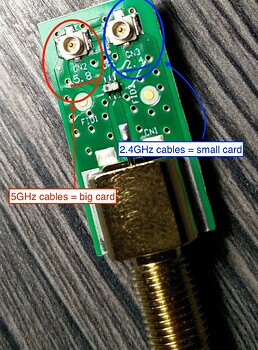Hello,
My setup was personal 2,4 WiFi on first WiFi card (the dual one) and guest 2,4 on second card.
When you open your Turris Omnia you can find there two diplexers (signal splitters)
and by default we have connected pigtails, how they should be when you decided to use dual band card for 2.4 GHz frequency instead of 5 GHz in Foris you will see this warning:
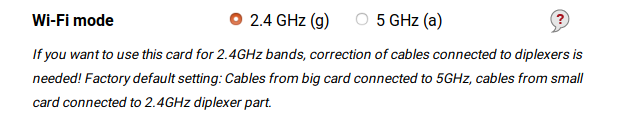
I have to move 2,4 ghz card from the original slot to the “LTE” slot. And that was when the trouble started
This seems like you didn’t reset your Wi-Fi settings. There is a button in Foris to do it or you can remove /etc/config/wireless and restart your router and after the restart, it will generate a new wireless config for you and you’ll need to setup the WiFi again.
When you decide to connect m.SATA SSD then please follow the video, which was posted by @Jirka, where the small WiFi card is in the left slot.
Usb3 ports in Turris Omnia interference with 2,4 WiFi !!!
I think this shouldn’t happen with the small card. It’s very common that other routers use USB hub, but we don’t use any USB hub, because each USB is connected directly to the CPU. In a very theoretical way, it could interfere with a bigger card.
To make this long story short
Please use something like TL;DR, which is common on Reddit.
So you should have this:
the small card in the left slot
the bigger WiFi, which is dual band in the middle slot
and the mSATA SSD in the right slot.