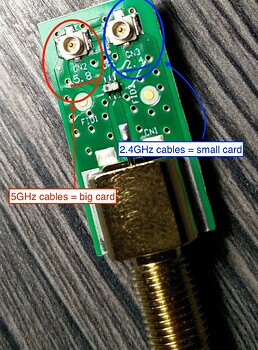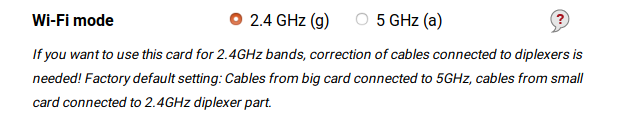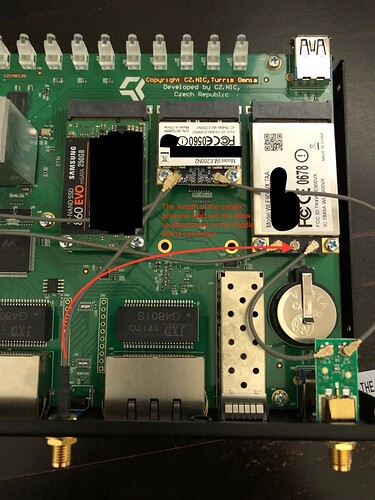I think this will help a lot of Turris Omnia users to solve slow WiFi problem.
From the beginning I was quite satisfied with WiFi performance. My setup was personal 2,4 WiFi on first WiFi card (the dual one) and guest 2,4 on second card.
About a year ago I have lost signal on places where I had no problems before and WiFi got very slow over all. I have switch my personal WiFi to 5 ghz which partially solved speed problem but not problem with coverage. Guest WiFi went to hell…
I have spend a lot of time and some money to repair it but no succes. (Tried different antennas, WiFi cards … )
Few days ago I even considered to sell TO and while searching for replacement I hit warning on LEDE web about usb3 and WiFi problem.
And then I went like OMFG…
Flashback:
One year ago I was trying to install msata disk inside TO ,so I have to move 2,4 ghz card from the original slot to the “LTE” slot. And that was when the trouble started but at that time I didn’t know that this was the cause of the problem.
To make this long story short -
Usb3 ports in Turris Omnia interference with 2,4 WiFi !!!
If you have same problem move the 2,4 card to the slot close to cpu (or to the middle one if you use msata disk) and put the dual WiFi card to the last slot and run it in 5ghz mode. Also try to keep away antenna cables as far from usb3 port as possible.
This changes my 2,4 WiFi from 10 Mbit to 30 Mbits (test spot 8m behind 2 walls ) and sitting next to TO was 60 Mbits max now it’s 90 Mbits and also I have signal at the places I was used to.
And also my 5ghz went from 40 to 80 Mbits at the first spot - don’t know why because the usb3 should interference only with 2,4 ghz but it did.
Finally I like my Turris Omnia again