Dear Turris users,
In earlier versions of Turris OS 3.x and Turris OS 4.x, there was mention in the changelog new packages related to RIPE Atlas Software Probe during that time it was in the testing phase and each probe needs to be approved by RIPE. But the testing period is over and there is the official release. This means that everyone, who has Turris routers, Debian, CentOS needs to have an account on RIPE website to register his/her probe.
If you are interested in more details, where you can find source code, installation details for Debian/CentOS take a look here.
What is RIPE Atlas?
It’s an open and global platform, which measures Internet connectivity and reachability in real-time.
How I can install it on Turris router?
If you have any Turris routers with the latest versions of Turris OS, you need to install package atlas-sw-probe.
Where can I register probe?
Proceed with the details, which are described in the article, which was updated in our community documentation.
If you are logged on RIPE website and generated public key, which you need to use for probe registration, which you can do here.
- If you don’t know AS number, just fill your IP address in the search bar and take a look at origin:.
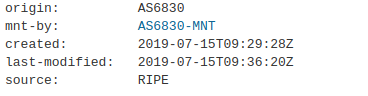
In my case, I need to copy AS6830 and fill it to the form with the rest details.
If you agree with RIPE Atlas Service Terms and Conditions, check it and click on Submit your application.
In a while, if everything goes well, you should receive two e-mails with subjects:
- Thank you for applying for a RIPE Atlas software probe
- Your new RIPE Atlas software probe is created
In the last mention e-mail, you will receive the ID of your probe and URL, where you can see details about your probe and manage it.
If you have any questions about it, don’t hesitate to ask.

