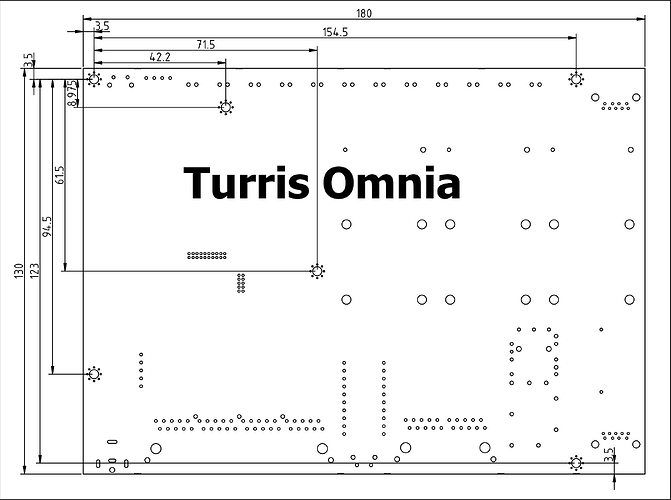I just gently turned it, and it gave pretty easily… It looked like it’s stuck in there, but it wasn’t 
Thank you bakon for your solution.
I have had 80C idle and 100+C stress temperatures with the original cooling.
I have changed the conductive tape and pad with quality one, and idle temperetaure is now around 62C and stress around 76C.
two thumbs up for your solution.
Any way to get temperature data via SNMP on it?
If you absolutely have to cool, it goes without drilling.
root@hdb:~# sensors
armada_thermal-virtual-0
Adapter: Virtual device
temp1: +63.7°C
https://www.amazon.de/gp/product/B00XKU47Y2/ref=oh_aui_detailpage_o02_s00?ie=UTF8&psc=1
Thanks backon for figuring out that the thermal pad doesn’t make good contact with the CPU. My Omnia was way too hot in the NAS enclosure with 2 7200 RPM drives, and even with a fan was hotter than my regular Omnia. I replaced the thermal pad on both sides of the heatsink with Arctic 1.5mm thermal pad (ACTPD00003A), and added a thin layer of Arctic MX-4 thermal grease directly on the CPU. Now the system runs cool enough that I can switch the fan to the nearly silent low setting.
Before:
NAS enclosure no fan: 105 C
NAS enclosure w/fan @1300RPM: 76 C
After:
NAS enclosure w/fan @1300RPM and Arctic pad/grease: 67 C (77 C after running stress)
Now, if I could only graph the temperature with collectd, I’d be happy (I can dream, right?).
Yes, you need a shell script and an extension in the snmpd.conf file in /etc/config/snmp… The script (call it :’/usr/bin/snmp_sensor.sh’ to match the entry in the snmpd.conf settings. Remove the double quotes within the script .
"#!/bin/sh
TEMP=`sensors -u | awk ‘/temp1_input/ { print $2 }’``
echo $TEMP
"
and the extension in snmpd.conf:
config 'exec’
option ‘name’ 'temperature’
option ‘prog’ '/bin/sh’
option ‘args’ ‘/usr/bin/snmp_sensor.sh’
Query: UCD-SNMP-MIB::extTable to see the results
You have a mistake there…it should be:
#!/bin/sh
TEMP=`sensors -u | awk '/temp1_input/ { print $2 }'`
echo $TEMP
Still, as it seems I’m unable to retreive its value via SNMP…at least via LibreNMS…
I suspect that it does not know anything about UCD-SNMP-MIB::extTable
Yep, my posting skills stripped out some of the quotes the first time and I missed one when I edited it to add them back in 
Script works well and gets recorded in icinga. The router is pretty stable even under heavy traffic. I haven’t done a stress test.
so there are only mods to cooling it down but not realy a solution and a reason why an actual ARM CPU is generating that amount of heat when idling?
see the datasheet mentioned above, the temperature is fine. So there is no need for solution for non-existing problem.
the question is not about a concern that it doesn’t run out of the specified range… Its more about why does a modern efficent CPU Generates that much Heat when Idling?
Its more about why does a modern efficent CPU Generates that much Heat when Idling?
Armada chip used on turris is SoC, so the CPU is not the only source of heat. From table https://github.com/MarvellEmbeddedProcessors/main/wiki/Armada-38x you can see doubling amount of cpu cores is not changing power consumption a lot, so for me this is clear indication the heat is mostly coming from the peripheral circuitry (memory, usb, network controllers), not the CPU itself.
and are you sure, that CPU is idling? 0% or low percent of usage does not mean switch to idle mode by throteling or frequency reduction. i dont know any router doing this automatically. Do you know such router? I think turris does not do this.
I have NAS with Turris Omnia and saw sustained temperatures of 118°C - 119°C while copying a few hundred GB to Omnia via samba. smb was using 50% CPU (so 100% of one of the two cores), and while the other core had some things to do, it was not close to being maxed out. (OT: I did sometimes get streams of 111 MB/s (888 Mbits/sec) which is pretty good for a single gigabit network cable. I’d like to try jumbo frames when I get a chance.)
I verified the position of the sticky pad below the board and above heat sink, but I will probably look into replacing the sticky pads, and/or adding a fan to the case. Any recommendations would be appreciated. (And, yes, I am also considering the already-posted suggestions.) Thanks.
BTW, idle temperature of NAS is about 85°C, and closer to 80°C when hd-idle spins down the drives. (I had to take latest upstream /etc/init.d/hd-idle to be able to support multiple hard drives.)
I worry about overheat of board only version of Omnia, so I create “Alu plate” (about 2mm thickness) and thru distance 6x (plastic) “place over board” (contacted with alu on cpu !).
Drawing for holes (all in mm) (from 3D models of board ) :
After replacement just top thermal pad I have got around 69 @idle. When I replace also bottom one, ive got around 64 idle. Because heat behauviour during stress, I add passive heatsink (a few bucks in electro store)
now I getting around 58 idle, and 76 after 3min stress. That should be fine… Anyway, thanks again for this thread, it helps me keep a little bit peace to my mind
And isnt it too much? I guess 35 in idle would be better then 58 or? 
just joking 
Hope new kernel possibilities to CPU freq open new options for us ![]() Anyway, SoC should be fine I believe
Anyway, SoC should be fine I believe ![]()
Have you observed any decrease in temperature using CPUreq (=in 3.6RC)? Internally, we have not observed any significant improvement, we hoped for a better result 
I didnt test it on my omnia, running stable there.