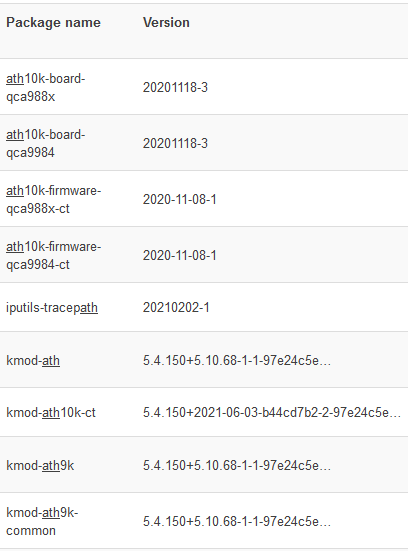So switch to 6.0 worked (especially the network script part  ) but it seems my wifi won’t come up.
) but it seems my wifi won’t come up.
Which kernel modules and packages do I need to have installed for the WLE900VX to work? I installed the following packages:
The cards are recognized correctly...
root@TO:~# lspci
00:01.0 PCI bridge: Marvell Technology Group Ltd. 88F6820 [Armada 385] ARM SoC (rev 04)
00:02.0 PCI bridge: Marvell Technology Group Ltd. 88F6820 [Armada 385] ARM SoC (rev 04)
00:03.0 PCI bridge: Marvell Technology Group Ltd. 88F6820 [Armada 385] ARM SoC (rev 04)
01:00.0 Network controller: Qualcomm Atheros QCA986x/988x 802.11ac Wireless Network Adapter
02:00.0 Network controller: Qualcomm Atheros QCA9984 802.11ac Wave 2 Wireless Network Adapter
03:00.0 Network controller: Qualcomm Atheros QCA9984 802.11ac Wave 2 Wireless Network Adapter
...as well as initialized...
Oct 27 17:34:40 TO kernel: [ 9.533235] ath10k 5.10 driver, optimized for CT firmware, probing pci device: 0x3c.
Oct 27 17:34:40 TO kernel: [ 9.541286] pci 0000:00:01.0: enabling device (0140 -> 0142)
Oct 27 17:34:40 TO kernel: [ 9.547171] ath10k_pci 0000:01:00.0: pci irq msi oper_irq_mode 2 irq_mode 0 reset_mode 0
Oct 27 17:34:40 TO kernel: [ 9.814314] ath10k_pci 0000:01:00.0: qca988x hw2.0 target 0x4100016c chip_id 0x043202ff sub 0000:0000
Oct 27 17:34:40 TO kernel: [ 9.823596] ath10k_pci 0000:01:00.0: kconfig debug 0 debugfs 1 tracing 0 dfs 1 testmode 0
Oct 27 17:34:40 TO kernel: [ 9.832975] ath10k_pci 0000:01:00.0: firmware ver 10.1-ct-8x-__fH-022-ecad3248 api 2 features wmi-10.x,mfp,txstatus-noack,wmi-10.x-CT,ratemask-CT,txrate-CT,get-temp-CT,tx-rc-CT,cust-stats-CT,retry-gt2-CT,txrate2-CT,beacon-cb-CT,wmi-block-ack-CT crc32 1b2a161c
Oct 27 17:34:40 TO kernel: [ 9.886933] ath10k_pci 0000:01:00.0: board_file api 1 bmi_id N/A crc32 bebc7c08
Oct 27 17:34:40 TO kernel: [ 10.744355] ath10k_pci 0000:01:00.0: 10.1 wmi init: vdevs: 16 peers: 127 tid: 256
Oct 27 17:34:40 TO kernel: [ 10.761325] ath10k_pci 0000:01:00.0: wmi print 'P 128 V 8 T 410'
Oct 27 17:34:40 TO kernel: [ 10.767375] ath10k_pci 0000:01:00.0: wmi print 'msdu-desc: 1424 sw-crypt: 0 ct-sta: 0'
Oct 27 17:34:40 TO kernel: [ 10.775404] ath10k_pci 0000:01:00.0: wmi print 'alloc rem: 25000 iram: 38944'
Oct 27 17:34:40 TO kernel: [ 10.841511] ath10k_pci 0000:01:00.0: htt-ver 2.2 wmi-op 2 htt-op 2 cal otp max-sta 128 raw 0 hwcrypto 1
Oct 27 17:34:40 TO kernel: [ 10.851247] ath10k_pci 0000:01:00.0: NOTE: Firmware DBGLOG output disabled in debug_mask: 0x10000000
Oct 27 17:34:40 TO kernel: [ 10.963059] ath: EEPROM regdomain sanitized
Oct 27 17:34:40 TO kernel: [ 10.963063] ath: EEPROM regdomain: 0x64
Oct 27 17:34:40 TO kernel: [ 10.963065] ath: EEPROM indicates we should expect a direct regpair map
Oct 27 17:34:40 TO kernel: [ 10.963071] ath: Country alpha2 being used: 00
Oct 27 17:34:40 TO kernel: [ 10.963072] ath: Regpair used: 0x64
Oct 27 17:34:40 TO kernel: [ 10.964637] ath10k 5.10 driver, optimized for CT firmware, probing pci device: 0x46.
Oct 27 17:34:40 TO kernel: [ 10.972753] pci 0000:00:02.0: enabling device (0140 -> 0142)
Oct 27 17:34:40 TO kernel: [ 10.978710] ath10k_pci 0000:02:00.0: pci irq msi oper_irq_mode 2 irq_mode 0 reset_mode 0
Oct 27 17:34:40 TO kernel: [ 11.177278] ath10k_pci 0000:02:00.0: qca9984/qca9994 hw1.0 target 0x01000000 chip_id 0x00000000 sub 168c:cafe
Oct 27 17:34:40 TO kernel: [ 11.187250] ath10k_pci 0000:02:00.0: kconfig debug 0 debugfs 1 tracing 0 dfs 1 testmode 0
Oct 27 17:34:40 TO kernel: [ 11.198965] ath10k_pci 0000:02:00.0: firmware ver 10.4b-ct-9984-fH-13-5ae337bb1 api 5 features mfp,peer-flow-ctrl,txstatus-noack,wmi-10.x-CT,ratemask-CT,regdump-CT,txrate-CT,flush-all-CT,pingpong-CT,ch-regs-CT,nop-CT,htt-mgt-CT,set-special-CT,tx-rc-CT,cust-stats-CT,txrate2-CT,beacon-cb-CT,wmi-block-ack-CT,wmi-bcn-rc-CT crc32 2da3d868
Oct 27 17:34:40 TO kernel: [ 12.495957] ath10k_pci 0000:02:00.0: board_file api 2 bmi_id 0:1 crc32 85498734
Oct 27 17:34:40 TO kernel: [ 14.970148] ath10k_pci 0000:02:00.0: 10.4 wmi init: vdevs: 16 peers: 48 tid: 96
Oct 27 17:34:40 TO kernel: [ 14.977683] ath10k_pci 0000:02:00.0: msdu-desc: 2500 skid: 32
Oct 27 17:34:40 TO kernel: [ 15.057133] ath10k_pci 0000:02:00.0: wmi print 'P 48/48 V 16 K 144 PH 176 T 186 msdu-desc: 2500 sw-crypt: 0 ct-sta: 0'
Oct 27 17:34:40 TO kernel: [ 15.068053] ath10k_pci 0000:02:00.0: wmi print 'free: 84936 iram: 13428 sram: 11224'
Oct 27 17:34:40 TO kernel: [ 15.348849] ath10k_pci 0000:02:00.0: htt-ver 2.2 wmi-op 6 htt-op 4 cal otp max-sta 32 raw 0 hwcrypto 1
Oct 27 17:34:40 TO kernel: [ 15.443076] ath: EEPROM regdomain sanitized
Oct 27 17:34:40 TO kernel: [ 15.443080] ath: EEPROM regdomain: 0x64
Oct 27 17:34:40 TO kernel: [ 15.443082] ath: EEPROM indicates we should expect a direct regpair map
Oct 27 17:34:40 TO kernel: [ 15.443088] ath: Country alpha2 being used: 00
Oct 27 17:34:40 TO kernel: [ 15.443089] ath: Regpair used: 0x64
Oct 27 17:34:40 TO kernel: [ 15.445277] ath10k 5.10 driver, optimized for CT firmware, probing pci device: 0x46.
Oct 27 17:34:40 TO kernel: [ 15.453366] pci 0000:00:03.0: enabling device (0140 -> 0142)
Oct 27 17:34:40 TO kernel: [ 15.459331] ath10k_pci 0000:03:00.0: pci irq msi oper_irq_mode 2 irq_mode 0 reset_mode 0
Oct 27 17:34:40 TO kernel: [ 15.647868] ath10k_pci 0000:03:00.0: qca9984/qca9994 hw1.0 target 0x01000000 chip_id 0x00000000 sub 168c:cafe
Oct 27 17:34:40 TO kernel: [ 15.657835] ath10k_pci 0000:03:00.0: kconfig debug 0 debugfs 1 tracing 0 dfs 1 testmode 0
Oct 27 17:34:40 TO kernel: [ 15.669602] ath10k_pci 0000:03:00.0: firmware ver 10.4b-ct-9984-fH-13-5ae337bb1 api 5 features mfp,peer-flow-ctrl,txstatus-noack,wmi-10.x-CT,ratemask-CT,regdump-CT,txrate-CT,flush-all-CT,pingpong-CT,ch-regs-CT,nop-CT,htt-mgt-CT,set-special-CT,tx-rc-CT,cust-stats-CT,txrate2-CT,beacon-cb-CT,wmi-block-ack-CT,wmi-bcn-rc-CT crc32 2da3d868
Oct 27 17:34:40 TO kernel: [ 16.970581] ath10k_pci 0000:03:00.0: board_file api 2 bmi_id 0:31 crc32 85498734
Oct 27 17:34:40 TO kernel: [ 19.455463] ath10k_pci 0000:03:00.0: 10.4 wmi init: vdevs: 16 peers: 48 tid: 96
Oct 27 17:34:40 TO kernel: [ 19.463002] ath10k_pci 0000:03:00.0: msdu-desc: 2500 skid: 32
Oct 27 17:34:40 TO kernel: [ 19.542402] ath10k_pci 0000:03:00.0: wmi print 'P 48/48 V 16 K 144 PH 176 T 186 msdu-desc: 2500 sw-crypt: 0 ct-sta: 0'
Oct 27 17:34:40 TO kernel: [ 19.553322] ath10k_pci 0000:03:00.0: wmi print 'free: 84936 iram: 13428 sram: 11224'
Oct 27 17:34:40 TO kernel: [ 19.833541] ath10k_pci 0000:03:00.0: htt-ver 2.2 wmi-op 6 htt-op 4 cal otp max-sta 32 raw 0 hwcrypto 1
Oct 27 17:34:40 TO kernel: [ 19.923066] ath: EEPROM regdomain sanitized
Oct 27 17:34:40 TO kernel: [ 19.923069] ath: EEPROM regdomain: 0x64
Oct 27 17:34:40 TO kernel: [ 19.923071] ath: EEPROM indicates we should expect a direct regpair map
Oct 27 17:34:40 TO kernel: [ 19.923077] ath: Country alpha2 being used: 00
Oct 27 17:34:40 TO kernel: [ 19.923078] ath: Regpair used: 0x64
…but the only information syslog gives me is
Oct 27 15:50:24 TO netifd: radio0 (5984): Command failed: Request timed out
Oct 27 15:50:24 TO netifd: radio0 (5984): Command failed: Not found
Oct 27 15:50:24 TO netifd: radio0 (5984): Device setup failed: HOSTAPD_START_FAILED
Oct 27 15:54:51 TO netifd: radio0 (10418): Command failed: Request timed out
Oct 27 15:54:51 TO netifd: radio0 (10418): Command failed: Not found
Oct 27 15:54:51 TO netifd: radio0 (10418): Device setup failed: HOSTAPD_START_FAILED
Oct 27 15:55:00 TO netifd: radio1 (10733): Command failed: Request timed out
Oct 27 15:55:00 TO netifd: radio1 (10733): Command failed: Not found
Oct 27 15:55:00 TO netifd: radio1 (10733): Device setup failed: HOSTAPD_START_FAILED
Any idea how to solve this?