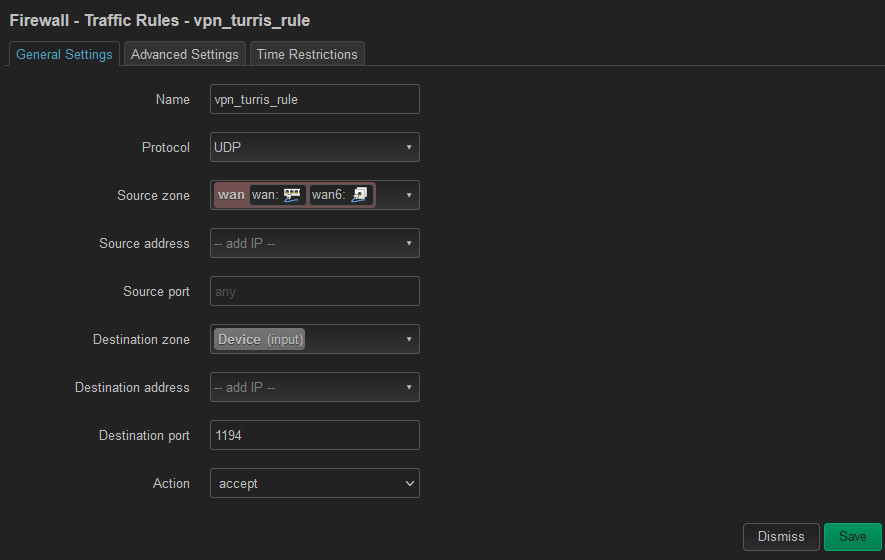One year ago, I installed OpenVPN on my Turris Omnia via opkg (Foris integration was not available at this time). Worked flawlessly until today.
No all I get is:
Mon Mar 12 18:26:36 2018 MANAGEMENT: >STATE:1520875596,WAIT,,,,,,
Mon Mar 12 18:27:36 2018 TLS Error: TLS key negotiation failed to occur within 60 seconds (check your network connectivity)
Mon Mar 12 18:27:36 2018 TLS Error: TLS handshake failed
Mon Mar 12 18:27:36 2018 SIGUSR1[soft,tls-error] received, process restarting
Mon Mar 12 18:27:36 2018 MANAGEMENT: >STATE:1520875656,RECONNECTING,tls-error,,,,,
I didn’t change anything. All I know is, that there have been udpate to Omnia last week (and I didn’t use OpenVPN since then).
While trying to find any reason, I removed OpenVPN completely and installed it again via Foris. Did a configuration with the Foris plugin. Still, the same problem.
Any idea what’s going on here?
Thanks a lot!