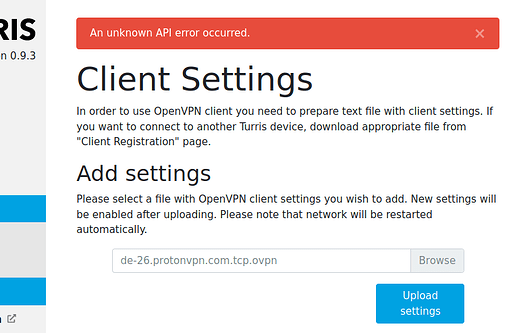I’m probably unlucky with Turris;)
I was glad to see the OpenVPN Client and … not working ![]()
Please help
Hi @Tomov,
This is not what should be happening and we would like to take a look closer.
Would you please follow the steps in our documentation for Getting help and reach our Technical support department?
Also in your browser, there is a developer console. Can you open it and look for a stack trace from backend of Foris which will tell us what we need and send it to us as well?
Another Turris device is not ProtonVPN.
I found the source of the problem 
The problem is the number of dots in the file name, for example: The original file from ProtonVPN has 4 dots (see screen), I changed the file name to proton.ovpn and it loaded correctly.
Below I am pasting details from the Firefox console.
Headers section:
XHR POST https://192.168.1.1/reforis/openvpn/api/client-settings [HTTP/1.1 500 Internal Server Error 253ms]
Response section:
reForis version 0.9.3
500 - Server error
Error:
Remote Exception: Internal error [‘uci’, ‘-c’, ‘/etc/config/’, ‘-P’, ‘/tmp/.uci-foris-controller’, ‘set’, ‘openvpn.de_26.protonvpn.com.tcp=openvpn’]: command failed (b’uci: Parse error\n’)(’<class ‘foris_controller.exceptions.UciException’>’)
Stack Trace section:
e.exports/<
https://192.168.1.1/reforis/static/reforis_openvpn/js/app.min.js:6:6546
e.exports
https://192.168.1.1/reforis/static/reforis_openvpn/js/app.min.js:6:4817
e.exports
https://192.168.1.1/reforis/static/reforis_openvpn/js/app.min.js:6:218247
(Async: promise callback) d.prototype.request
https://192.168.1.1/reforis/static/reforis_openvpn/js/app.min.js:6:217022
d.prototype[e]
https://192.168.1.1/reforis/static/reforis_openvpn/js/app.min.js:6:217405
e.exports/<
https://192.168.1.1/reforis/static/reforis_openvpn/js/app.min.js:6:1103
a/<
https://192.168.1.1/reforis/static/reforis_openvpn/js/app.min.js:6:268468
d
https://192.168.1.1/reforis/static/reforis_openvpn/js/app.min.js:6:210776
o/s._invoke</<
https://192.168.1.1/reforis/static/reforis_openvpn/js/app.min.js:6:210530
M/</e[t]
https://192.168.1.1/reforis/static/reforis_openvpn/js/app.min.js:6:211133
n
https://192.168.1.1/reforis/static/reforis_openvpn/js/app.min.js:6:189457
o
https://192.168.1.1/reforis/static/reforis_openvpn/js/app.min.js:6:189669
e.exports/</<
https://192.168.1.1/reforis/static/reforis_openvpn/js/app.min.js:6:189728
e.exports/<
https://192.168.1.1/reforis/static/reforis_openvpn/js/app.min.js:6:189608
onSubmit
https://192.168.1.1/reforis/static/reforis_openvpn/js/app.min.js:6:311981
ka
https://192.168.1.1/reforis/static/reforis/js/app.min.js:2:2948844
qa
https://192.168.1.1/reforis/static/reforis/js/app.min.js:2:2948998
wa/<
https://192.168.1.1/reforis/static/reforis/js/app.min.js:2:2949151
wa
https://192.168.1.1/reforis/static/reforis/js/app.min.js:2:2949245
Aa
https://192.168.1.1/reforis/static/reforis/js/app.min.js:2:2949699
ya
https://192.168.1.1/reforis/static/reforis/js/app.min.js:2:2949508
Ba
https://192.168.1.1/reforis/static/reforis/js/app.min.js:2:2949868
Pd
https://192.168.1.1/reforis/static/reforis/js/app.min.js:2:2978947
Ud
https://192.168.1.1/reforis/static/reforis/js/app.min.js:2:2979546
exports.unstable_runWithPriority
https://192.168.1.1/reforis/static/reforis/js/app.min.js:2:3063451
vf
https://192.168.1.1/reforis/static/reforis/js/app.min.js:2:2989364
fj
https://192.168.1.1/reforis/static/reforis/js/app.min.js:2:3027447
Sd
https://192.168.1.1/reforis/static/reforis/js/app.min.js:2:2979230
Even though I have solved the problem, it is worth fixing it, because others may also have the same problem.
Hmm …
Where are user and pass entered to connect to the server?
There is no information on docs.turris.cz 
Hi @Tomov,
OpenVPN client functionality unfortunately still have some rough edges and might not work out-of-the-box with many different configs, but fix for this issue is under way.
Honestly, the current functionality of the OpenVPN Client is a prosthesis (for now), because a weak user (like me) doesn’t even know where to enter the login and password to connect vpn 
But I hope you are working on extending this plugin 
3 basic functions are needed:
- Form to enter the login and password vpn.
- Killswitch
- Bypass vpn for specific machines on the network per IP / MAC.
Could you elaborate it a little bit? You can already turn off specific openvpn connection in reforis.
Briefly: No VPN = No internet
A switch (present in other routers) that causes that if the VPN connection is broken, it blocks the Internet leakage outside the VPN tunnel.