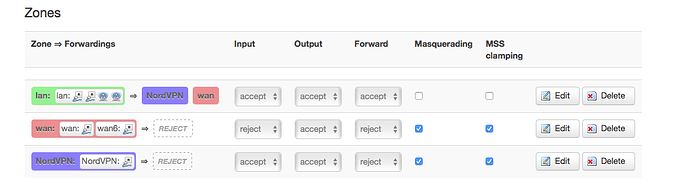Solved and here is the solution
your zones need to look something like this
and you paste the following script into the bottom of your startup screen (system >> startup) before the exit 0. restart your router and we are done.
SCRIPT_DIR="/tmp/etc/config"
SCRIPT="$SCRIPT_DIR/add-routes.sh"
mkdir -p $SCRIPT_DIR
cat << "EOF" > $SCRIPT
#!/bin/sh
WAN_GW="$(. /lib/functions/network.sh; network_get_gateway ip wan; echo $ip)"
# list domains for selective routing
for domain in \
"netflix.com" \
"ichnaea.netflix.com" \
"movies.netflix.com" \
"www.netflix.com" \
"nflxext.com" \
"cdn1.nflxext.com" \
"nflximg.com" \
"nflxvideo.net" \
"ipv4_1.cxl0.c145.sjc002.ix.nflxvideo.net" \
"plex.tv" \
"my.plexapp.com" \
"whatsmyip.org"
do
# extract ip addresses
for ip in $(nslookup $domain | awk '/^Name:/,0{if (/^Addr/)print $3}'); do
#ip route add $ip dev eth0
ip route add $ip via $WAN_GW
echo $ip
done
done
# flush cache
ip route flush cache
EOF
chmod +x $SCRIPT
sleep 6
$SCRIPT
if anyone does need any further clarification or help, give me a shout.
huge thanks to hhomar for helping out