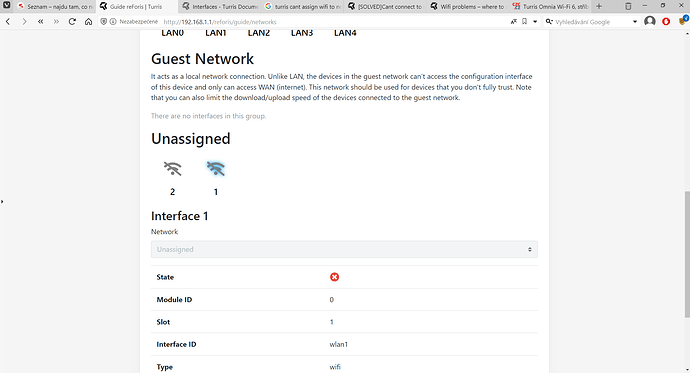Hello!
Recently I have bought Omnia Wifi 6. After first start, WLAN interfaces are disabled and I can not move them into LAN to enable them, see screenshot. I inspected browser console and request to http://192.168.1.1/reforis/api/interfaces gives me response, see snippet below post. Notice that both interfaces in “none” have "configurable": false, LED lights on frontpanel for both WIFIs are dark.
I would like to avoid reclamation in hope it is some silly little thingy that I can fix myself.
Any ideas, please?
{
"firewall": {
"http_on_wan": false,
"https_on_wan": false,
"ssh_on_wan": false
},
"networks": {
"guest": [],
"lan": [
{
"bus": "eth",
"configurable": true,
"id": "lan0",
"link_speed": 1000,
"macaddr": "d8:58:d7:01:de:51",
"module_id": 0,
"slot": "LAN0",
"state": "up",
"type": "eth"
},
{
"bus": "eth",
"configurable": true,
"id": "lan1",
"link_speed": 1000,
"macaddr": "d8:58:d7:01:de:51",
"module_id": 0,
"slot": "LAN1",
"state": "up",
"type": "eth"
},
{
"bus": "eth",
"configurable": true,
"id": "lan2",
"link_speed": 100,
"macaddr": "d8:58:d7:01:de:51",
"module_id": 0,
"slot": "LAN2",
"state": "up",
"type": "eth"
},
{
"bus": "eth",
"configurable": true,
"id": "lan3",
"link_speed": 0,
"macaddr": "d8:58:d7:01:de:51",
"module_id": 0,
"slot": "LAN3",
"state": "down",
"type": "eth"
},
{
"bus": "eth",
"configurable": true,
"id": "lan4",
"link_speed": 0,
"macaddr": "d8:58:d7:01:de:51",
"module_id": 0,
"slot": "LAN4",
"state": "down",
"type": "eth"
}
],
"none": [
{
"bus": "pci",
"configurable": false,
"id": "wlan0",
"link_speed": 0,
"macaddr": "00:0a:52:06:a3:31",
"module_id": 0,
"slot": "2",
"ssid": "",
"state": "down",
"type": "wifi"
},
{
"bus": "pci",
"configurable": false,
"id": "wlan1",
"link_speed": 0,
"macaddr": "4c:0f:6e:53:ad:ba",
"module_id": 0,
"slot": "1",
"ssid": "",
"state": "down",
"type": "wifi"
}
],
"wan": [
{
"bus": "eth",
"configurable": true,
"id": "eth2",
"link_speed": 1000,
"macaddr": "d8:58:d7:01:de:52",
"module_id": 0,
"slot": "WAN",
"state": "up",
"type": "eth"
}
]
}
}