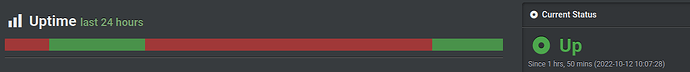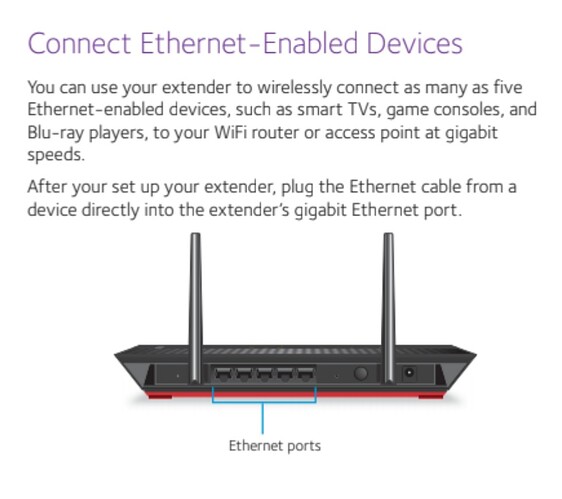(Not sure, software or hardware)
Seriously weird happening last night:
- I have a Turris Omnia - been in service for years, best thing ever.
- I plug a Netgear WAP into my LAN (actually two switch hops away from the Omnia) and go to my desktop to see if I can bring up its web interface, but my desktop has no network (it is plugged directly into the Omnia).
- I spend ages trying to work out what’s up with my desktop’s network, find nix, so reboot it, but still no good.
- I check the Omnia, it has two LEDs flashing orange in rapid cycle, the Internet one (with the little globe) and PCI3 (no idea what that one is and can’t find out either - labelled unassigned in the manual). Could be the USB HDD I have plugged in?
- I connect to the Omnia WLAN with my phone and it’s up and I have internet. I can get Foris and Luci up fine.
- I open laptop and connect it with CAt6 to the back of the Omnia. No net. Cable Disconnected symbol in Systray of Linux Mint.
- I connect the laptop to the Omnia WLAN and I’m on-line and can ssh to the Omnia and access Fores, reFrodis and Luci fine and surf the web.
- I open a second laptop and connect it with CAT6 to the Omnia but there is no net. I keep the two open so I can experiment though the WLAN connected laptop and ping the Omnia from the CAT6 connected on.
- I reboot the Omnia. No change
- I use the reset button to rollback one snapshot on Schnapps (hold down wait for two LEDs to light and release). Reboot. No change.
- Repeat 10. No Change.
- Repeat 10. No Change.
- Repeat 10. No change. I am now on a snapshot that’s prior to the last update and a month (of reliable running) old so it’s not a system configuration issue.
- It just so happens, that I have a spare Omnia ;-). Alas it’s a cold spare and not configured. I spent ages configuring that and it got too late (am almost done, but I need to copy over DHCP, DDNS, and Lighttpd configs and test).
- Because it was now after midnight and I had to crash, on the WLAN connected laptop, on Luci, under network interfaces, I restarted the LAN interface, just because … and voila the CAT6 connected laptop now pings the Omnia. Quick check and everything is back up. I retire.
- In the morning it’s all down again! That is the LAN ports, the WLAN and WAN are up! And the Omnia is flashing those two LEDs again (i.e. none of the LAN port ones)
- I use the still WLAN connected laptop still open at Luci, to restart the LAN again. All comes good. Has been good for some hours now.
Would this merit a giant WTF?
What is going on here?
I will continue configuring my spare so it’s a warm swap in spare, but for now am on the original Omnia and all is good. It seems.
What possible causes are there for this. The TLDR:
- Reliable Omnia been running for years, the out of the blue for no apparent reason…
- WAN is up and works well
- WLAN is up and works well
- All 5 LAN ports are down and nothing can connect.
- Reboot does not fix it.
- Rollbacks don’t fix it.
- Luci LAN interface restart does fix it (for a while then it happens again)
As I’m paranoid and need this line to be up, after restarting the interface worked again I turned off the switch the new WAP is on (and a TV and an Xbox are on). I have of course to see if I get a day’s clean running and will then turn that on again and see if it correlates. My bet is no. But I wonder if it’s possible that flooding can bring the LAN interface down on the Omnia - that is, if for any reason this newly connected WAP was flooding the line - in the manner of a classic DoS attack - if that can bring Omnia’s LAN interface down?
Here is Uptimerobot’s view:
The first green band was last night after I restarted the LAN interface. It lasted 2.5 hours (30 min resolution as it pings every 30 mins) and it’s been up now for almost 2 hours this morning (is crunch time coming?).