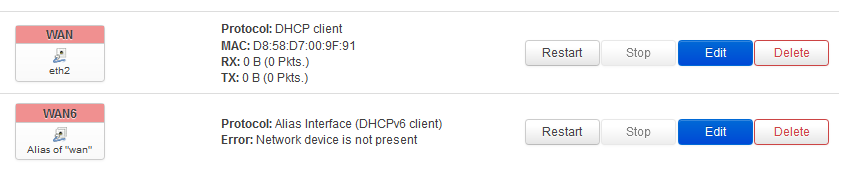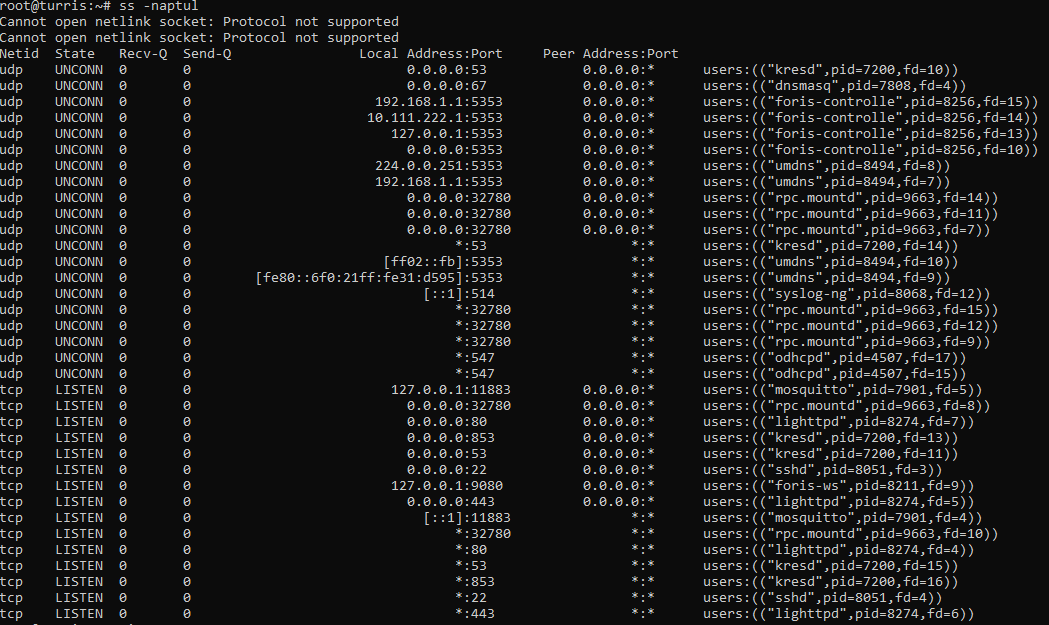Exactly the same issue here.
First my WAN interface was unassigned (same as this issue Upgrade from 3.x to 5.3.2 broke WAN - #5 by hrbac - SW bugs discussion - Turris forum )
But even after assigning it, it is still inactive with no DHCP connectivity:
Called my ISP and they can’t see the router at all.
hagrid
January 5, 2022, 12:00pm
3
Check if the dhcp client is running by ps aux | grep udhcpc and paste the output here, please.
dnsmasq seems to be running fine for me:
udp UNCONN 0 0 0.0.0.0:67 0.0.0.0:* users:(("dnsmasq",pid=22592,fd=4))
Syntax check passed fine.
However, no udhcpc in ps output:
root@turris:~# ps aux | grep udhcpc
root 22920 0.0 0.0 1196 548 pts/0 S+ 13:10 0:00 grep udhcpc
And a no lease, failing output for udhcpc when running dnsmasq:
root@turris:~# service dnsmasq enable && service dnsmasq restart
udhcpc: started, v1.30.1
udhcpc: sending discover
udhcpc: no lease, failing
hagrid
January 5, 2022, 12:27pm
5
By the way, have you noticed that your eth2 inteface does not recognize a link?
eth2: <NO-CARRIER,BROADCAST,MULTICAST,UP> mtu 1500 qdisc mq state DOWN mode DEFAULT group default qlen 532
link/ether d8:58:CA:FE:BA:BE brd ff:ff:ff:ff:ff:ff promiscuity 0 addrgenmode eui64 numtxqueues 8 numrxqueues 8 gso_max_size 65536 gso_max_segs 100
Please check your cabling first.
Just rechecked all the cabling (but nothing changed since last night), and reconnected everything.
No change, still getting
eth2: <NO-CARRIER,BROADCAST,MULTICAST,UP>
I currently don’t have a spare SFP cable and router to troubleshoot where exactly the issue seems to be, but will try to get one asap. Would appreciate any other ideas in the meantime.
hagrid
January 5, 2022, 12:50pm
8
You should contact your ISP to troubleshoot the line, too.
hagrid
January 5, 2022, 12:58pm
9
By the way, what technology do you use to get connected to the Internet? Is it DSL, FTTx, GPON or something else?
That I don’t know off the top of my head, quick search of the ISP website didn’t give me the exact details:
hagrid
January 5, 2022, 1:20pm
11
Okay. Do you have the SFP inserted in Omnia or do you use the ethernet WAN port?
This was the issue:
Had to run:
ln -sf armada-385-turris-omnia-sfp.dtb /boot/dtb
ISP pointed me to the solution.
1 Like
viktor
January 5, 2022, 1:54pm
13
But you didn’t write about SFP.
system
January 8, 2022, 1:55pm
14
This topic was automatically closed 3 days after the last reply. New replies are no longer allowed.