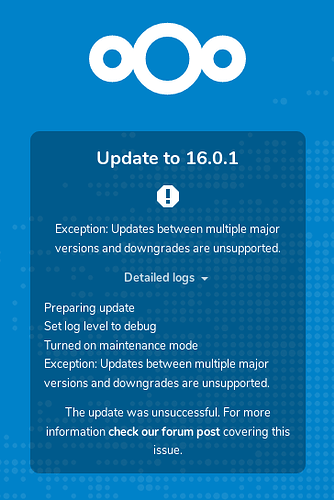Hi everyone,
it seems that Nextcloud shipped with Turris OS 3.11.5 does not start after upgrade. Web interface says “Updates between multiple major versions and downgrades are unsupported.”.
Digging in /var/log/messages revealed a whole lot of error messages like this:
2019-06-19 17:52:10 warning updater[25211]: backend.lua:801 (user_path_move): Collision with existing path. Moving /srv/www/nextcloud/core/doc/admin/genindex.html to /usr/s
hare/updater/collided/srv/www/nextcloud/core/doc/admin
2019-06-19 17:52:10 warning updater[25211]: backend.lua:801 (user_path_move): Collision with existing path. Moving /srv/www/nextcloud/apps/files_trashbin/l10n/ko.json to /u
sr/share/updater/collided/srv/www/nextcloud/apps/files_trashbin/l10n
2019-06-19 17:52:10 warning updater[25211]: backend.lua:801 (user_path_move): Collision with existing path. Moving /srv/www/nextcloud/apps/files_trashbin/l10n/sk.json to /u
sr/share/updater/collided/srv/www/nextcloud/apps/files_trashbin/l10n
2019-06-19 17:52:10 warning updater[25211]: backend.lua:801 (user_path_move): Collision with existing path. Moving /srv/www/nextcloud/settings/l10n/es_CR.js to /usr/share/u
pdater/collided/srv/www/nextcloud/settings/l10n
2019-06-19 17:52:10 warning updater[25211]: backend.lua:801 (user_path_move): Collision with existing path. Moving /srv/www/nextcloud/apps/files_trashbin/l10n/bg.js to /usr
/share/updater/collided/srv/www/nextcloud/apps/files_trashbin/l10n
2019-06-19 17:52:10 warning updater[25211]: backend.lua:801 (user_path_move): Collision with existing path. Moving /srv/www/nextcloud/apps/files_trashbin/l10n/sk.js to /usr
/share/updater/collided/srv/www/nextcloud/apps/files_trashbin/l10n
2019-06-19 17:52:10 warning updater[25211]: backend.lua:801 (user_path_move): Collision with existing path. Moving /srv/www/nextcloud/apps/files_trashbin/l10n/es_PY.js to /
usr/share/updater/collided/srv/www/nextcloud/apps/files_trashbin/l10n
2019-06-19 17:52:11 warning updater[25211]: backend.lua:801 (user_path_move): Collision with existing path. Moving /srv/www/nextcloud/settings/l10n/da.js to /usr/share/upda
ter/collided/srv/www/nextcloud/settings/l10n
2019-06-19 17:52:11 warning updater[25211]: backend.lua:801 (user_path_move): Collision with existing path. Moving /srv/www/nextcloud/settings/l10n/is.js to /usr/share/upda
ter/collided/srv/www/nextcloud/settings/l10n
2019-06-19 17:52:11 warning updater[25211]: backend.lua:801 (user_path_move): Collision with existing path. Moving /srv/www/nextcloud/apps/dav/l10n/sr.json to /usr/share/up
dater/collided/srv/www/nextcloud/apps/dav/l10n
2019-06-19 17:52:11 warning updater[25211]: backend.lua:801 (user_path_move): Collision with existing path. Moving /srv/www/nextcloud/apps/dav/l10n/sv.json to /usr/share/up
dater/collided/srv/www/nextcloud/apps/dav/l10n
2019-06-19 17:52:11 warning updater[25211]: backend.lua:801 (user_path_move): Collision with existing path. Moving /srv/www/nextcloud/settings/l10n/sv.js to /usr/share/upda
ter/collided/srv/www/nextcloud/settings/l10n
and it continues on and on.
Complete log from update is here: https://spackovi.net/petr/a/2019/06/19-messages.bz2
Nextcloud was installed from packages year ago and never modified by hand.
Could you recommend a way to fix this installation?
Thank you!
Petr Špaček