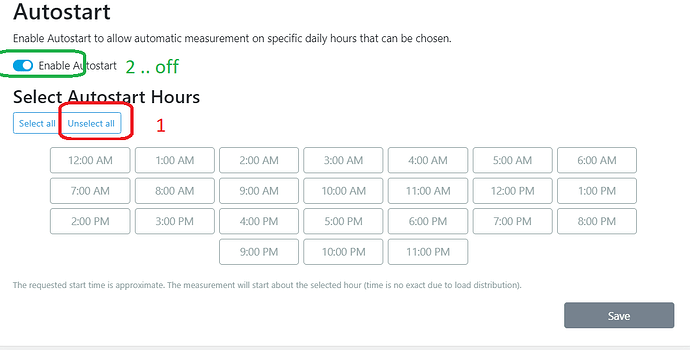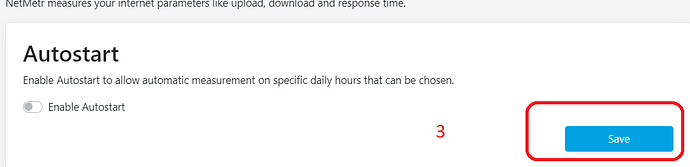Although I repeatedly turn off the NetMetr test plan and save it and then check it, I repeatedly find that the tests still run at one random time. It behaves the same way if I cancel the test plan in the configuration file
/etc/config/netmetr
config settings 'settings'
option control_server 'control.netmetr.cz'
option max_history_logs '50'
option client 'HW-PROBE'
option uuid '5d8b8a67-xxxx-yyyy-zzzz-123456789012'
option autostart_delay '2724'
option protocol_mode 'prefer_6'
option autostart_enabled '0'
option sync_code 'abcdefghijkl'
Just by randomly checking, I find that it’s constantly and repeatedly triggering
| Date and Time | Download [Mb/s] | Upload [Mb/s] | Ping [ms] | Link |
|---|---|---|---|---|
| 3/7/2023 12:45 AM | 93 | 94 | 6.9 | Details |
| 3/6/2023 12:45 AM | 94 | 94 | 7 | Details |
| 3/5/2023 12:45 AM | 94 | 94 | 7.1 | Details |
| 3/4/2023 12:45 AM | 64 | 90 | 7.1 | Details |
| 3/3/2023 12:45 AM | 92 | 94 | 7.1 | Details |
| 3/2/2023 3:36 PM | 89 | 94 | 7.1 | Details |
| 3/1/2023 10:45 PM | 82 | 94 | 7.4 | Details |
| 2/28/2023 10:45 PM | 80 | 77 | 7.3 | Details |
| 2/27/2023 10:45 PM | 86 | 94 | 7.2 | Details |
| 2/26/2023 10:45 PM | 66 | 88 | 7.3 | Details |
| 2/25/2023 10:45 PM | 77 | 93 | 7.3 | Details |
| 2/25/2023 12:30 PM | 82 | 93 | 7.2 | Details |
| 2/25/2023 4:45 AM | 94 | 94 | 6.9 | Details |
| 2/24/2023 4:45 AM | 94 | 94 | 7 | Details |
| 2/23/2023 4:45 AM | 94 | 94 | 7 | Details |
| 2/22/2023 4:45 AM | 94 | 94 | 7 | Details |
| 2/21/2023 7:30 PM | 68 | 93 | 7.4 | Details |
| — | — | — | — | — |
| 2/21/2023 12:45 AM | 55 | 74 | 7.3 | Details |
| 2/20/2023 12:45 AM | 94 | 94 | 7 | Details |
| 2/19/2023 12:45 AM | 83 | 86 | 7.3 | Details |
| 2/17/2023 10:45 PM | 93 | 94 | 7.1 | Details |
| 2/16/2023 10:45 PM | 57 | 64 | 7.6 | Details |
| 2/16/2023 6:52 PM | 70 | 92 | 7.3 | Details |
| 2/16/2023 1:53 PM | 94 | 94 | 7.2 | Details |
| 2/16/2023 6:45 AM | 94 | 94 | 7 | Details |
| 2/15/2023 6:45 AM | 79 | 89 | 7.1 | Details |
| 2/14/2023 6:45 AM | 94 | 94 | 7 | Details |
| 2/13/2023 6:45 AM | 94 | 94 | 7 | Details |
| 2/12/2023 6:45 AM | 91 | 94 | 7 | Details |
| 2/12/2023 12:19 AM | 94 | 93 | 7.1 | Details |
| 2/11/2023 11:45 PM | 48 | 92 | 7.5 | Details |
| 2/11/2023 10:45 AM | 93 | 94 | 7.1 | Details |
| 2/10/2023 9:45 AM | 82 | 93 | 7 | Details |
| 2/9/2023 9:45 AM | 94 | 94 | 7 | Details |
| 2/8/2023 9:45 AM | 94 | 94 | 7.1 | Details |
| 2/7/2023 9:45 AM | 94 | 94 | 7 | Details |