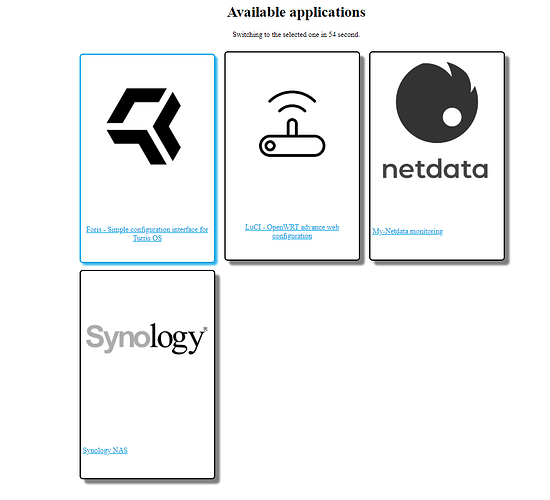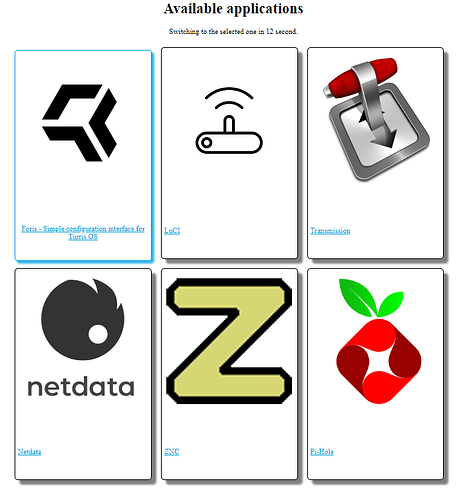I created a Netdata webapp:
Create a file /usr/share/turris-webapps/11_netdata.conf :
URL="http://$SERVER_ADDR:19999"
NAME="Netdata Live Monitoring"
ICON="netdata.png"
Go to the webapps icon directory
cd /www/webapps-icons
Grab the netdata.png from the Netdata site:
wget https://user-images.githubusercontent.com/2662304/47668573-7b5a2600-dbb1-11e8-8fb5-ed698c78c3fd.png -O netdata.png
Reload your main interface.
[edit] Updates from @Pepe - though there’s other icons that could be used. Open to suggestions.