Modem as bridge works transparent, therefore one has no IP for the standard gateway!
Each test under “DNS” must remain unsuccessful. “IPv4 gateway connectivity ERROR” The router still works perfectly with default gateway but do not give IP!
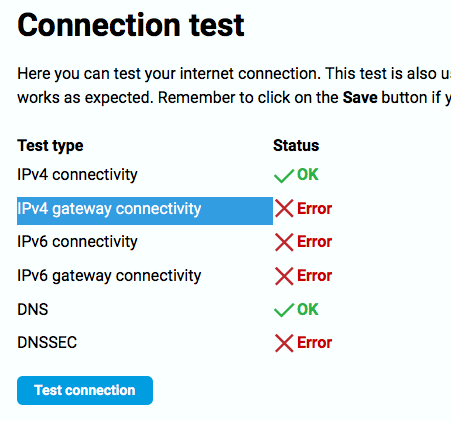
Modem as bridge works transparent, therefore one has no IP for the standard gateway!
Each test under “DNS” must remain unsuccessful. “IPv4 gateway connectivity ERROR” The router still works perfectly with default gateway but do not give IP!
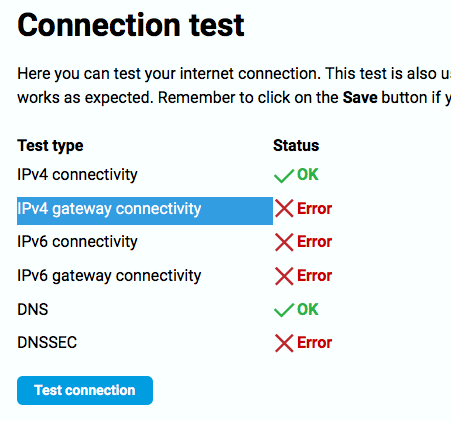
That doesn’t make sense. If you have a modem im bridge mode (I assume cable modem), you get a gateway adress from your provider. The second screenshot shows the LAN interface, which of course has no gateway as the router itself functions as gateway to the LAN devices.
The test is probably a ping test. Maybe your provider blocks ping to its gateway.
If your default route goes to a PtP tunnel, like in PPPoE case, then there don’t have to be gateway at all. This obviously makes the diagnostics fail. Any idea how to improve the diagnostics in that case?
Use the Gateway IP from WAN. PING works!
Can you please expand your answer a little bit? What exactly have you changed?
I have not changed anything, just made a ping on WAN gateway. Service Provider Telekom Germany.
https://forum.test.turris.cz/t/modem-bridge-standard-gateway/2331/2?u=hdberretz
So you can ping your default GW and still the web interface connection test tells you there is IPv4 gateway connectivity error? That mean something is wrong. Can you please post output of $ ip route
root@hdb:~# ip route
default via 217.0.119.168 dev pppoe-wan proto static
10.10.0.0/24 dev br-lan proto kernel scope link src 10.10.0.1
217.0.119.168 dev pppoe-wan proto kernel scope link src xx.xx.210.xx 