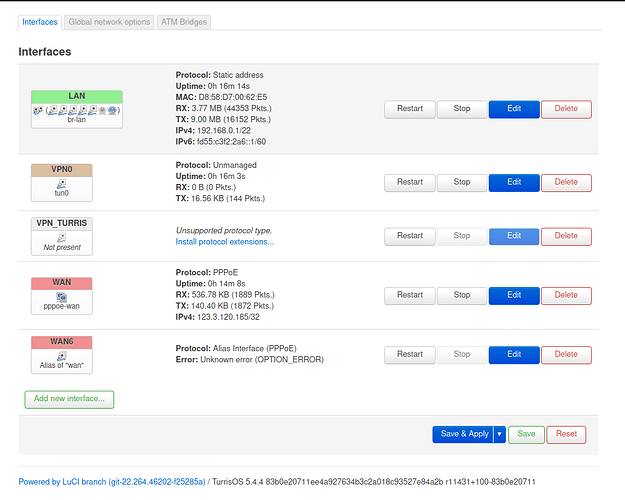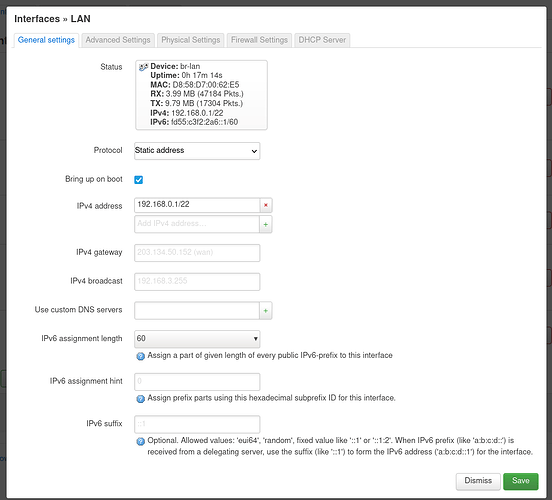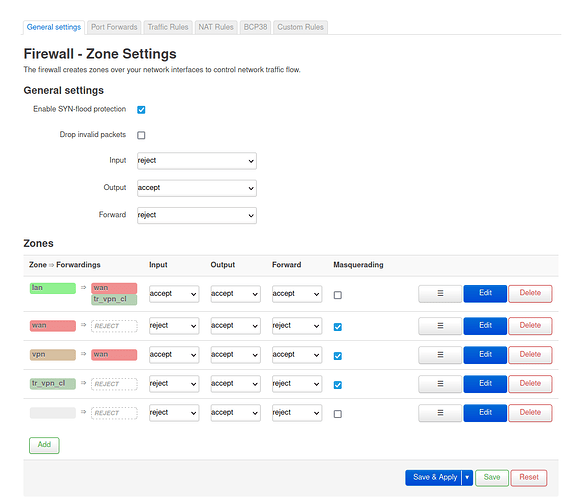I churned ISPs today and after succeeding all was working fine for an afternoon. About to celebrate. I rebooted my Omnia and since then the LAN to WAN routing is broken. I cannot work out why. So I rolled back to yesterday’s snapshot, then reconfigured the wan interface to my new ISP (the PPPoE Username and Password and the eth2.100 interface to specify the ISPs VLAN) and the wan interface came up fine.
So WAN is up. But nothing on the LAN has internet connectivity. And the routing of LAN to WAN is broken. I have looked but am blind to why, or even what could be causing this and so before I retire am hoping an experienced eye can cast a glance at the problem.
Here it is in a nutshell, using 8.8.8.8 as a target IP (just a memorbale Google nameserver, this exercise holds true for all WAN IPs, LAN IPs are fine):
$ route -n
Kernel IP routing table
Destination Gateway Genmask Flags Metric Ref Use Iface
0.0.0.0 192.168.0.1 0.0.0.0 UG 20600 0 0 wlp11s0
169.254.0.0 0.0.0.0 255.255.0.0 U 1000 0 0 wlp11s0
192.168.0.0 0.0.0.0 255.255.252.0 U 600 0 0 wlp11s0
$ traceroute 8.8.8.8
traceroute to 8.8.8.8 (8.8.8.8), 30 hops max, 60 byte packets
1 _gateway (192.168.0.1) 0.878 ms 0.831 ms 1.534 ms
2 _gateway (192.168.0.1) 2.196 ms 4.436 ms 6.640 ms
$ ping 8.8.8.8
PING 8.8.8.8 (8.8.8.8) 56(84) bytes of data.
From 192.168.0.1 icmp_seq=1 Destination Port Unreachable
From 192.168.0.1 icmp_seq=2 Destination Port Unreachable
From 192.168.0.1 icmp_seq=3 Destination Port Unreachable
From 192.168.0.1 icmp_seq=4 Destination Port Unreachable
and similar is achieved from any device I have on the LAN, but if I ssh to the Omnia and try from there:
# route -n
Kernel IP routing table
Destination Gateway Genmask Flags Metric Ref Use Iface
0.0.0.0 203.134.50.152 0.0.0.0 UG 0 0 0 pppoe-wan
10.8.0.0 10.8.0.2 255.255.255.0 UG 0 0 0 tun0
10.8.0.2 0.0.0.0 255.255.255.255 UH 0 0 0 tun0
192.168.0.0 0.0.0.0 255.255.252.0 U 0 0 0 br-lan
203.134.50.152 0.0.0.0 255.255.255.255 UH 0 0 0 pppoe-wan
# traceroute 8.8.8.8
traceroute to 8.8.8.8 (8.8.8.8), 30 hops max, 38 byte packets
1 lo10.lns22.melbvoc.vic.vocus.network (203.134.50.152) 12.882 ms 10.537 ms 11.586 ms
2 ae12-211.edg01.pmelnxd.vic.vocus.network (203.134.52.228) 13.424 ms 11.583 ms ae12-111.edg01.melbvoc.vic.vocus.network (203.134.31.228) 11.071 ms
3 142.250.164.244 (142.250.164.244) 13.803 ms ae0.edg01.pmelnxd.vic.vocus.network (203.134.25.233) 11.622 ms 142.250.164.244 (142.250.164.244) 11.741 ms
4 142.250.164.244 (142.250.164.244) 11.430 ms * 12.035 ms
5 dns.google (8.8.8.8) 11.554 ms * 11.457 ms
and the network config on the Omnia:
# cat /etc/config/network
config interface 'loopback'
option proto 'static'
option ipaddr '127.0.0.1'
option netmask '255.0.0.0'
option ifname 'lo'
config globals 'globals'
option ula_prefix 'fd55:c3f2:02a6::/48'
config interface 'lan'
option force_link '1'
option type 'bridge'
option proto 'static'
option ip6assign '60'
option _turris_mode 'managed'
list ifname 'lan0'
list ifname 'lan1'
list ifname 'lan2'
list ifname 'lan3'
list ifname 'lan4'
list ipaddr '192.168.0.1/22'
config interface 'wan'
option proto 'pppoe'
option ipv6 '1'
option username 'username'
option ifname 'eth2.100'
option password 'password'
config interface 'wan6'
option _orig_ifname '@wan'
option _orig_bridge 'false'
option proto 'pppoe'
option username 'oldISPusername'
option password 'oldISPpassword'
option ipv6 'auto'
option ifname '@wan'
config route
config interface 'vpn0'
option proto 'none'
option auto '1'
option ifname 'tun0'
config interface 'vpn_turris'
option enabled '0'
and a few screenshots:
Alas I’m not good at reading the kernel routing tables and will need to do some reading up on that on the morrow. I am this evening bamboozled how a restore of yesterdays snapshot which was a fully functional Omnia on my previous ISP (and has been for years) can turn into one that has no LAN to WAN routing. Moreover how this can come to be by simply rebooting the router, given it was fully functional with LAN to WAN routing for an afternoon after churning today. These mysteries perplex me.
It affects every device on the LAN I try so isn’t an end device issue. The Omnia can see the WAN and I can wget any old site fine. And on the LAN I reach the Omnia and any other box. I host some websites internally and NAT routes the requests and it seems incoming requests are not being routed to the servers either (watching the log files).
Suggesting a LAN/WAN disconnect in routing.
What could cause this? How can it be diagnosed, and/or fixed?