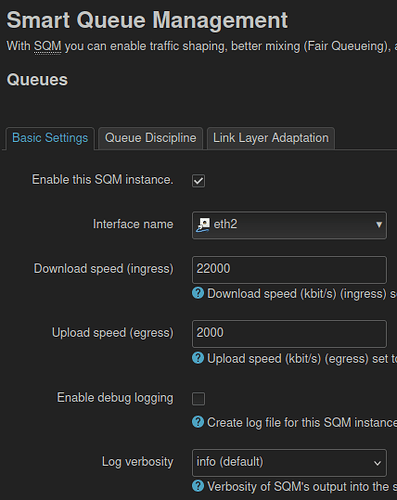Not sure if my translation is capable to equally understand the problem, but considering the response written it’s about the speed or feeling of disconnections because TO is in bridge mode behind some VDSL (pevna linka) service.
IMO it will be more demanding loads/spikes from devices connected on TO as the ‘internet’ in general require more data/connections nowadays.
So bufferbloat maybe, given the link/connection technology.
If the steps from @peci1 won’t help:
connect into Turris (presumably 192.168.1.1) > Package management > Packages > LuCI extensions > check SQM > Save.
In Updates > click updates, install.
After complete, proceed for Advanced Administration > log in > Network > SQM QoS
(If not visible, reboot.)
When the network is not loaded (no traffic), measure the available real speed of connection, do few tests. Best to do that with cable connection, not WiFi.
From some average speed subtract at least 1/10 - so if the measurement is done on Speedtest, switch it on Kbps in settings of that web page and from the number measured -+ 10%. Roughly, it’s not necessary for it to be precise.
For both download and upload speeds.
The options should be as input like this, I believe nothing else is necessary.
Just hit the Save&Apply button.
It’s good to do this even if it won’t solve the problem - especially if connection is some slow one in general.
–
Not sure if Link layer should be specified if already behind bridge as Ethernet <> Ethernet and the overhead is dealt with on modem?
(Someone more informed could help with this.)
–
As for WiFi there is option for Candela Drivers but IMO the chokepoint will be the VDSL speed.
–
Also if speed will be really low for long time period or the connection drop repeatedly completely quite often (can be seen also as led status on ISP router) call the ISP so they could check the line and fix old copper wires behind the box on wall from where is the connection into the ISP modem.
![]()