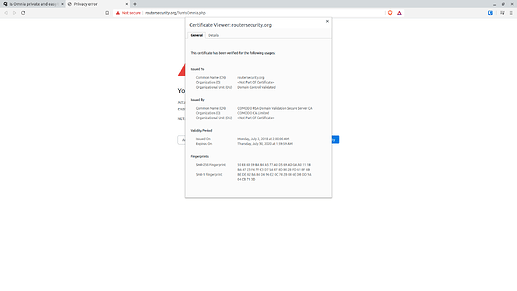Ok, I see there a lot of misunderstandings on that review. However, you need to read it very carefully and getting this is kind funny.
The site does not have almost anything to do with “security” as it is in included in website.
I quickly look at the review and honestly, it is pointless. I can not compare it with Peplink as I didn’t know what is Peplink until now. Since Turris OS 4.0, we are based on top of OpenWrt releases with our feeds and patches. In review, you can find “advanced Omnia UI”, which I don’t blame at all, but I would say it is not correct. There is important detail missing about that. LuCI is developed by OpenWrt and the documentation provides as it is. People are doing something to share for others and you will see just blame and nothing else. This does not help motivate developers who are doing that in their free time. People to help them are trying to improve the documentation. Yeah, I would say that LuCI expects that you have some knowledge as you are root. It can be dangerous. (You know rm -rf meme, right? It is almost the same. You blame others for something you did wrong.). The example is in the review, where the reviewed hit his leg by himself and then complain. He installed Pakon in Foris and then in CLI he removed it. This is all documented and saying that he is clueless what is going on. C’mon. But the documentation of OpenWrt should be improved. OpenWrt applied for Google Season of Docs and hopefully we will see results soon.
I am going to use the same word as in the review and not everyone are “Linux and Unix nerds” and because of that, there is our web UI Foris, where you can decide if you want to use LuCI (become root) or not. If you want to use HTTPS for Foris, then fine, there is a documentation how you can do it.
If you want to change non-standard port, it means that you have some knowledge and with the help of the community you can do it or at least Google it. We are using lighttpd. Don’t remember that the forum is community driven and they are doing it just to help others with advanced setup. You can not expect miracles and sometimes it takes time or the answer isn’t sufficient/helpful sometimes.
How many people want to turn off Wi-Fi during the night? Some geeks want to do that and they are fine with CRON. I am not sure if this feature is provided by ISP routers (e.g. I can compare it with UPC - these days Vodafone or mobile broadband - LTE by T-mobile) and those do not have this feature and you can not do it anyhow. I agree that this is nice to have and the following documentation is not hard, right? But if you prefer a nice fancy UI, then you need to write it. It should be pretty simple.
In reForis, you can set your own DNS servers which you like since Turris OS 5.0 if you don’t want to use our provided list of DNS servers.
We have automatic updates and even though we were doing some mistakes in the past, we are trying it to narrow it down and the article is not reflecting that. I am aware that many vendors are releasing hardware with old SW and you will almost never see an update. When Turris project started it was a security research project to protect user’s home network and help all Turris users each other and the router was given to them for a symbolic price in return of data collection system and for Turris Omnia, there were some leftovers, which was pinging home, but it was just ping. Nothing else. We didn’t collect anything until user decides to be part of data collection system. We told it on multiple threads which are on the review and it was not possible to remove it faster or do it better an that time. If I remember correctly it was because of the registration code in Foris, but it is possible that I am mistaken. Some things were heavily hard coded. This is what is going on Turris OS 3.x, but new models of Turris Omnia (2019, 2020) are shipped with Turris OS 4.x, where we are doing things differently and in the latest release there is finally introduced Sentinel as it is quoted on that page. No more unwanted pings.
We have our official documentation https://docs.turris.cz/ and you can not expect that we will document everything and that we will show you how to hit the leg yourself and blame us that it is security vulnerable.
In the past, in the official documentation (now it is in community documentation), you can find the differences. This should help you: Turris Software [Turris wiki]
Oh, right. You can use OpenWrt on Turris Omnia or you can buy OpenWrt router, the entire choice is on you. Feel free to buy OpenWrt router and check each time yourself if there is an update to be protected against security threats. More details:
In OpenWrt 19.07, there are supported routers with 4 MB flash and 32 MB RAM. So, size matters and it depends on your usage and what are you planning to do. If you want to have all-in-one solution (router,nas together), there’s a pack for it.