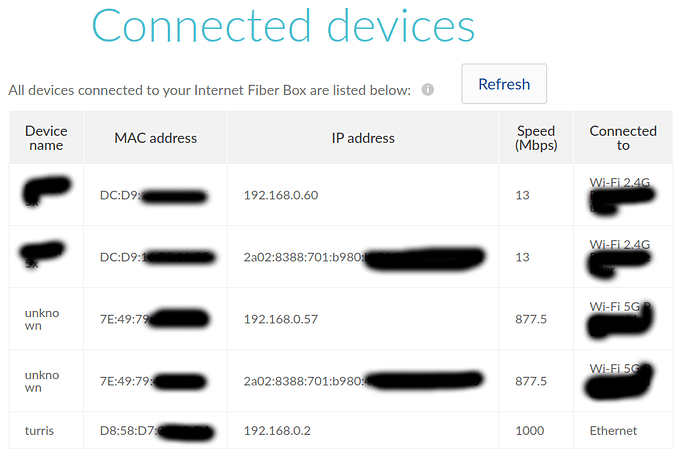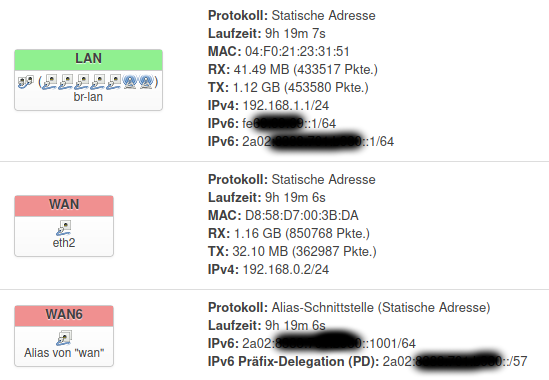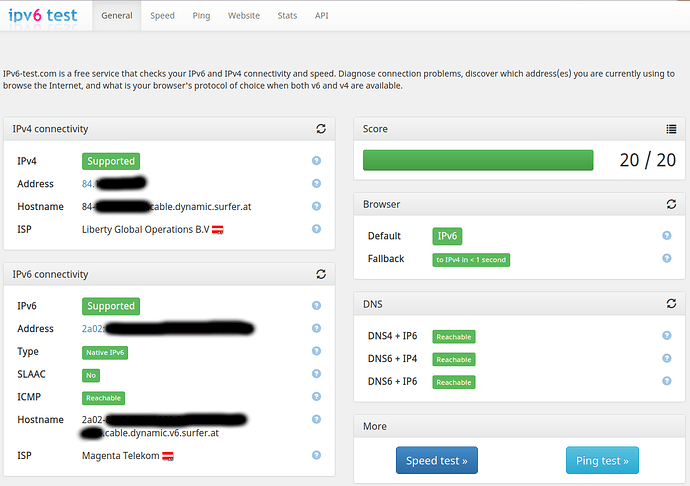Hello,
need help with my Turris Omnia ipv6 configuration.
Last week, my devices stopped working over ipv6 (i think after an ISP-Modem or TO update).
I resetted modem and TO, configured, rolled back, nothing helped.
No device behind TO gets an public ipv6 address. TO wan6 seems ok, ping6 ipv6.google.com works fine.
Combinations:
- Works: Modem <> Devices
- Works: Modem <> AVM Repeater <> Devices
- Fails: Modem <> TO <> Devices
_
ifconfig output:
eth2
Link encap:Ethernet HWaddr D8:58:D7:XX:XX:XX
inet addr:192.168.0.2 Bcast:192.168.0.255 Mask:255.255.255.0
inet6 addr: 2a02:8388:701:b980:xxxx:xxxx:xxxx:xxxx/64 Scope:Global
inet6 addr: fe80::da58:d7ff:fe00:3bda/64 Scope:Link
UP BROADCAST RUNNING MULTICAST MTU:1500 Metric:1
RX packets:24311 errors:0 dropped:0 overruns:0 frame:0
TX packets:23199 errors:0 dropped:0 overruns:0 carrier:0
collisions:0 txqueuelen:532
RX bytes:9314532 (8.8 MiB) TX bytes:5208100 (4.9 MiB)
Interrupt:39
br-lan
Link encap:Ethernet HWaddr D8:58:D7:XX:XX:XX
inet addr:192.168.1.1 Bcast:192.168.1.255 Mask:255.255.255.0
inet6 addr: fdc9:69:69:1::1/64 Scope:Global
inet6 addr: fe80::da58:d7ff:fe00:3bd9/64 Scope:Link
UP BROADCAST RUNNING MULTICAST MTU:1500 Metric:1
RX packets:734 errors:0 dropped:0 overruns:0 frame:0
TX packets:347 errors:0 dropped:0 overruns:0 carrier:0
collisions:0 txqueuelen:1000
RX bytes:44382 (43.3 KiB) TX bytes:120607 (117.7 KiB)
ifstatus wan6:
{
“up”: true,
“pending”: false,
“available”: true,
“autostart”: true,
“dynamic”: false,
“uptime”: 95,
“l3_device”: “eth2”,
“proto”: “dhcpv6”,
“device”: “eth2”,
“metric”: 0,
“dns_metric”: 0,
“delegation”: true,
“ipv4-address”: [
],
"ipv6-address": [
{
"address": "2a02:8388:701:b980:xxxx:xxxx:xxxx:xxxx",
"mask": 64,
"preferred": 604797,
"valid": 1209597
}
],
"ipv6-prefix": [
],
"ipv6-prefix-assignment": [
],
"route": [
{
"target": "2a02:8388:701:b980::",
"mask": 64,
"nexthop": "::",
"metric": 256,
"valid": 1209597,
"source": "::/0"
},
{
"target": "2a02:8388:701:b980::",
"mask": 57,
"nexthop": "fe80::aef8:ccff:fe1e:3985",
"metric": 512,
"valid": 1209597,
"source": "2a02:8388:701:b980:xxxx:xxxx:xxxx:xxxx/64"
},
{
"target": "::",
"mask": 0,
"nexthop": "fe80::aef8:ccff:fe1e:3985",
"metric": 512,
"valid": 1797,
"source": "2a02:8388:701:b980:xxxx:xxxx:xxxx:xxxx/64"
}
],
"dns-server": [
"2a02:8383:d:c::1",
"2a02:8383:d:c::1000"
],
"dns-search": [
],
"neighbors": [
],
"inactive": {
"ipv4-address": [
],
"ipv6-address": [
],
"route": [
],
"dns-server": [
],
"dns-search": [
],
"neighbors": [
]
},
"data": {
"passthru": "001700202a028383000d000c00000000000000012a028383000d000c0000000000001000"
}
}
ifstatus lan:
{
“up”: true,
“pending”: false,
“available”: true,
“autostart”: true,
“dynamic”: false,
“uptime”: 161,
“l3_device”: “br-lan”,
“proto”: “static”,
“device”: “br-lan”,
“updated”: [
“addresses”
],
“metric”: 0,
“dns_metric”: 0,
“delegation”: true,
“ipv4-address”: [
{
“address”: “192.168.1.1”,
“mask”: 24
}
],
“ipv6-address”: [
],
"ipv6-prefix": [
],
"ipv6-prefix-assignment": [
{
"address": "fdc9:69:69:1::",
"mask": 64,
"local-address": {
"address": "fdc9:69:69:1::1",
"mask": 64
}
}
],
"route": [
],
"dns-server": [
],
"dns-search": [
],
"neighbors": [
],
"inactive": {
"ipv4-address": [
],
"ipv6-address": [
],
"route": [
],
"dns-server": [
],
"dns-search": [
],
"neighbors": [
]
},
"data": {
}
}
uci show network:
network.loopback=interface
network.loopback.ifname=‘lo’
network.loopback.proto=‘static’
network.loopback.ipaddr=‘127.0.0.1’
network.loopback.netmask=‘255.0.0.0’
network.globals=globals
network.globals.ula_prefix=‘fdc9:69:69::/48’
network.lan=interface
network.lan.type=‘bridge’
network.lan.proto=‘static’
network.lan.ipaddr=‘192.168.1.1’
network.lan.netmask=‘255.255.255.0’
network.lan.bridge_empty=‘1’
network.lan.ifname=‘lan0’ ‘lan1’ ‘lan2’ ‘lan3’ ‘lan4’
network.lan._turris_mode=‘managed’
network.lan.ip6assign=‘64’
network.wan=interface
network.wan.ifname=‘eth2’
network.wan.proto=‘static’
network.wan.netmask=‘255.255.255.0’
network.wan.gateway=‘192.168.0.1’
network.wan.ipaddr=‘192.168.0.2’
network.wan.ipv6=‘1’
network.wan.dns=‘1.1.1.1’ ‘9.9.9.9’
network.guest_turris=interface
network.guest_turris.type=‘bridge’
network.guest_turris.proto=‘static’
network.guest_turris.ipaddr=‘10.111.222.1’
network.guest_turris.netmask=‘255.255.255.0’
network.guest_turris.bridge_empty=‘1’
network.guest_turris.dns=‘192.168.1.4’
network.guest_turris.enabled=‘0’
network.guest_turris.ip6assign=‘64’
network.wan6=interface
network.wan6.ifname=‘@wan’
network.wan6.proto=‘dhcpv6’
network.wan6.reqprefix=‘auto’
network.wan6.reqaddress=‘try’
network.vpn_turris=interface
network.vpn_turris.enabled=‘1’
network.vpn_turris.ifname=‘tun_turris’
network.vpn_turris.proto=‘none’
network.vpn_turris.auto=‘1’
Other infos:
ISP:
magenta.at (cable)
DS-Lite
Modem DHCPv6 server:
- Auto config type: Stateless
- Start address: 2a02:8388:701:b980::1
- Number address: 65534
- DHCPv6 valid lifetime: 0 sec.
Any solutions?
Thanks in advance