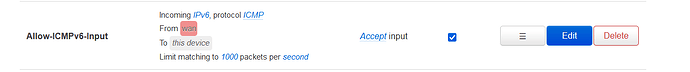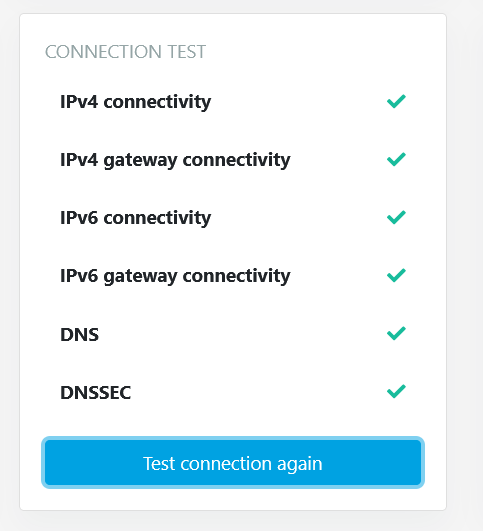Hello,
I have configure IPv6 with DHCP6 on my WAN interface. it’s works because i have obtain an IP address v6 of my ISP.
But it’s impossible to ping with ipv6.
root@turris:~# ping6 www.openwrt.org
PING www.openwrt.org(wiki-01.infra.openwrt.org) 56 data bytes
From 2a01:XXX:XXX:XXXX::1 icmp_seq=1 Destination unreachable: Address unreachab le
From 2a01:XXX:XXX:XXXX::1 icmp_seq=2 Destination unreachable: Address unreachab le
From 2a01:XXX:XXX:XXXX::1 icmp_seq=3 Destination unreachable: Address unreachab le
From 2a01:XXX:XXX:XXXX::1 icmp_seq=4 Destination unreachable: Address unreachab le
— www.openwrt.org ping statistics —
7 packets transmitted, 0 received, +4 errors, 100% packet loss, time 9251ms
root@turris:~# ifstatus wan6 { "up": true, "pending": false, "available": true, "autostart": true, "dynamic": false, "uptime": 158, "l3_device": "eth2.832", "proto": "dhcpv6", "device": "eth2.832", "updated": [ "routes", "prefixes" ], "metric": 0, "dns_metric": 0, "delegation": true, "ipv4-address": [ ], "ipv6-address": [ ], "ipv6-prefix": [ { "address": "2a01:XXXX:XXX:XXXX::", "mask": 56, "preferred": 259032, "valid": 259032, "class": "wan6", "assigned": { "lan": { "address": "2a01:XXX:XXX:XXXX::", "mask": 60 } } } ], "ipv6-prefix-assignment": [ ], "route": [ { "target": "::", "mask": 0, "nexthop": "fe80::ba0:bab", "metric": 4096, "valid": 259032, "source": "2a01:XXXX:XXX:XXXX::/56" } ], "dns-server": [ ], "dns-search": [ ], "neighbors": [ ], "inactive": { "ipv4-address": [ ], "ipv6-address": [ ], "route": [ ], "dns-server": [ ], "dns-search": [ ], "neighbors": [ ] }, "data": { } }
All trafic from LAN to WAN is authorized on the firewall.
I’m use Turris OS 5.2.7
Best regards